Features of your vehicle – Hyundai 2012 Accent User Manual
Page 195
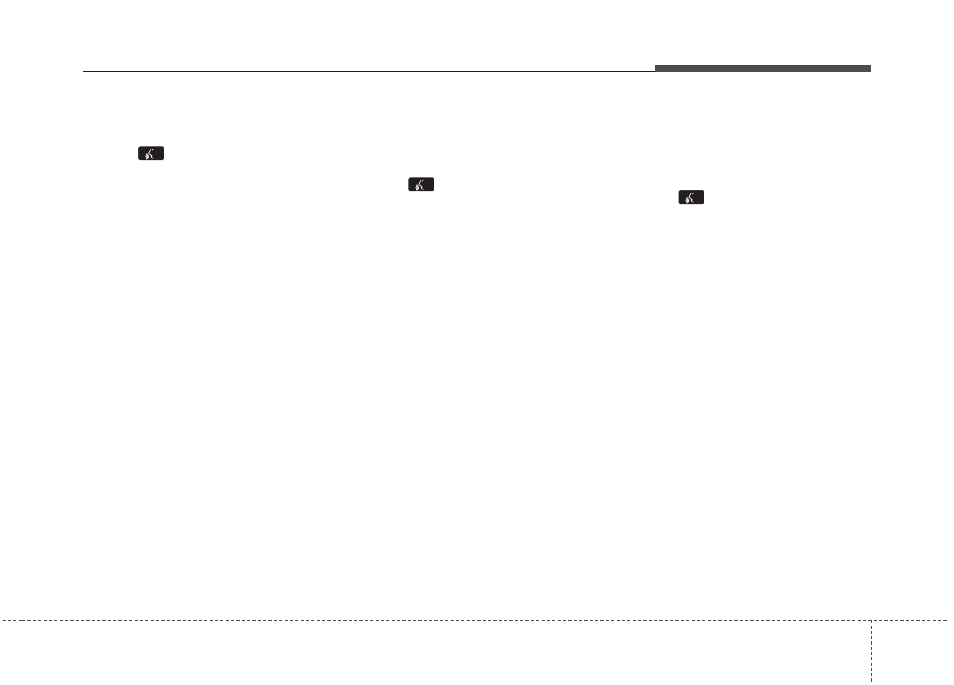
4 117
Features of your vehicle
■
Making a Phone Call
• Direct Calling
➀
Press button.
➁
Say the following command.
- Call
- Call
the call to John’s mobile phone number.
- Call
the call to john’s home number.
- Call
the call to John’s office number.
Note:
Calls can be immediately connected
to contacts who name or voice tag are
saved in the phonebook(or contacts).
• Calling by Name
A phone call can be made by speaking
names registered in the audio system.
➀
Press button.
➁
Say “Call”.
➂
Say “By name” when prompted.
➃
Say desired name (in Phonebook or
voice tag).
➄
Say desired location (phone number
type). Only stored locations can be
selected.
➅
Say “Yes” to confirm and make a call.
✽
✽ Tip
A shortcut to each of the following func-
tions is available:
1. Say “Call Name”
• Dialing by Number
A phone call can be made by dialing the
spoken numbers. The system can recog-
nize single digits from zero to nine.
➀
Press button.
➁
Say “Call”.
➂
Say “By number” when prompted.
➃
Say desired phone numbers.
➄
Say “Dial” to complete the number and
make a call.
✽
✽ Tip
A shortcut to each of the following func-
tions is available:
➀
Say “Dial Number”
➁
Say “Dial
