Features of your vehicle – Hyundai 2012 Accent User Manual
Page 189
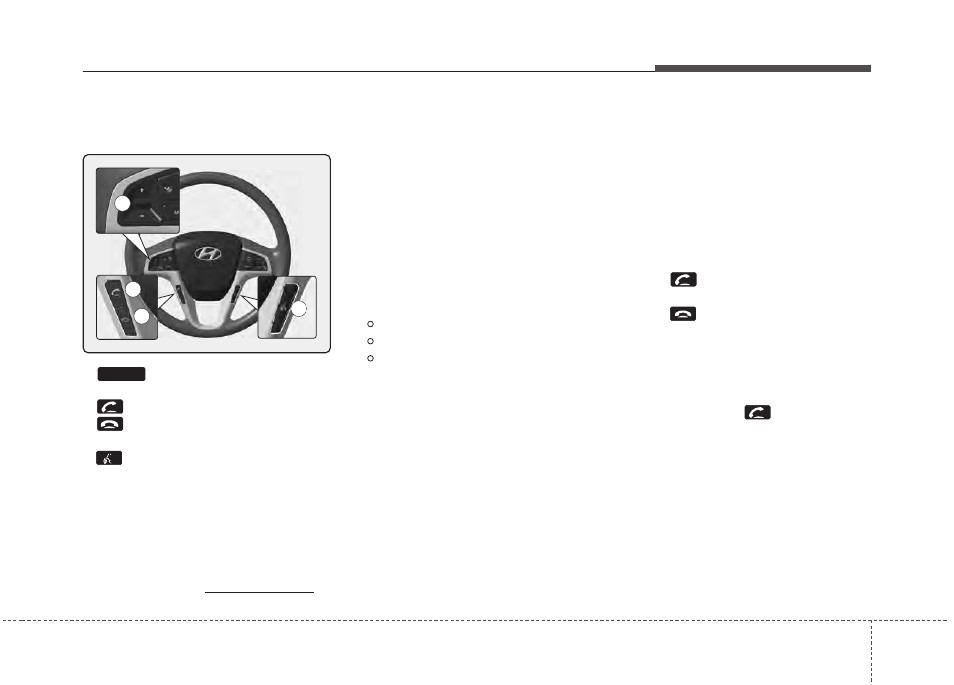
4 111
Features of your vehicle
BLUETOOTH
®
PHONE OPERATION
(if equipped)
1.
button : Raises or lowers speak-
er volume.
2.
button : Places and transfers calls.
3.
button : Ends calls or cancels func-
tions.
4.
button : Activates voice recognition.
■
What is Bluetooth
®
?
Bluetooth
®
is a wireless technology that
allows multiple devices to be connected
in a short range, low-powered devices
like hands-free, stereo headset, wireless
remocon, etc. For more information, visit the
Bluetooth
®
website at
www.Bluetooth.com
■
General Features
• This audio system supports
Bluetooth
®
hands-free and stereo-
headset features.
- HANDS-FREE feature: Making or
receiving calls wirelessly through
voice recognition.
- STEREO-HEADSET feature: Playing
music from cellular phones (that sup-
ports A2DP feature) wirelessly.
• Voice recognition engine of the
Bluetooth
®
system supports 3 types of
languages:
English
Canadian French
US Spanish
✽
✽ NOTICE
• The phone must be paired to the sys-
tem before using Bluetooth
®
features.
• Only one selected (linked) cellular phone
can be used with the system at a time.
• Some phones are not fully compatible
with this system.
• The Bluetooth
®
word mark and logos
are registered trademarks owned by
Bluetooth
®
SIG, Inc. and any use of
such marks by Hyundai is under
license. A Bluetooth enabled cell
phone is required to use Bluetooth
®
wireless technology.
■
Receiving a Phone Call
When receiving a phone call, a ringtone
is audible from speakers and the audio
system changes into telephone mode.
When receiving a phone call, “Incoming
call” message and incoming phone num-
ber (if available) are displayed on the
audio.
• To Answer a Call:
- Press
button on the steering wheel.
• To Reject a Call:
- Press
button on the steering wheel.
• To Adjust Ring Volume:
- Use VOLUME buttons on the steering
wheel.
• To Transfer a Call to the Phone (Secret
Call):
- Press and hold
button on the
steering wheel until the audio system
transfers a call to the phone.
VOLUME
1
4
2
3
