Features of your vehicle – Hyundai 2012 Santa Fe User Manual
Page 127
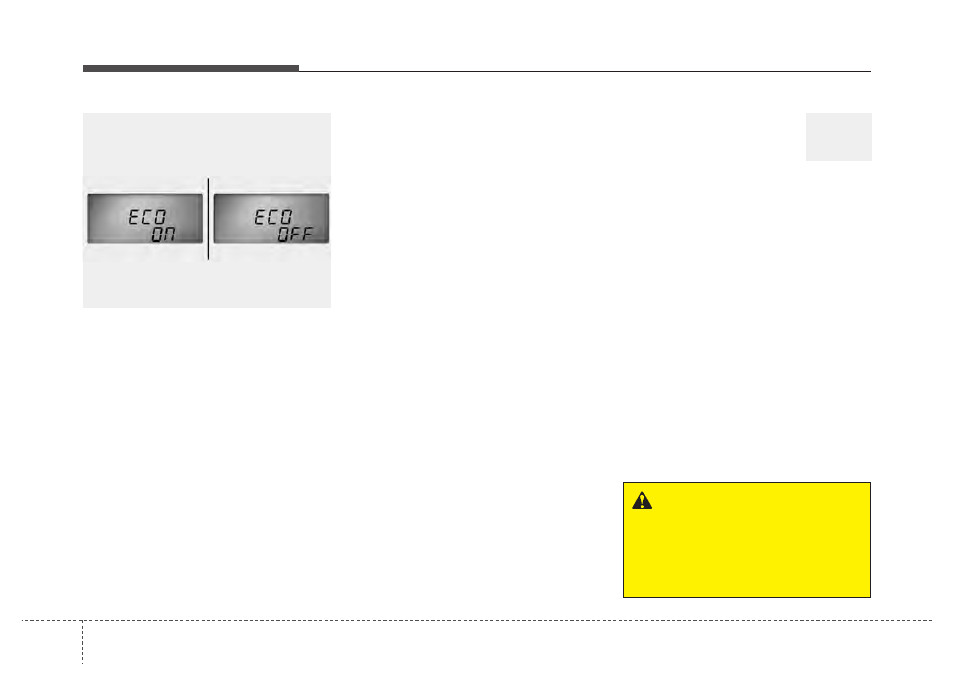
Features of your vehicle
48
4
ECO ON/OFF mode (if equipped)
You can turn the ECO indicator on/off on
the instrument cluster in this mode.
If you push the RESET button more than
1 second in the ECO ON mode, ECO
OFF is displayed in the screen and the
ECO indicator turns off.
If you want to display the ECO indicator
again, press the RESET button more
than 1 second in the ECO OFF mode
and then ECO ON mode is displayed in
the screen.
When you press the TRIP button less
than 1 second in the ECO mode, the
mode is changed to odometer.
D150300AFD
Warnings and indicators
All warning lights are checked by turning
the ignition switch ON (do not start the
engine). Any light that does not illuminate
should be checked by an authorized
HYUNDAI dealer.
After starting the engine, check to make
sure that all warning lights are off. If any
are still on, this indicates a situation that
needs attention. When releasing the
parking brake, the brake system warning
light should go off. The fuel warning light
will stay on if the fuel level is low.
D150301AAM-EU
ECO indicator
(if equipped)
The ECO indicator is a system that
informs you to drive economically.
It is displayed if you drive fuel efficiently
to help you improve fuel efficiency.
• The ECO indicator (green) will turn on
when you are driving fuel efficiently in
the ECO ON mode.
If you don't want the indicator displayed,
you can turn the ECO ON mode to OFF
mode by pressing the TRIP button.
As per ECO ON/OFF Mode operation,
refer to the previous page.
• Fuel-efficiency can be changed by the
driver's driving habits and road condi-
tions.
• It doesn't work at the conditions which
doesn't meet economical driving such
as P (Park), N (Neutral), R (Reverse)
or sports mode.
OCM040070
ECO
WARNING
Do not keep watching the indicator
while driving. It will distract you
while driving and cause an acci-
dent that results in severe personal
injury.
