HuddleCamHD 18x User Manual
Page 13
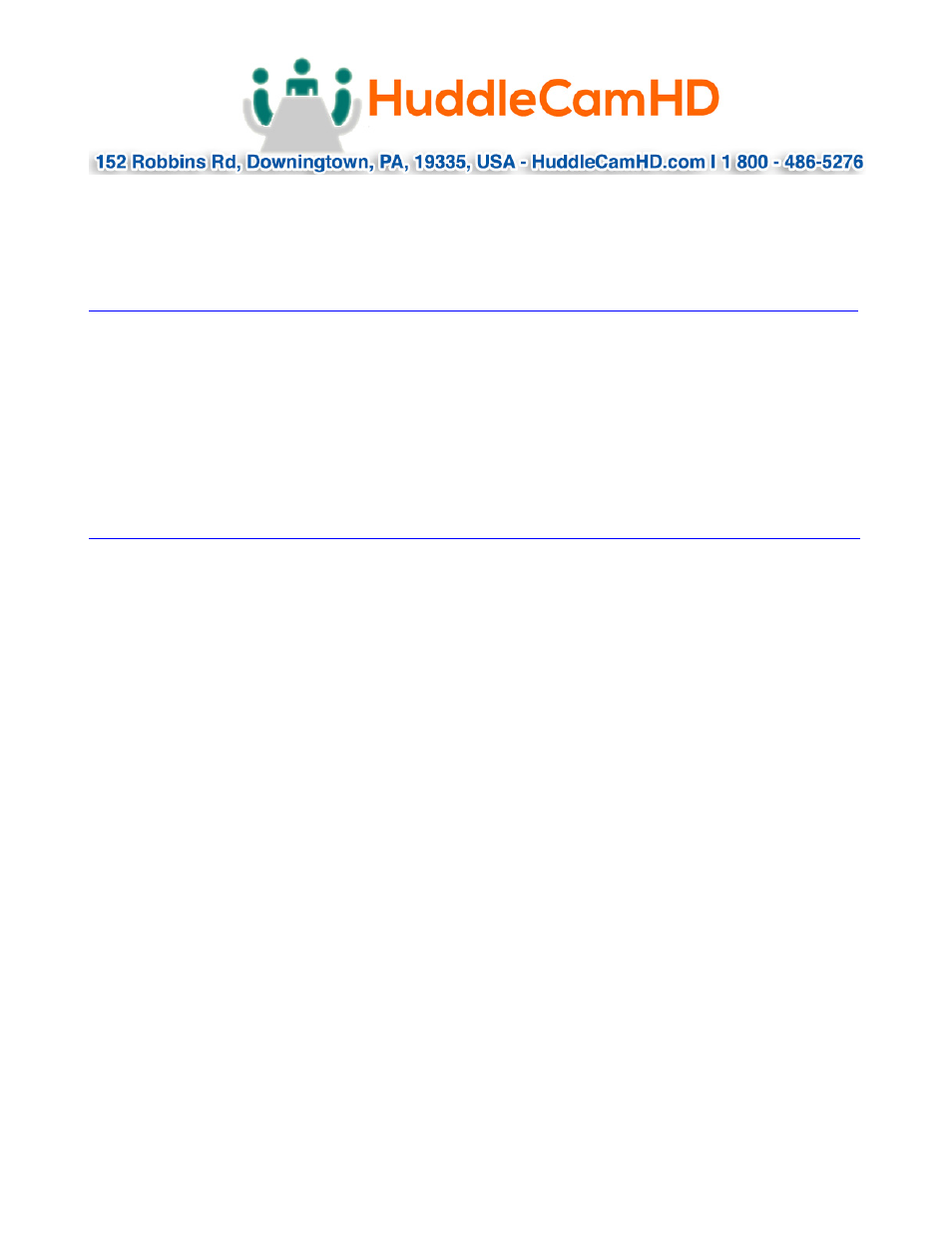
Ver 1.2 1/26/15
Connection Instructions………………………………………………………………………
1. Connect included Power Supply to the camera.
2. Wait for camera to come to Home Position.
3. Connect included USB 3.0 cable to camera and USB 3.0 port of PC.
4. Select and configure camera in your software of choice.
NOTE: Failure to follow this sequence may result in no connection to PC.
Care Of The Unit………………………………………………………………………………….
Remove dust or dirt on the surface of the lens with a blower (commercially
available).
