Dodge 2010 Journey User Manual
Page 263
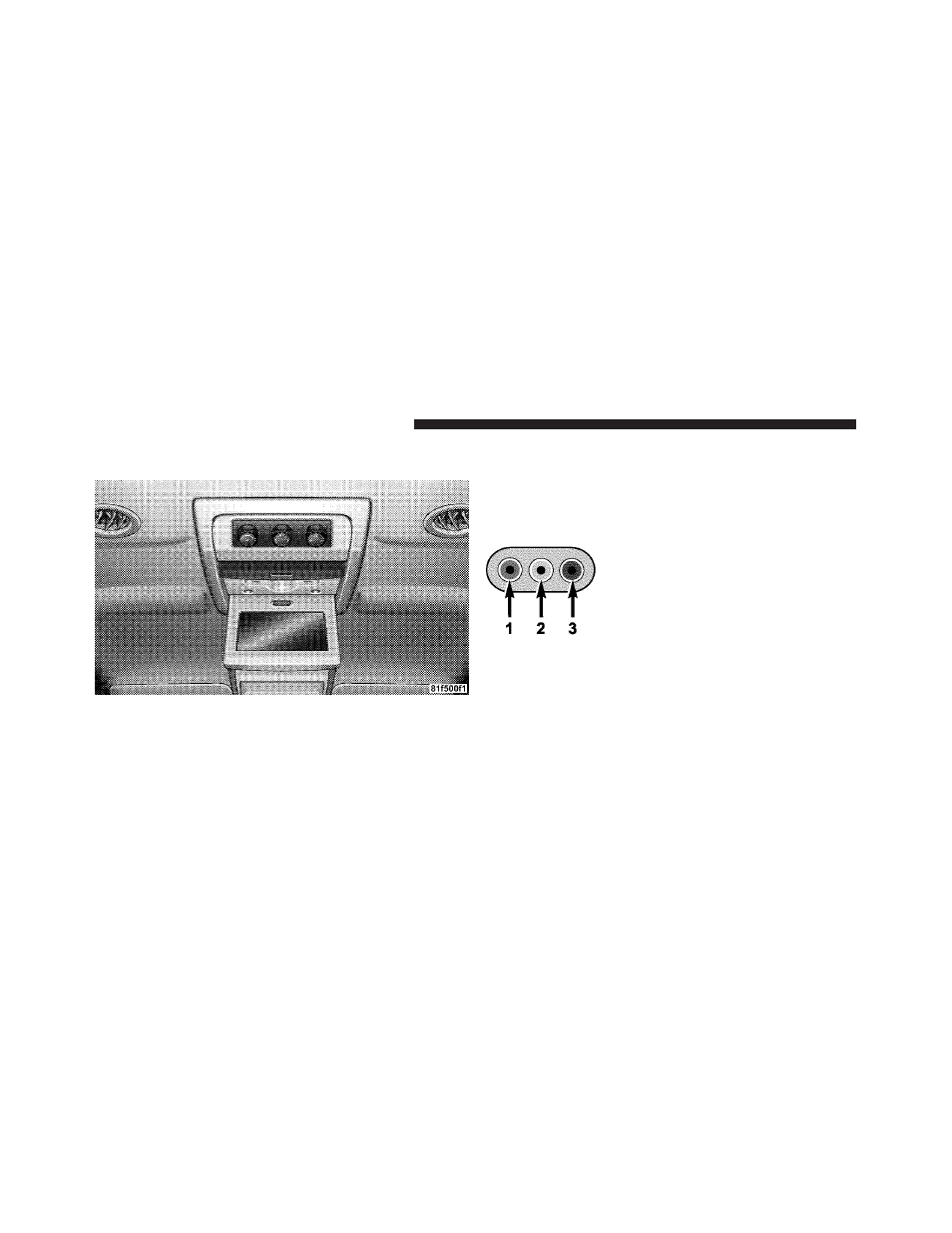
• The LCD Screen swings down from the console to
allow the rear seat passenger(s) to view the display.
• The touch screen radio and DVD player controls allow
front seat operation for easy setup in the case of
younger rear seat passengers.
• A battery-powered infrared remote control that snaps
into a molded compartment in the center console.
• Two wireless infrared headsets allow rear seat passen-
gers to listen to the same or individual audio sources.
Audio/Video RCA Jacks (AUX Jacks)
on the rear of the center console enable
the monitor to display video directly
from a video camera, connect video
games for display on the screen, or
play music directly from an MP3
player.
1. Video in (yellow)
2. Left audio in (white)
3. Right audio in (red)
NOTE:
Refer to your “Video Entertainment System
(VES)™ User Manual” for detailed operating instructions.
VES™ with Rear HVAC Controls
262
UNDERSTANDING YOUR INSTRUMENT PANEL
