Electronic vehicle information center (evic), Displays – Dodge 2010 Journey User Manual
Page 205
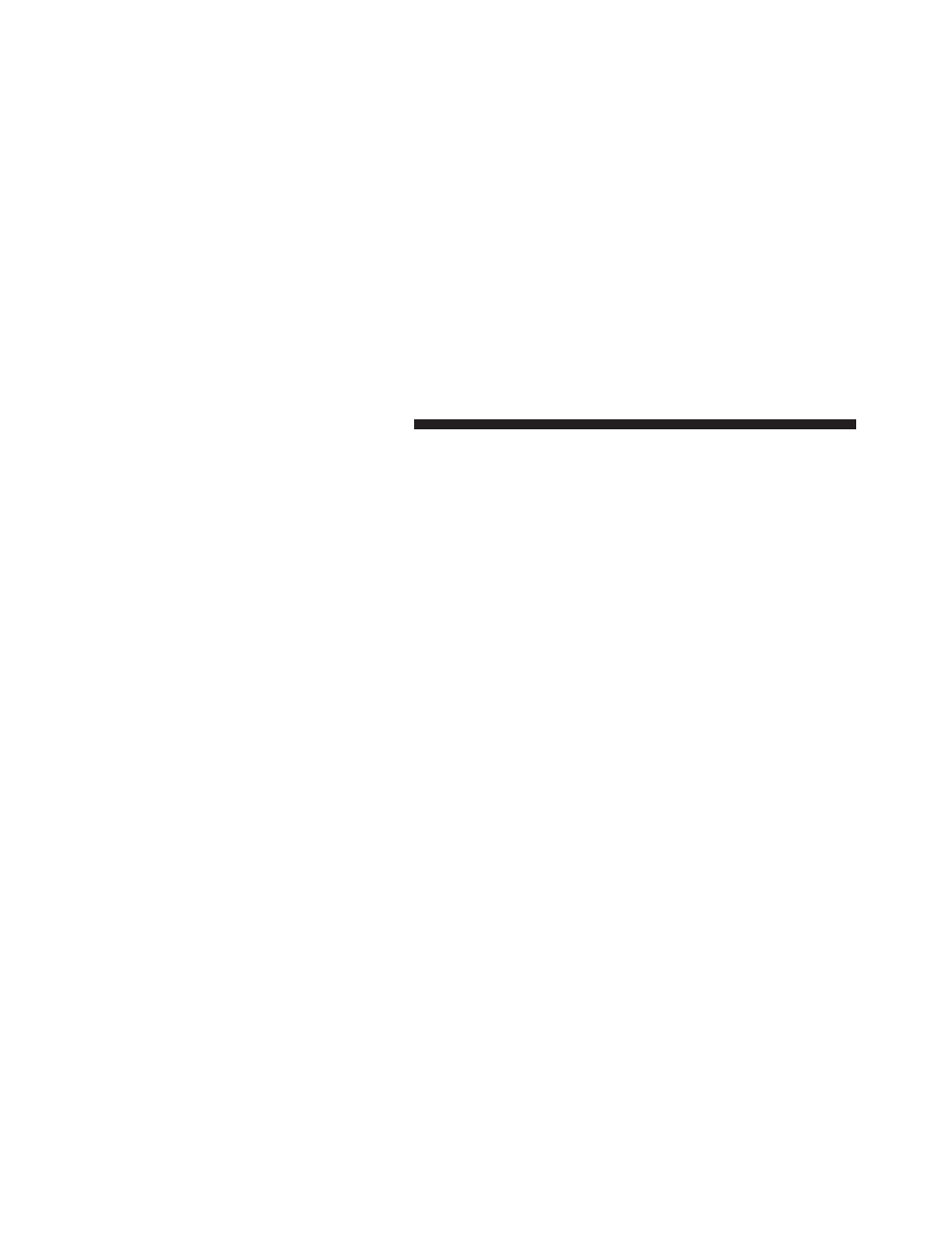
Electronic Vehicle Information Center (EVIC)
Displays
When the appropriate conditions exist, the EVIC displays
the following messages:
• Turn Signal On (with a continuous warning chime if
the vehicle is driven more than 1 mile [1.6 km] with
either turn signal on)
• Left Front Turn Signal Light Out (with a single chime)
• Left Rear Turn Signal Light Out (with a single chime)
• Right Front Turn Signal Light Out (with a single
chime)
• Right Rear Turn Signal Light Out (with a single chime)
• RKE Battery Low (with a single chime)
• Personal Settings Not Available – Vehicle Not in PARK
• Channel # Transmit. Refer to “Garage Door Opener” in
“Things To Know Before Starting Your Vehicle”.
• Channel # Training. Refer to “Garage Door Opener” in
“Things To Know Before Starting Your Vehicle”.
• Channel # Trained. Refer to “Garage Door Opener” in
“Things To Know Before Starting Your Vehicle”.
• Clearing Channels. Refer to “Garage Door Opener” in
“Things To Know Before Starting Your Vehicle”.
• Channels Cleared. Refer to “Garage Door Opener” in
“Things To Know Before Starting Your Vehicle”.
• Did Not Train. Refer to “Garage Door Opener” in
“Things To Know Before Starting Your Vehicle”.
• Left Front Low Pressure (with a single chime). Refer to
information on “Tire Pressure” and “Tire Pressure
Monitor” in “Starting And Operating”.
204
UNDERSTANDING YOUR INSTRUMENT PANEL
