3 connecting to bluetooth devices, 7�3 connecting to bluetooth devices – Alcatel Idol 4S 6070K User Manual
Page 74
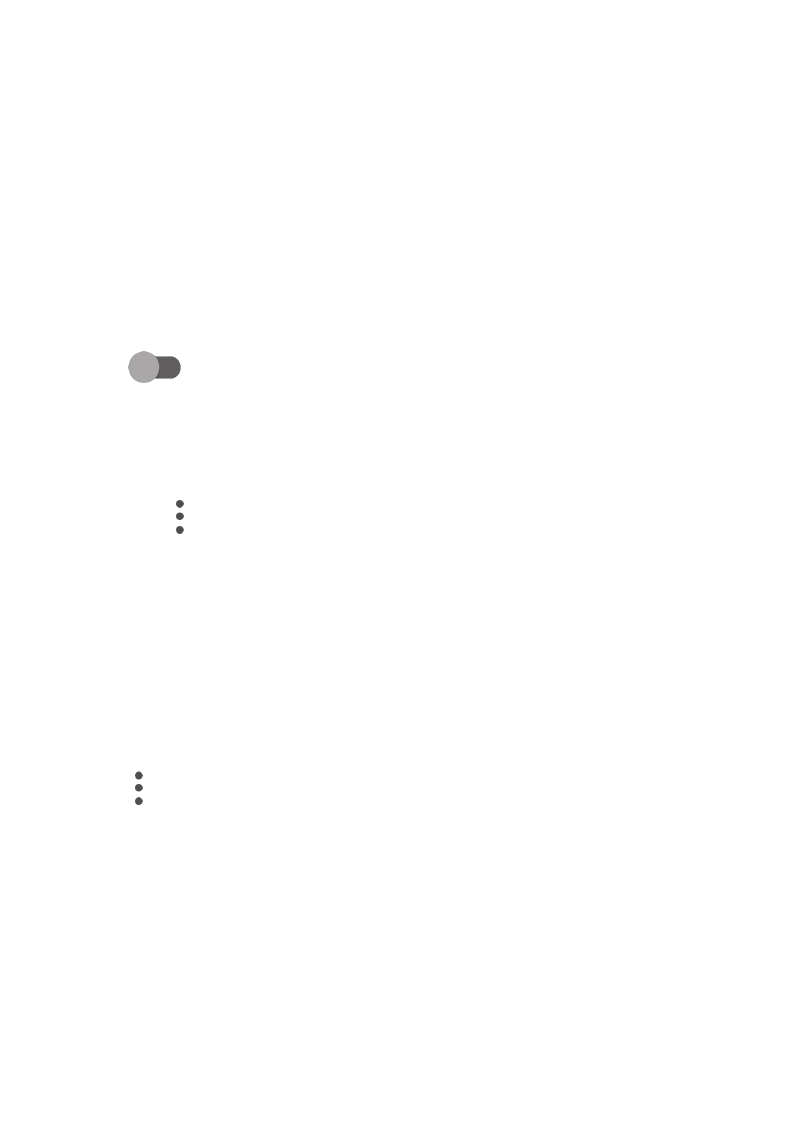
73
7�3 Connecting to Bluetooth devices
(1)
Bluetooth is a short-range wireless communication technology that
you can use to exchange data, or connect to other Bluetooth devices
for various uses.
To exchange data, touch Settings\Bluetooth, your device and other
available ones will show on the screen.
To turn on Bluetooth
• Touch Settings.
• Touch
to activate/deactivate this function.
To make your phone more recognisable, you can change your phone's
name which is visible to others.
• Touch Settings\Bluetooth.
• Touch the icon and Rename this device.
• Enter a name, and touch RENAME to confirm.
To pair/connect your phone with a Bluetooth device
To exchange data with another device, you need to turn Bluetooth on
and pair your phone with the Bluetooth device with which you want
to exchange data.
• Touch Settings\Bluetooth.
• Touch and Refresh.
• Touch a Bluetooth device you want to be paired with in the list.
• A dialog will pop up, touch PAIR to confirm.
• If the pairing is successful, your phone connects to the device.
(1)
You are recommended to use alcatel Bluetooth headsets, which have
been tested and proved compatible with your phone. You can go to
www.alcatel-mobile.com for more information about the alcatel Bluetooth
headset.
