Alcatel Idol 4S 6070K User Manual
Page 49
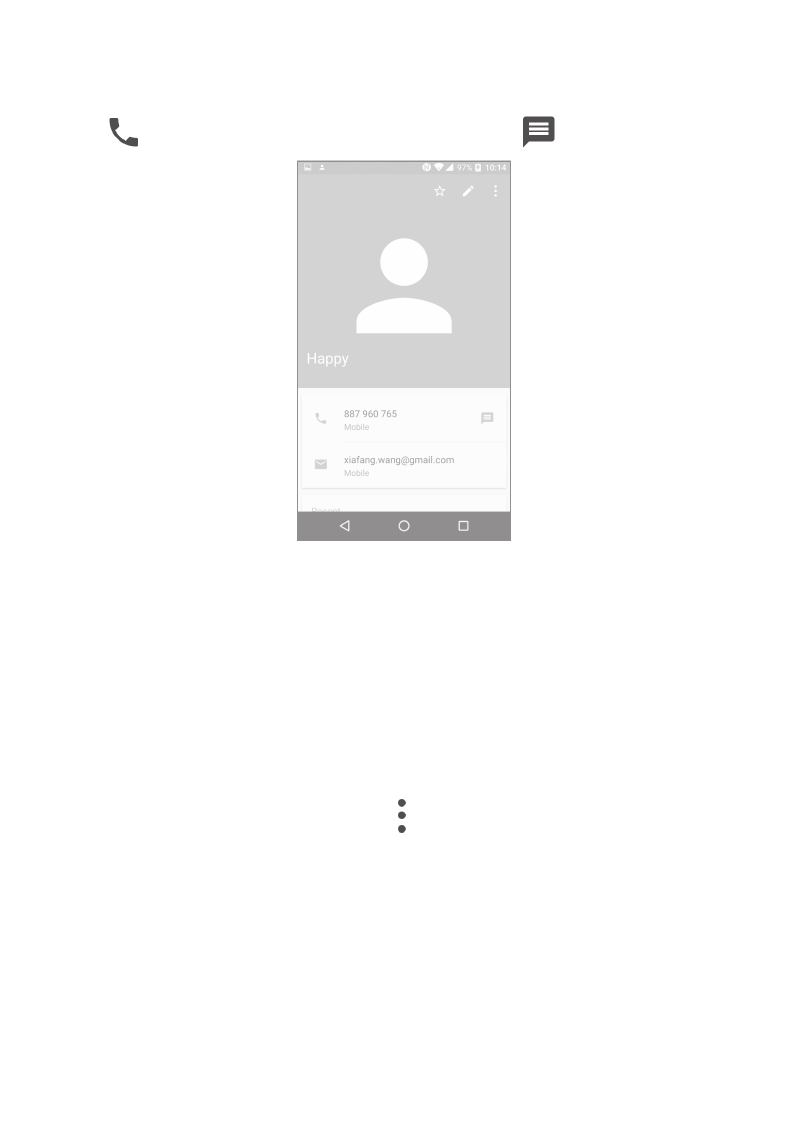
48
4�3�4 Use Quick contact for Android
Touch a contact to open Quick contact for Android, then you can
touch or the number to make a call, touch
to send a message.
The icons available on the Quick contact panel depend on the
information you have for the contact and the applications and
accounts on your phone.
4�3�5 Importing, exporting and sharing contacts
This phone enables you to import or export contacts between your
phone, SIM card and phone storage.
From the Contacts screen, touch to open the options menu, touch
Import/Export, then select Import/from SIM card, from SD storage,
from phone, Export/to SIM card, to SD storage, to phone storage or
Share visible contacts.
You can share a single contact or contacts with others by sending the
contact's vCard to them via Bluetooth, Gmail, etc.
