Index – DirecTV SIR-S75 User Manual
Page 121
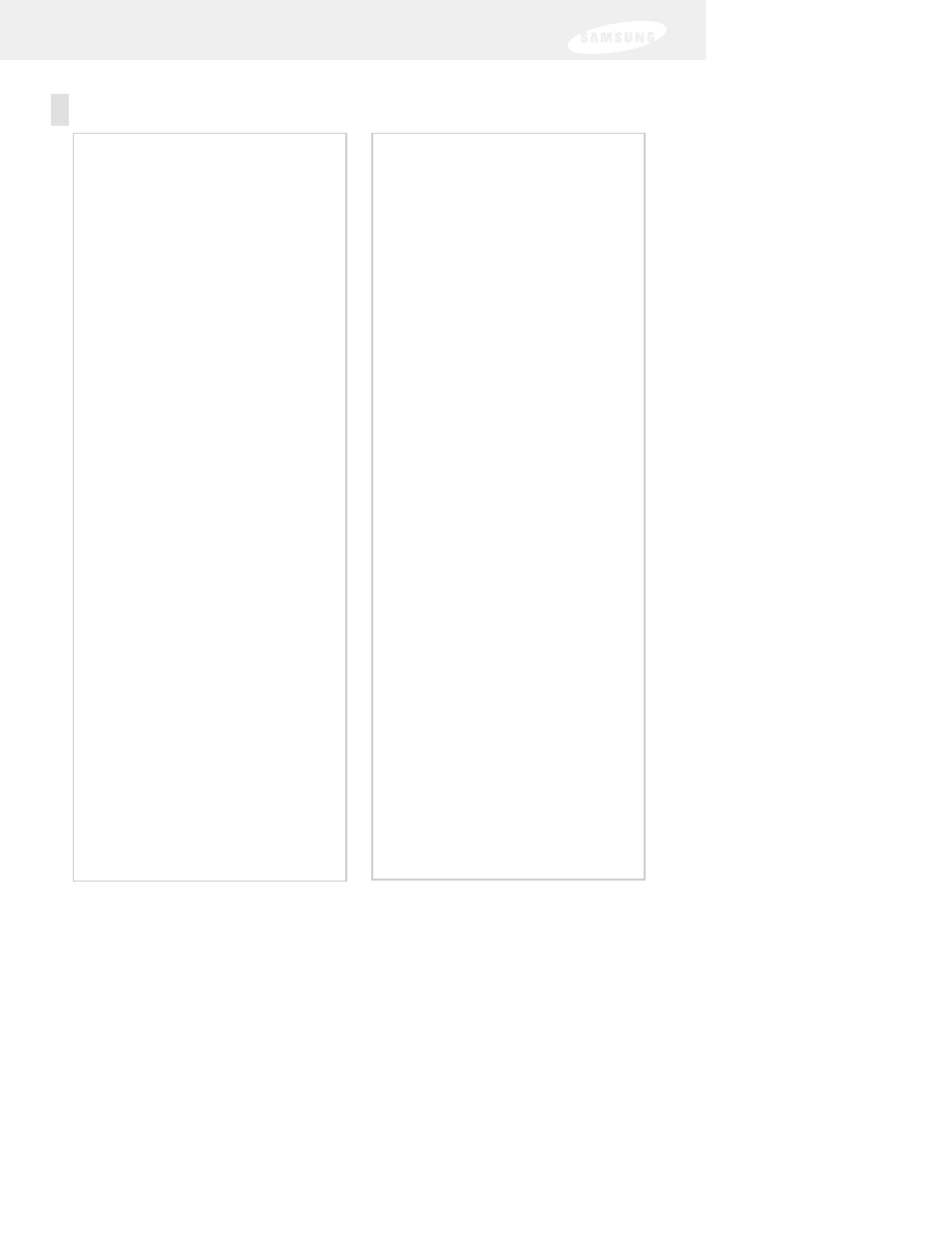
A
AC-3 57
Access Card
inserting 12
installing new 96
Accessories 5, 6
All channels profile 70
Arrow buttons 40
AUDIO button 57
Audio language 57, 89
Azimuth 31, 32
B
BACK button 40
Batteries 11
C
Cables 13, 14
Caller ID 40, 92
Channel banner 41 - 43
Channel list 72
Connections 16, 17, 19, 21, 23, 25, 27
D
Default
audio 89
guide 46
language 86
Dish type 33, 35
Dolby digital 43, 91
E
EXIT button 40
Index
113
F
Family profile 70
FREEZE button 40
Front panel 7
G
Guide
types of 45
changing the guide style 46, 50,
52
Grid guide See Program guides
GUIDE button 40, 48, 52
H
HELP button 40, 41
I
Icons 43
INFO button 40, 42, 43, 44
J
Jacks 13, 14
L
Language See default
Letterbox 43
Limits See rating limit and spending
limit
Locking 83
Logo guide See Program guides
M
reading 85
MENU button 40
Index
