Honestech Fireman CD/DVD Burner 3.0 User Manual
Page 89
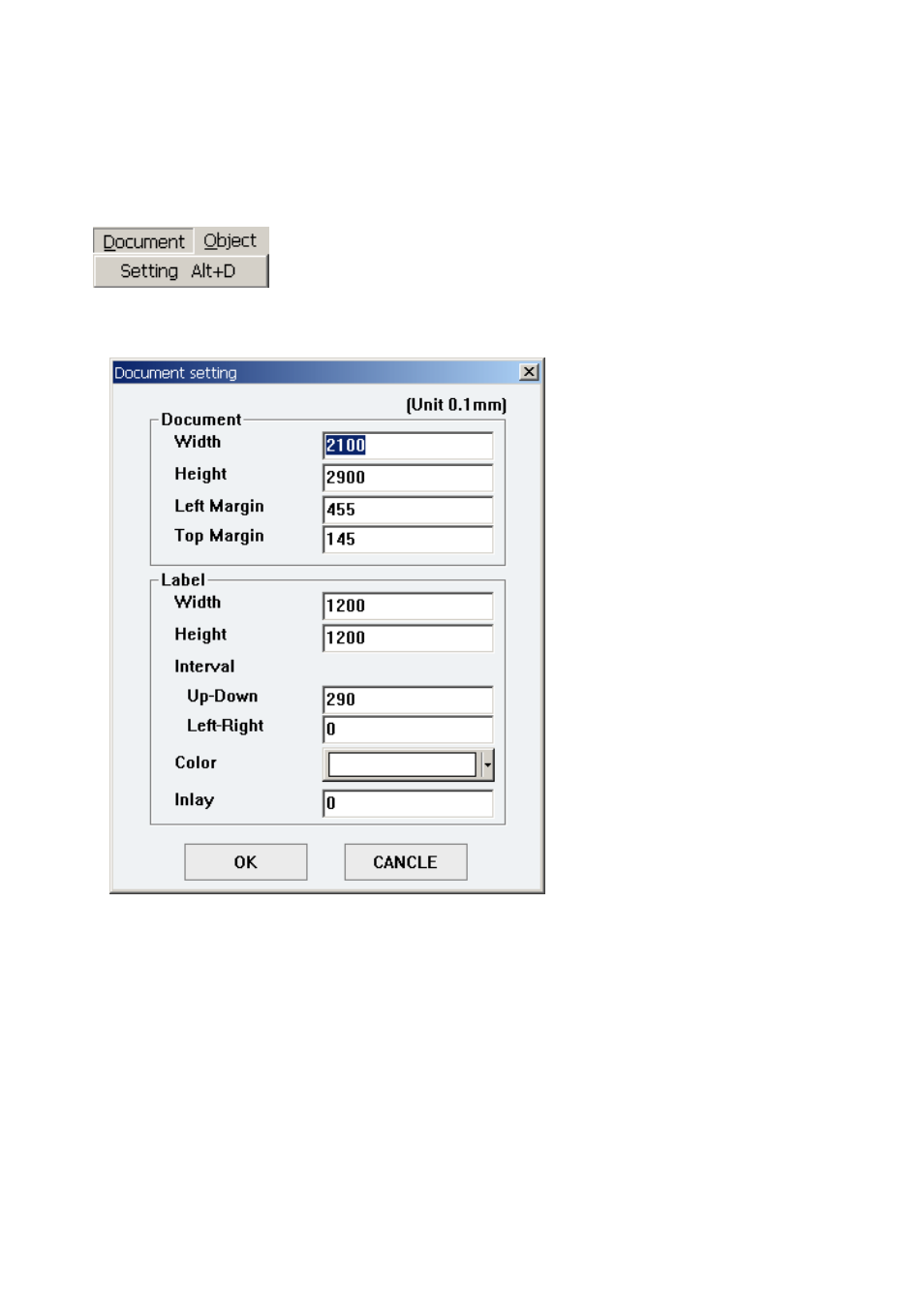
89. Fireman CD/DVD Burner 3.0
10.4.1.3. Document Menu
Change default settings for documents and label.
-
Setting: Change default settings for documents and label. (Hot-key : Alt+D)
-
Change the size and margin of the document.
-
Label is the unit that will be placed within the document. When printing, the number of
labels will be automatically caculated based on the size of document and label.
-
You can adjust the size of label, spacing between each label, color, and inlay (for the
CD jewel case).
