Honestech Fireman CD/DVD Burner 3.0 User Manual
Page 66
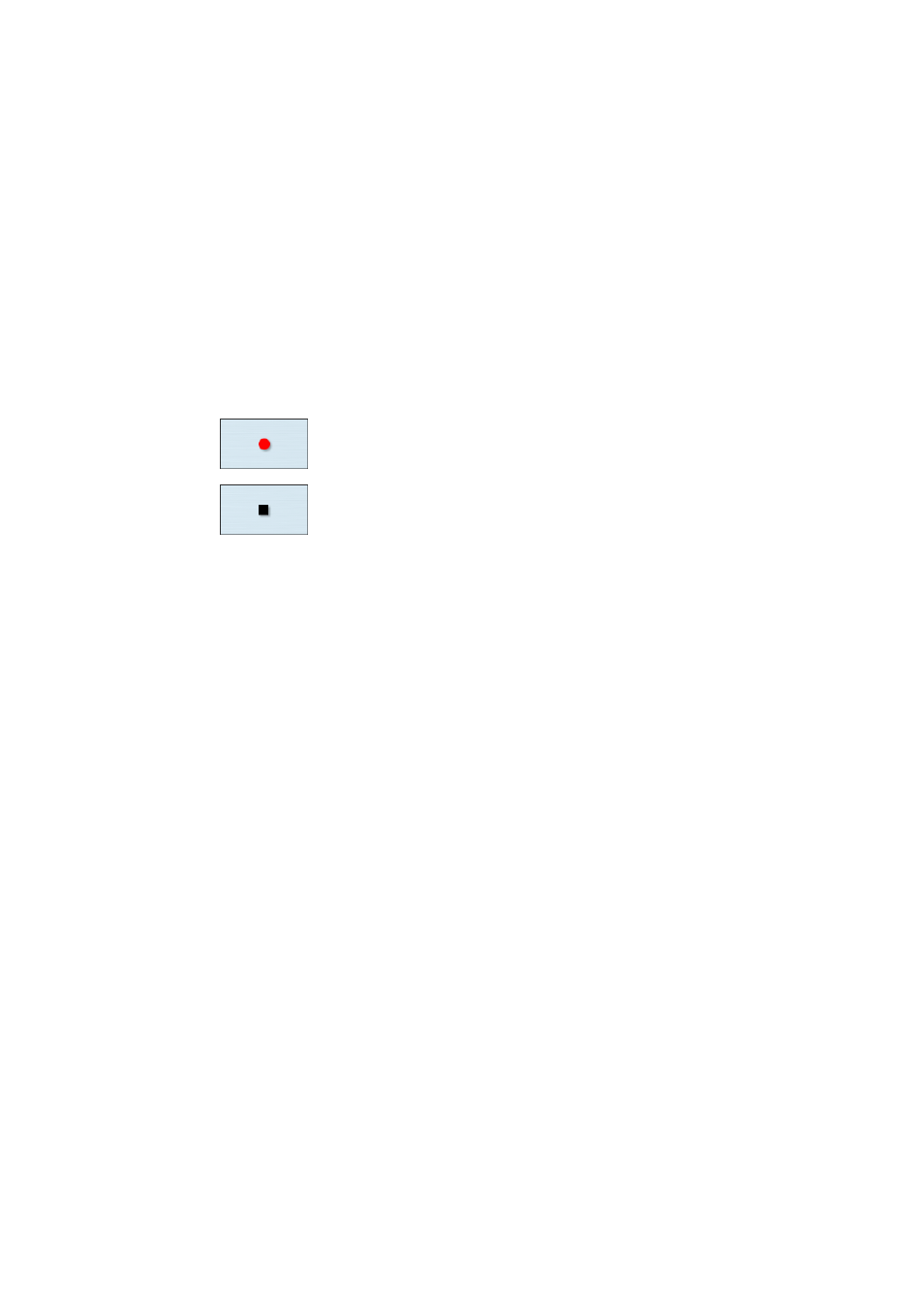
66. honestech
NTSC/PAL: select your video broadcast standard (NTSC or PAL).
Split size: specify the split size for your media.
Temp folder: select a temporary folder where the captured videos will be stored.
Maximum recording time: displays the maximum length of video that can be
captured (based on the available space of your hard drive).
-
Timer setting
Auto timer: when selected, the video will be captured for the duration you select
(HH:MM:SS).]
-
Click on
to start capturing.
-
Click on
to stop.
