Installing honestech rapid video blogger – Honestech Rapid Video Blogger User Manual
Page 7
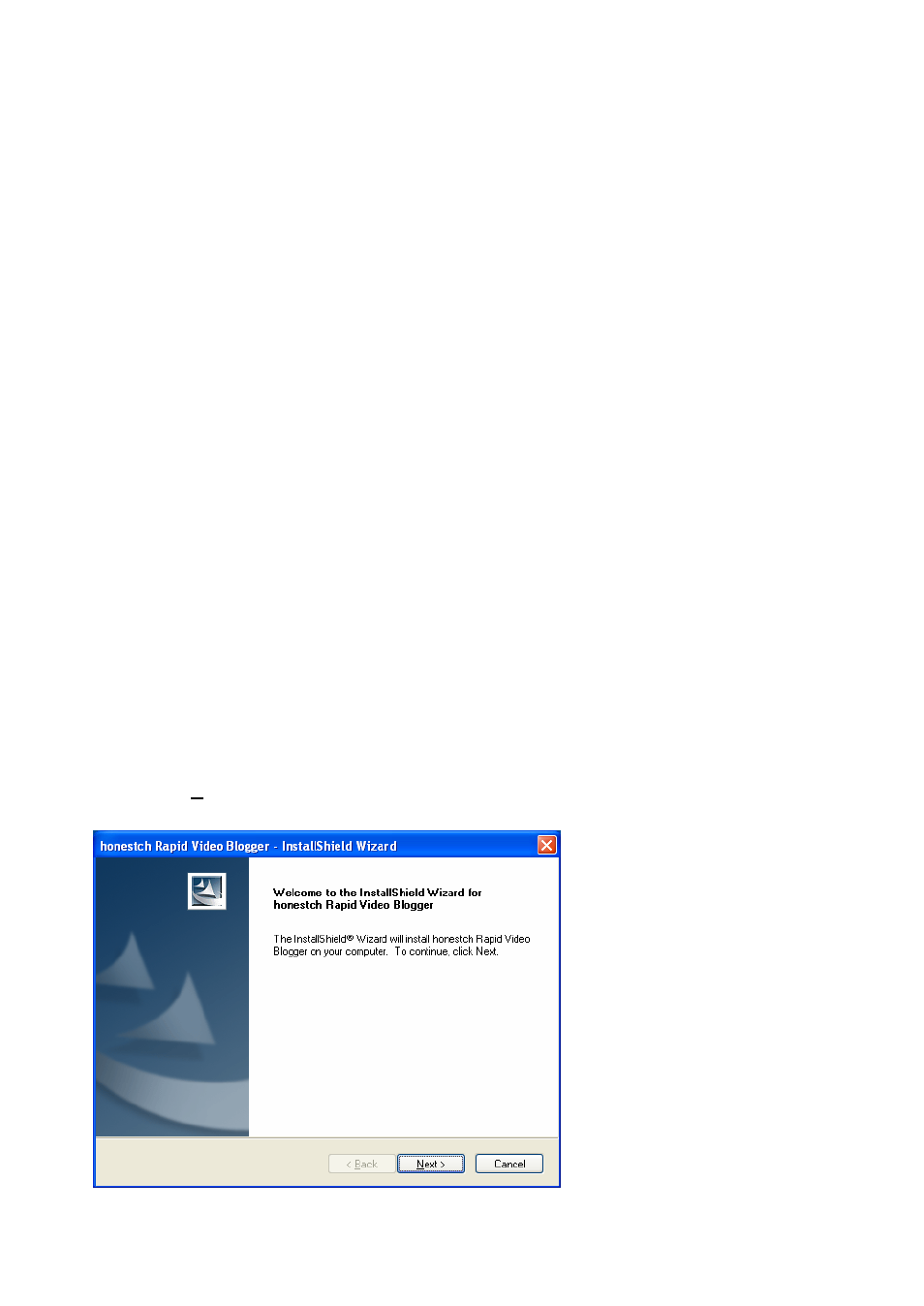
7. Rapid Video Blogger
2. Installation and Un-installation of honestech Rapid Video Blogger.
Note: To optimize performance of the product and your computer, defragmenting the
Hard Disk Drive (HDD) prior to installing honestech Rapid Video Blogger
software is recommended. Also, if there is any security software on your PC that
may block or interfere with the installation or removal of the software, please disable
it or turn it off prior to installing or uninstalling the software.
2.1. Installing honestech Rapid Video Blogger.
2.1.1. Insert the installation CD into your CD/DVD drive on your computer. The installation
should start automatically.
Note: If the installation does not start automatically, choose Run from the Windows Start
menu. Then enter “d:\autorun” (assuming the installation CD is in D drive) in the run
dialog box. You can also double-click on “Setup.exe” file on the installation CD
to
begin the installation.
2.1.2. Click [Install] button to start installing honestech Rapid Video Blogger.
2.1.3. Click [Next >] to start the installation.
