Adjust image – Honestech Rapid Video Blogger User Manual
Page 34
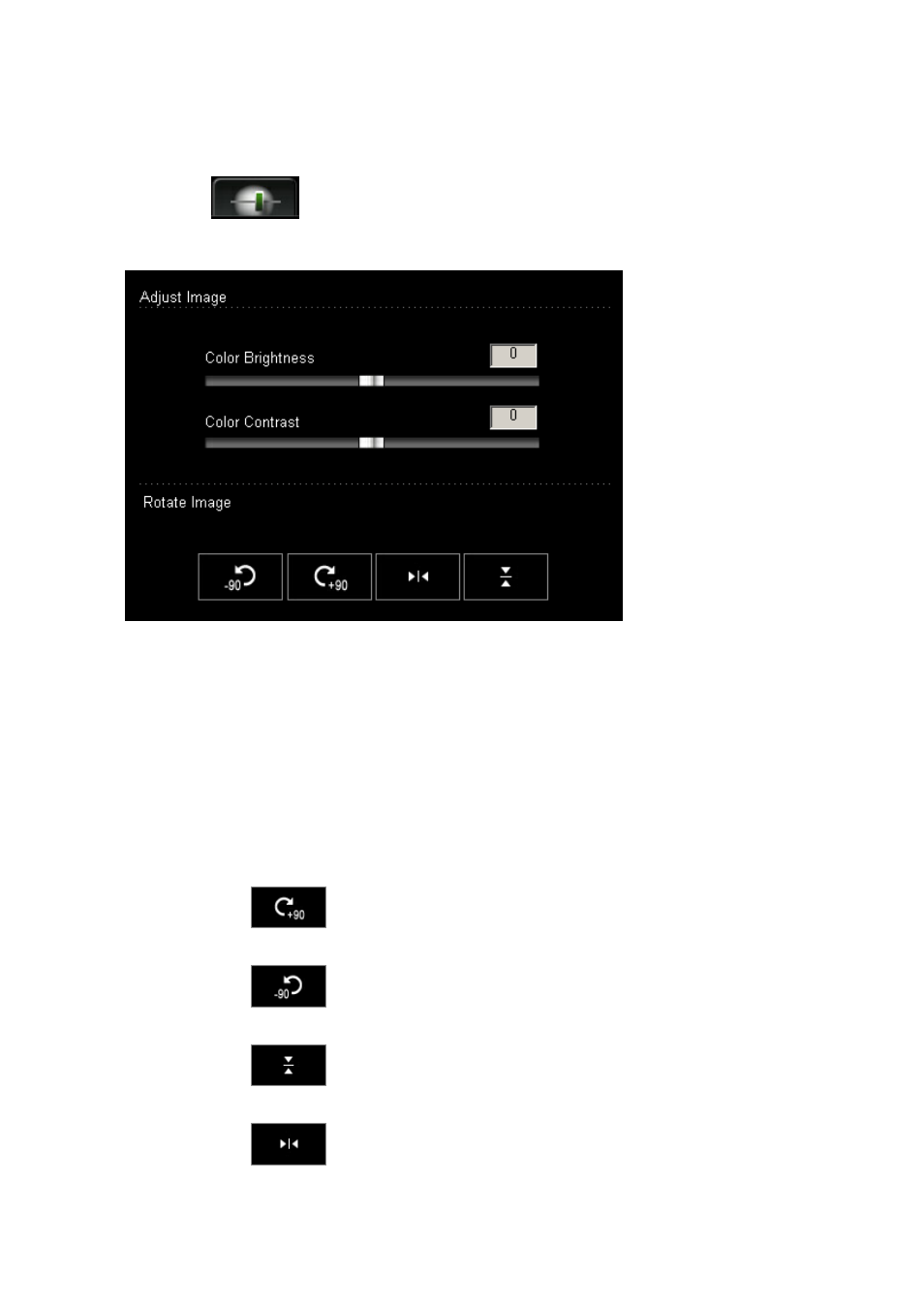
34. honestech
6.3.3. Adjust Image
Select the
button to adjust the brightness or to rotate the iamge.
•
Adjust Image
o
Color Brightness: Moving the scrollbar, adjusts the image's brightness.
o
Color Contrast: Moving the scrollbar, adjusts the image's contrast.
•
Rotate Image
o
Rotate image by 90 degrees right
o
Rotate image by 90 degrees left.
o
Adjust image up or down.
o
Adjust image left or right.
