Troubleshooting – Hoefer PR250 User Manual
Page 15
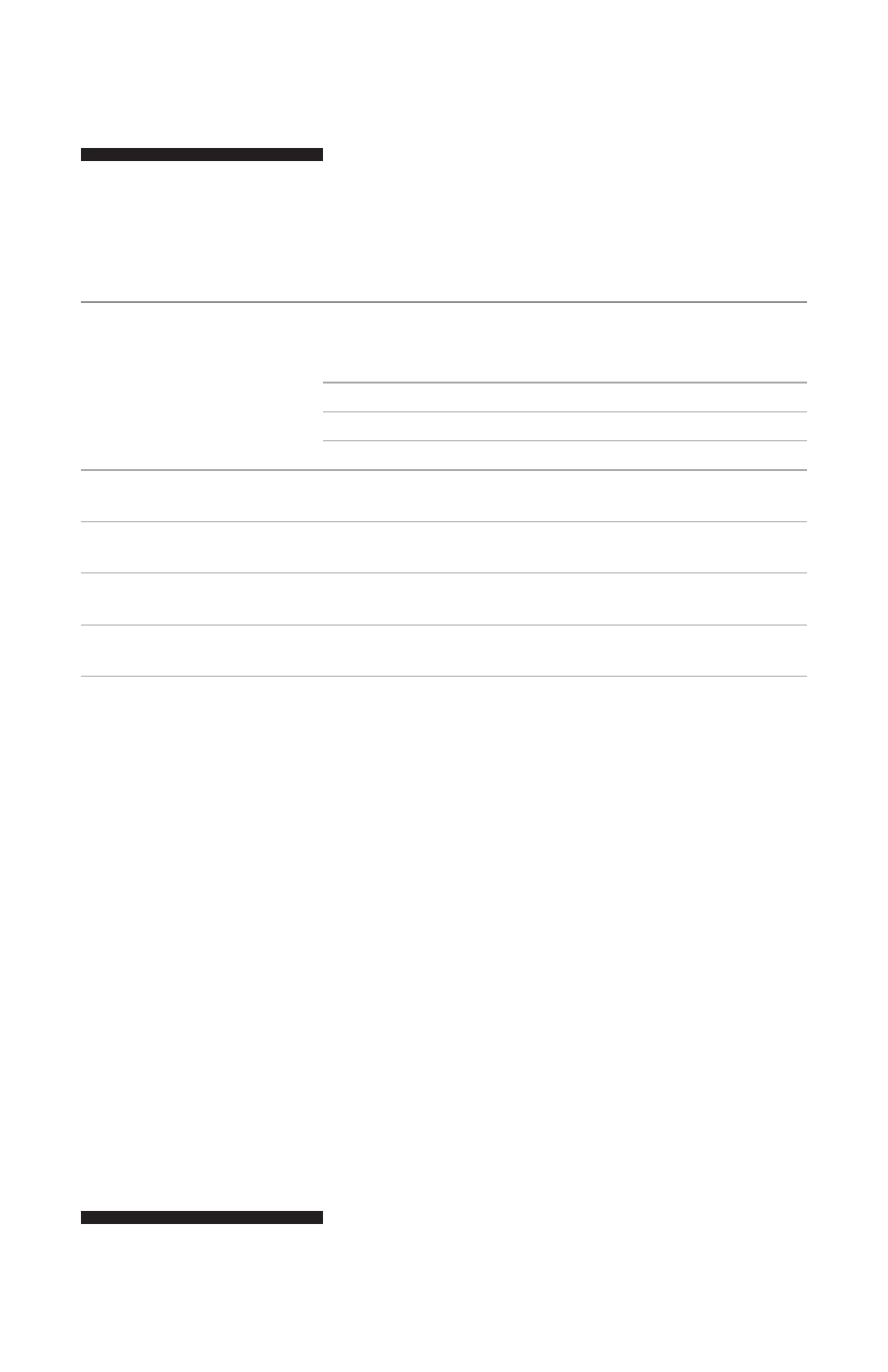
•
p9
10. Troubleshooting
Problem
Possible Causes
Solution
Display does not light after No power
Check the plug is correctly
switching power-on
connected to both the
instrument and power supply.
Bad adapter
Exchange adapter (24VDC 2A)
Switch failure
Replace power switch
Other
Contact Hoefer, Inc.
Uneven shaking of samples
Sample containers are
Place the sample containers
placed asymmetrically
in a symmetrical pattern
The actual speed is different Broken sensor or poor
Contact Hoefer, Inc.
from the displayed speed
contact of the sensor module
“ERR” in the display
Shaking speed can not
Contact Hoefer, Inc.
be controlled
Start function on the
Rheostat failure
Contact Hoefer, Inc.
knob does not work
See also other documents in the category Hoefer Equipment:
- IEF100 (65 pages)
- IEF100 (65 pages)
- SE900 (37 pages)
- SE260 (31 pages)
- SE260 (31 pages)
- SE300 miniVE (37 pages)
- SE300 miniVE (37 pages)
- SE300 miniVE (37 pages)
- SE410 (51 pages)
- SE410 (50 pages)
- SE640 (51 pages)
- SE640 (50 pages)
- SE275 (21 pages)
- SE245 (13 pages)
- SE675 (27 pages)
- SG100 (9 pages)
- SG500 (12 pages)
- SQ33 Sequencer (30 pages)
- SQ33 Sequencer (30 pages)
- SQ33 Sequencer (30 pages)
- HE33 (26 pages)
- HE33 (26 pages)
- HE99X (26 pages)
- HE99X (26 pages)
- HE-PLUS System (26 pages)
- HE-PLUS System (26 pages)
- SUB Series (31 pages)
- SUB Series (31 pages)
- TE70X (31 pages)
- TE70X (31 pages)
- PR648 (11 pages)
- PR150 (9 pages)
- PR645 Immunoblot XL (21 pages)
- TE22 (35 pages)
- TE22 (35 pages)
- TE62 (35 pages)
- TE22 (31 pages)
- DQ300 (30 pages)
- DQ300 (30 pages)
- UVIS20 (21 pages)
- UVIS20 (21 pages)
- SP-2001 Vision Life Spectrophotometer (66 pages)
- Single Channel Variable Pipette (8 pages)
- PP24 (10 pages)
