Using the correct esata cable – Dynex DX-ESATL User Manual
Page 4
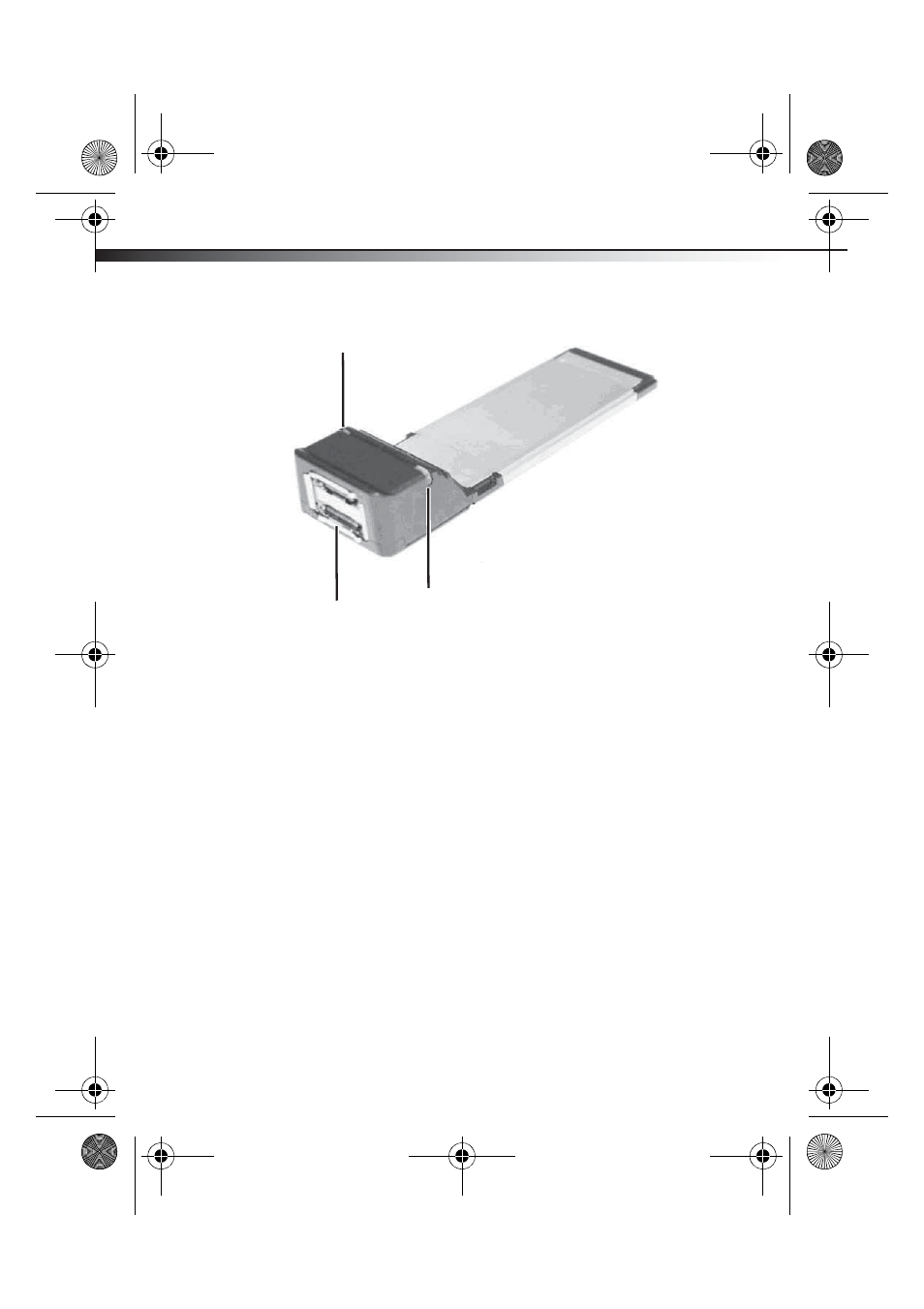
4
Adapter components
• 31 commands and scatter/gather tables per port on-chip
• Provides two data access LED indicators
Caution: When you connect external SATA devices to the
ExpressCard adapter, they must be self-powered SATA devices,
which come with their own accessories.
Using the correct eSATA cable
Note: Make sure that you have the correct eSATA cable to
connect your external SATA device to the ExpressCard adapter.
There are two types of SATA cables available, which are used for different
applications. The internal SATA type A cable has an L-shaped key on each
plastic plug. This type of cable is used with an internal SATA port to
connect an internal SATA drive.
The external eSATA cable has a shielded plug, which does not have an L-
shaped key. The eSATA cable is designed to connect an external SATA
device, so it must therefore provide better EMI (electromagnetic
interference) and ESD (electrostatic discharge) prevention. This type of
cable is capable of a fast data transfer rate of up to 300 MB/s.
SATA connectors (2)
Data access LED indicator
Data access LED indicator
07-644 DX-ESATL small.fm Page 4 Thursday, December 27, 2007 12:26 PM
