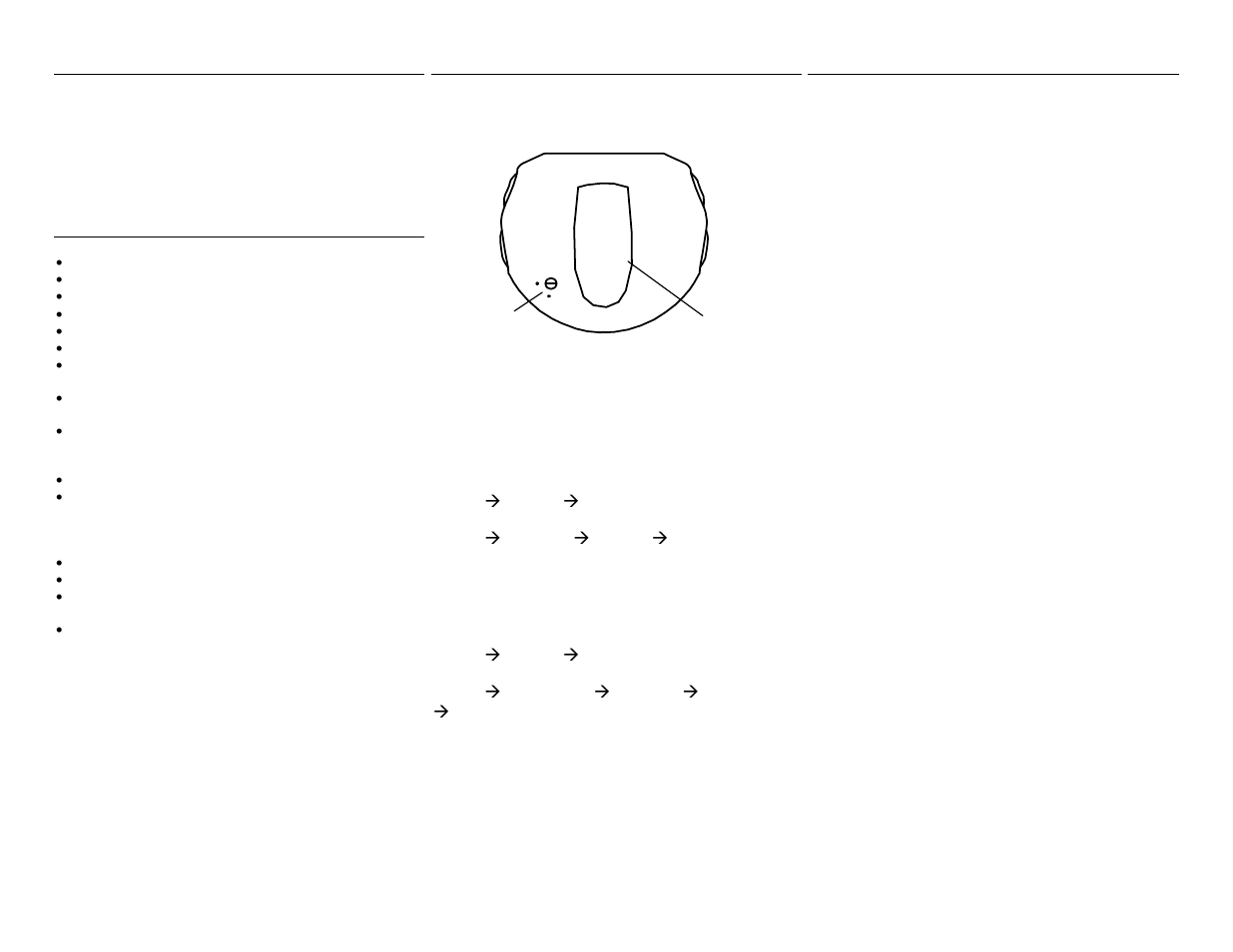Highgear WalkBuddy User Manual
Highgear Sports and recreation
Table of contents
Document Outline
- Note that the four buttons are labeled as well.
- Changing Modes
- This feature is only available on the Walkbuddy PR. To identify your Walkbuddy, look at the side opposite the belt clip. The words “pulse sensor” appear at the top of the circle for the Walkbuddy PR.
- Setting Up
- Using PULSE:
- MOVE is a group functions that uses the pedometer feature of the Walkbuddy. Switch to MOVE mode by pressing MODE/SET (B4) until MOVE is displayed.Once MOVE is displayed for 2 seconds, the word STEP will appear. This is one of five sub-modes within MOVE. You can scan through these sub-modes by pressing the B1 Key.STEP ( CALORIE ( TIMER ( Distance ( Target
- Setting Up
- Setting Up
- Setting Up
- Setting Up