Setting up – Highgear WalkBuddy User Manual
Page 4
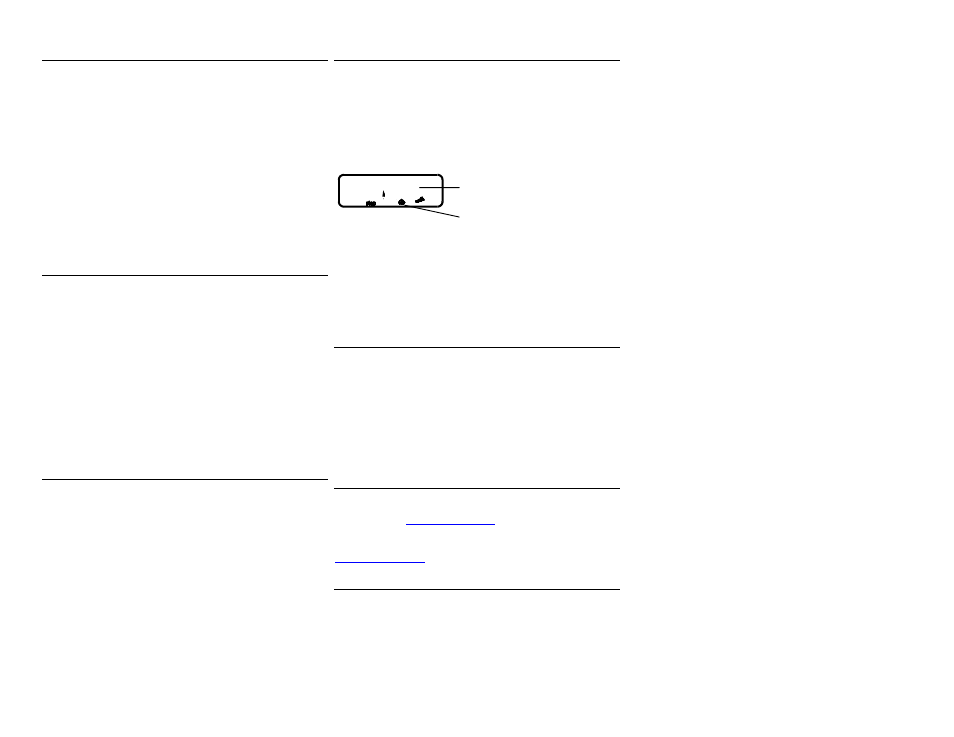
CAL
– Calories Burned
Setting Up
No setup is necessary. The Walkbuddy uses the information about
your weight and stride length you programmed under the STEP
function.
Using CAL:
Press B4 to enter the MOVE category. Press B1 until CAL is displayed.
The Walkbuddy displays an estimate of the calories you have burned
while exercising. The calculation is based on your weight, stride length,
and distance traveled. The calorie calculation is performed whenever
you are moving. It is cumulative until the STEP feature is reset.
Since bodies vary dramatically in how much energy they expend on
various kinds of exercise, you should use this number as one
component of your overall understanding of your health and fitness.
TMR
– Timer Mode
Setting Up
No setup is necessary.
Using TMR:
Press B4 to enter the MOVE category. Press B1 until TMR is
displayed. The Walkbuddy displays the total time you have spent
moving since the last time the STEP or TMR feature was reset. It starts
timing every time you move, and stops timing two seconds after
movement ends. That means that TMR can provide you with an
estimate of the total time you spent exercising in a given day, or in a
given exercise program.
Holding B1 will reset both the Timer and the STEP counter back to
zero.
DIST
– Distance Mode
Setting Up
No setup is necessary.
Using DIST:
Press B4 to enter the MOVE category. Press B1 until DIST is
displayed. The Walkbuddy displays an estimate of the total distance
you have traveled since the last time STEP was reset, using the
number of steps you have traveled and the stride length you provided
when setting up STEP.
Press B3 at any time to toggle the display between km and miles.
TRGT
– Set a Step TARGET
Setting Up
Press B4 to enter MOVE category. Press B1 until TARGET is
displayed. Press and Hold B3 until the first digit start flashing. The
number you see is a six digit number so the first digit you are adjusting
represents how many hundreds of thousands of steps you want to take.
This number might be zero. Press B2 to adjust the first digit. Then
press B4 to move to the next digit. Repeat the process until you have
specified the number of steps you’d like to take. In the example below,
the Target has been set to 106,385 steps. Press B3 to exit Setup
Using TRGT:
Once you’ve set the Target, the Walkbuddy counts down the steps
whenever you’re moving. The Walkbuddy will chime when you reach
your target.
To reset the Target back to the last setting at any time, press and hold
B1. To clear the target completely. Press and hold B1 again, until CLR
appears. The target then returns to zero.
Advanced Tips:
•
Remember, all the features of the Walkbuddy can be used during
the same workout. Switching from one function to another doesn’t
stop the other functions from working!
•
You can use SCAN (B1) to scan through sub-modes without using
B4 to change primary modes if you’re already in the primary mode
you wish to scan through. For instance, if you’re in DIST sub-
mode within MOVE, you can use B1 to move to STEP sub-mode
without using B4.
Further Help
Congratulations again on your purchase of the Walkbuddy... If you
need additional assistance with your Walkbuddy, you can get more help
on our website at
. Thanks for choosing
HighGear for your outdoor needs. We have a wide range of products
for the outdoor enthusiast, please come visit us online at
.
Warranty Information
106,385 Steps To Go.
Target Mode Indicator
Insert Warranty Information
1063
85
