Operating the pedometer – Highgear VIA Wrist User Manual
Page 13
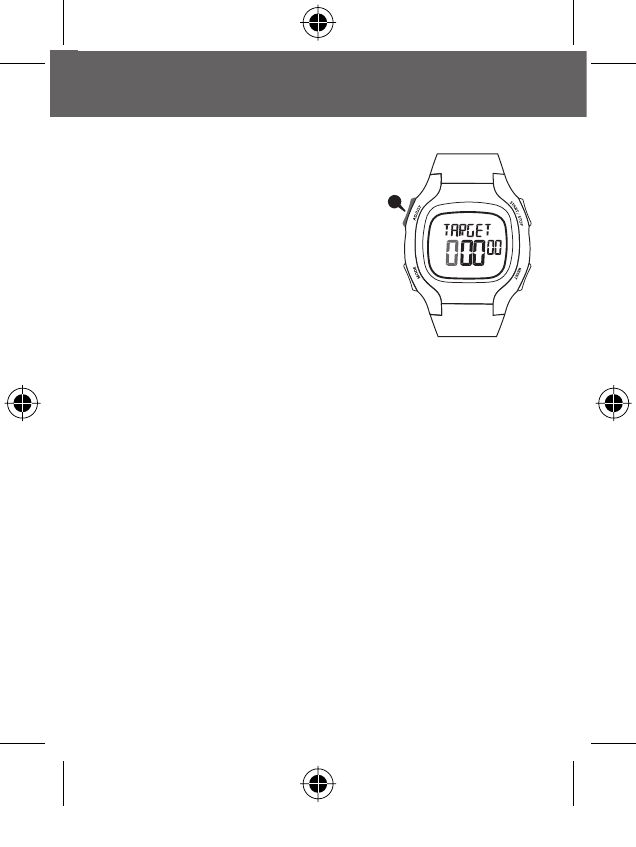
english
12
STEPS TARGET
The Wrist Pedometer allows you to set
a Steps Target goal (from 1 to 99,999
steps). Target Mode automatically
counts down and displays the number
of steps until this target is achieved.
When Target goal is reached, Alarm
will sound.
To SET/RESET the Step Target, in Target
mode:
1.
PRESS & HOLD
the
ADJUST
key. All Target information
will be erased and Setting Sequence will automatically
begin.
2. Set STEPS TARGET (from 1 to 99,999) by adjusting
blinking digit(s) by
PRESSING
the
START/STOP
or
RESET
keys.
3. Advance to NEXT DIGIT by
PRESSING
the
MODE
key.
SET by
PRESSING
the
START/STOP
or
RESET
keys.
4. Repeat through all 5 digits (from left to right).
PRESS
the
MODE
key to exit the setting sequence.
OPERATING THE PEDOMETER
WristNB.indb Sec1:12
WristNB.indb Sec1:12
12/20/06 11:09:55 AM
12/20/06 11:09:55 AM
