Operating the pedometer – Highgear VIA Wrist User Manual
Page 12
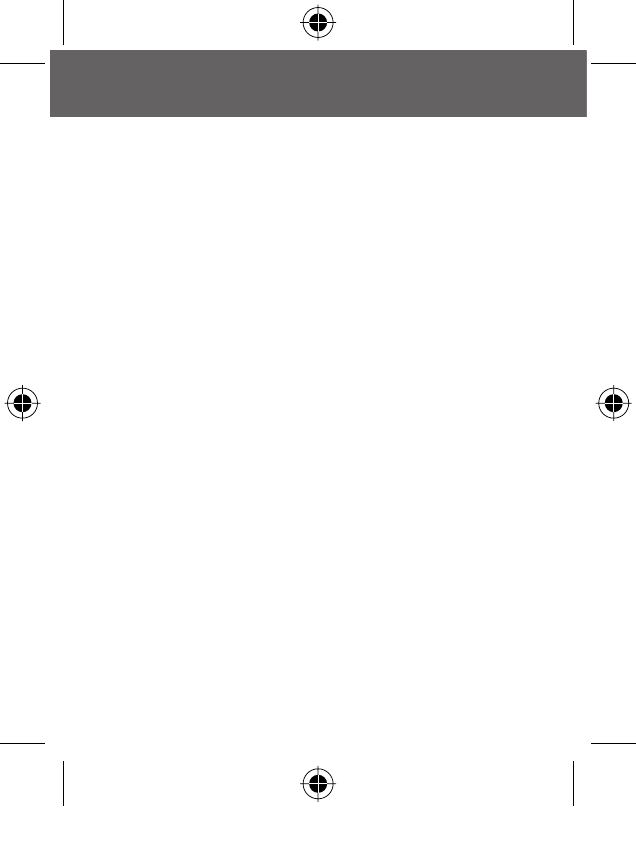
english
11
OPERATING THE PEDOMETER
IN STEP MODE:
The Wrist Pedometer has 5 Step sub modes that give you
real-time information of your workout. Scroll through the sub
modes by
PRESSING
the
START/STOP
key. The displays of
the sub modes are as follows:
Step/Time: Top line displays Time of Day. Bottom line
displays Step Counter.
Step/KCAL: Top line displays Calories burned. Bottom
line displays Step Counter.
Step/Distance: Top line displays Distance traveled (in
miles or kilometers). Bottom line displays Step Counter.
PRESSING
the
ADJUST
key will change the distance from
miles to kilometers.
Timer: Displays Elapsed Time walking/running (records
automatically).
Steps Target: Counts down number of steps until Step
Target is achieved.
The Wrist Pedometer automatically calculates Steps,
Calories Burned, Distance, Elapsed Time (timer) and Steps
to Target. To CLEAR THE INFORMATION in the Pedometer,
in Step/Time, Step/KCAL, Step/Distance or Timer modes,
PRESS & HOLD
the
RESET
key.
NOTE: You must be in STEP MODE in order for your
pedometer to count steps.
WristNB.indb Sec1:11
WristNB.indb Sec1:11
12/20/06 11:09:55 AM
12/20/06 11:09:55 AM
