K. how to reset the watch, L. battery replacement – Highgear CompassHi User Manual
Page 9
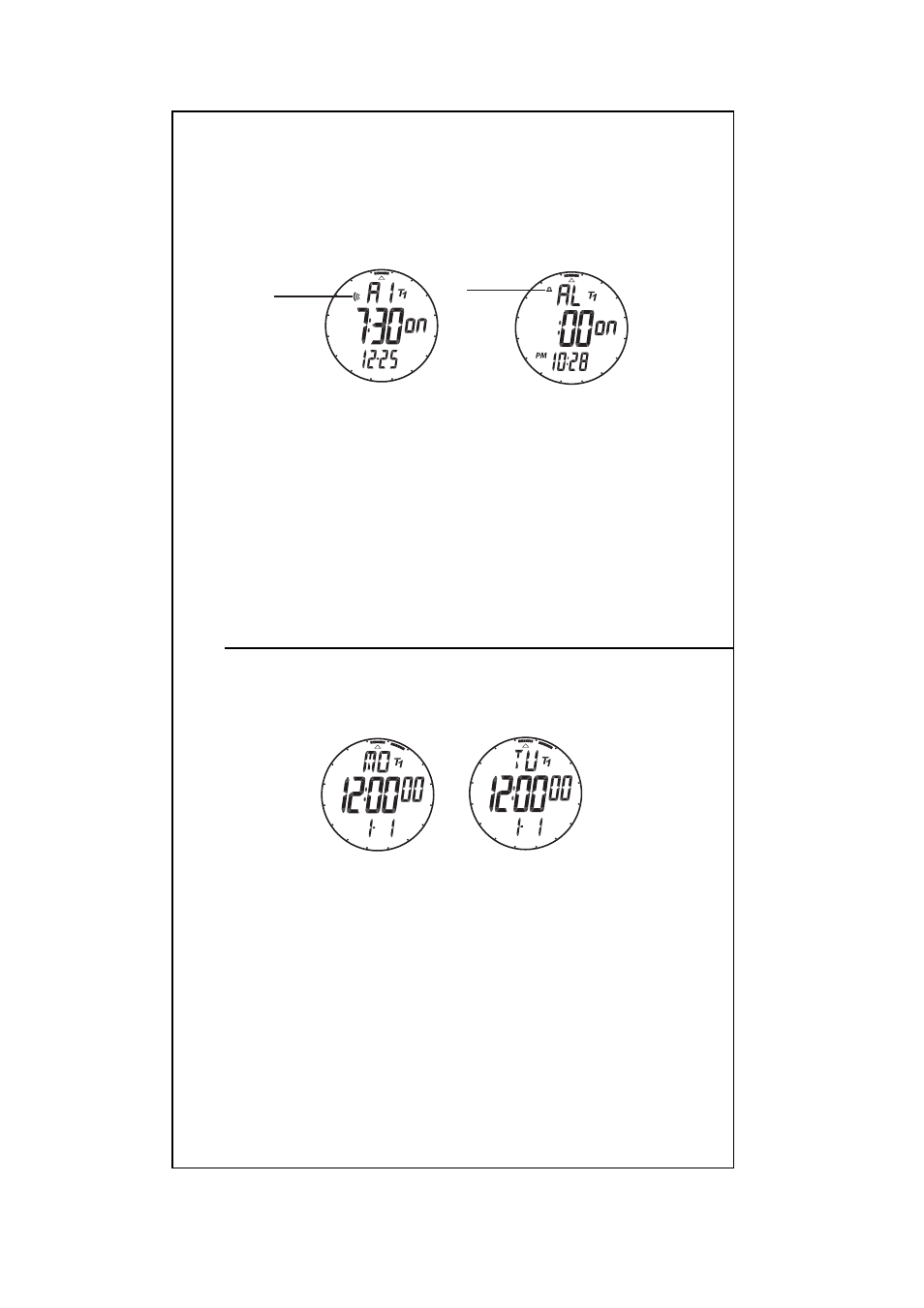
- When setting T1/T2, press S1 to toggle setting between Time mode
(T1) or Dual Time mode (T2).
- After all adjustments are complete, press S4 to exit the setting mode.
- Press and hold S1 for 3 seconds to toggle the alarm and the chime
function on or off. If the alarm or the chime function is “on”, the
corresponding icon will be shown.
Remarks:
1. There are 2 schedule alarms that work independently presented by alarm numbers,
T1/T2, hours, minutes,month, day and status. They can be set to use as daily
alarms if month and day are set to “- -”.
2. The alarm sounds for 20 seconds if the alarm function is “on”. Press any button to
stop the alarm sound.
3. If the chime function is “on”, the watch will give out “Beep” sound at every full hour
and there will be button confirmation sound.
4. The alarm function is automatically set to “on” when entering setting mode.
5. The alarm icon is displayed at the time mode (T1 or T2) that the alarm is set to refer to.
6. If 24-hour display format is selected for time mode, there will be no “PM” flag for
alarm time.
7. If 24-hour display format is selected for time mode, there will be no “PM” flag at “AL”
(chime) display.
8. If there is no button operation for 2-3 minutes in setting mode, the watch will return
back to Alarm mode automatically.
K. HOW TO RESET THE WATCH
Press all buttons simultaneously, all segments will be “on”, then release
the buttons and the watch will be reset. After reset the display will be as
follow:
Remark:
After reset, press S2 will start compass calibration process.
L. BATTERY REPLACEMENT
Replace the exhausted battery with a CR2032 cell or equivalent.
or
alarm icon
Alarm "ON"
Chime "ON"
chime icon
