H. how to use chronograph – Highgear CompassHi User Manual
Page 7
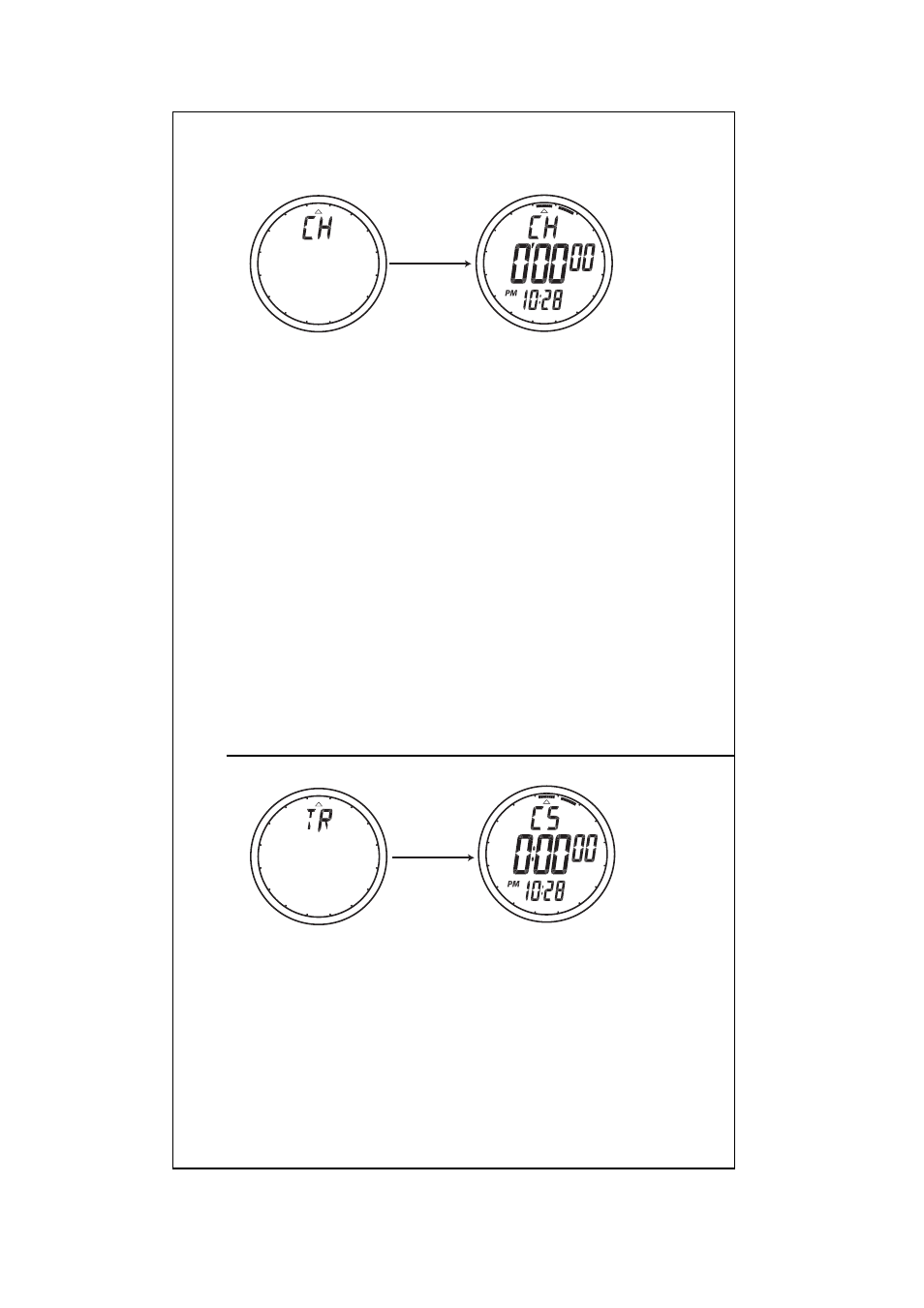
H. HOW TO USE CHRONOGRAPH
- Press S3 to show Chronograph mode, mode prompt “CH” will be
displayed for 1 second.
- “CH”, chronograph time and time are shown at the upper, middle and
lower row of the LCD respectively.
- Press S1 to start the chronograph, a flag at the perimeter of the LCD will
start rotating clockwise.
- For the first 30 minutes, the chronograph shows minutes, seconds and
1/100-seconds, then the chronograph shows hours, minutes and seconds.
- Press S1 to take split time, “split” time will be shown for about 10
seconds (with “SPL” flashing), then the display will show current running
time of chronograph.
- Press S1 again to take the next split time.
- Press S4 to stop the chronograph, flag at the perimeter of the LCD will
stop rotating. Then press S1 to re-start the chronograph, or press S4
again to reset the chronograph back to zeros.
Remarks:
1. The chronograph is with 1/100-second resolution for first 30 minutes and 1-second
resolution for the rest and with working range up to 24 hours, then the chronograph
stop automatically.
2. A flag at the perimeter of the LCD will be rotating clockwise when chronograph is
running, and it will stop rotating when chronograph is stopped or reset.
3. If 24-hour display format is selected for time mode, there will be no “PM” flag at
Chronograph mode.
I. HOW TO USE THE TIMER
- Press S3 to show Timer mode, mode prompt “TR” will be displayed for
1 second.
- “CS”, ”CR” or “CU” is shown at the upper row, timer time is shown at
the middle row and time is shown at the lower row of the LCD.
- Press and hold S4 for 3 seconds to enter setting mode. The second
digits start flashing.
- With each press of S1, the selected digits or timer function to be
adjusted (flashing) can be made. Press and hold S1 for fast setting.
- With each press of S3, next digits or timer function for setting can be
selected. The sequence is shown as follow:
1 second auto
1 second auto
