Herrmidifier Herrtronic AD User Manual
Page 11
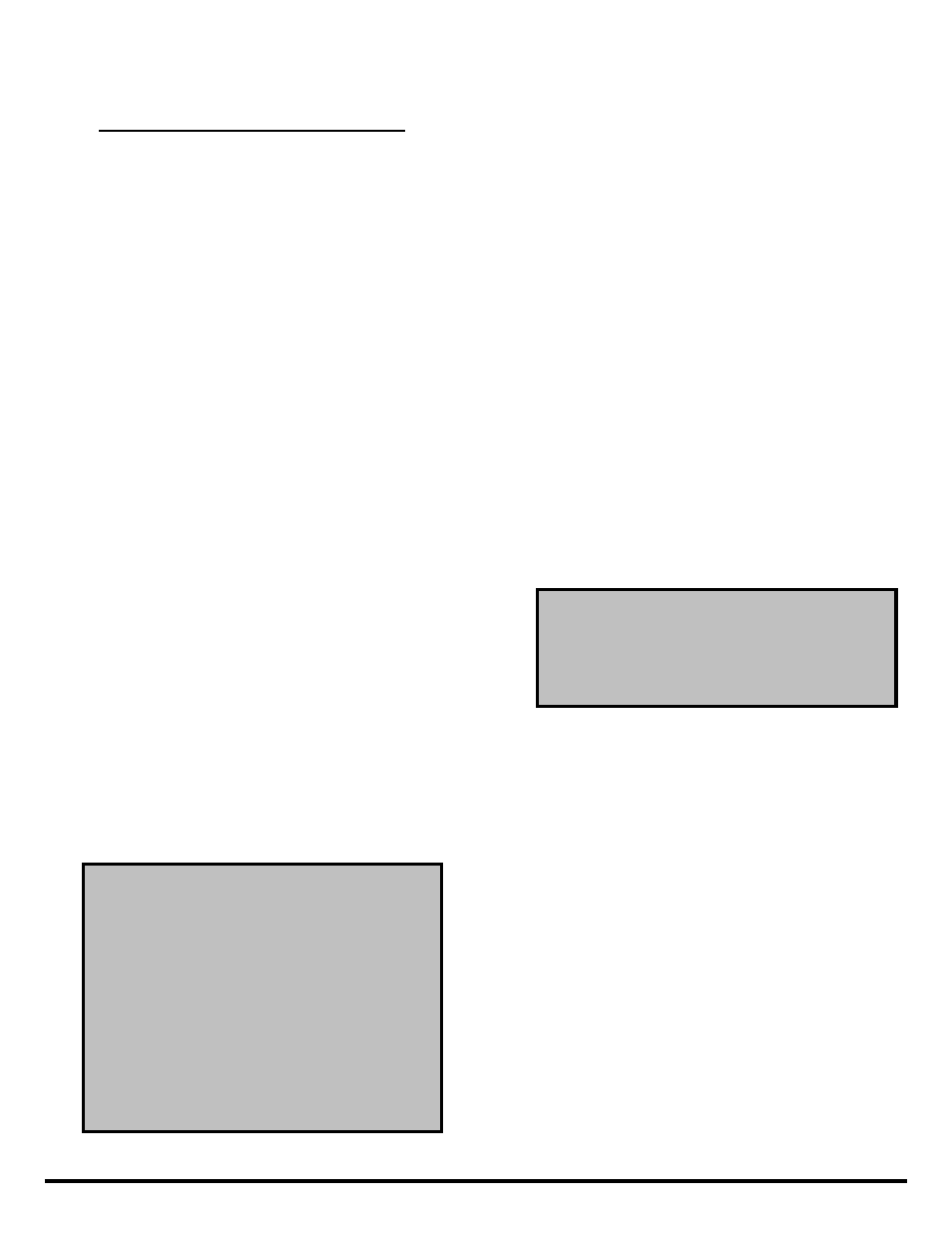
Herrtronic AD Series Installation, Operation and Service Manual
SECTION IV OPERATING INSTRUCTIONS
Start-up Instructions
1. Check that the humidifier is properly mounted and
level.
2. Check that the fill water, unit drain, and cabinet drain
are properly connected.
3. Check that the correct voltage and amperage
services are supplied.
4. Check that the humidifier is specified to match your
controls and that all controls are wired properly.
5. Check that the steam distributor or room distribution
unit is properly installed and that the steam hose has
been properly routed without any kinks or flat spots.
Use a condensate separator (Herrmidifier P/N EST-
250) for any unavoidable low spots.
6. With power off, double check all electrical
connections and plumbing connections to insure that
they did not loosen during shipment.
7. With the manual drain switch in the “run” position,
and high limit and control humidistats at their lowest
setting, turn on the main disconnect. Contactors
should remain de-energized but the power lamp
should illuminate.
8. Turn the control and high limit humidistats up to their
highest setting. The contactor(s) should pull in.
9. After approximately a twenty second delay, the fill
solenoid should energize and water begins to fill the
humidifier to the preset amp level or cylinder full
condition, depending on the incoming water supply.
When starting up the unit, it is best to put an amp
clamp on the power leg that passes through the
torroid transformer. Insure that the humidifier fills to
"cylinder full" (approximately 1.5” from the top of the
cylinder), or that the amperage reaches the data
plate maximum and the fill solenoid turns “off”.
10. If after installing jumper wires on ADS unit, or if any
ADM unit fails to reach 75% of output, follow
instructions in Troubleshooting Section, item K to
quickly achieve 100% of output.
11. If plastic drain line is used or local codes require a
lower drain water temperature, drain tempering must
be enabled. To enable, place the diode supplied in
the accessory pack in to the open socket labeled
“DR18” on the P.C. board. Be sure the silver band
on the diode is properly oriented with the PCB
labeling. See page 16 (Figure 23) for the location of
CR18. The addition of this diode will energize the fill
solenoid whenever the drain solenoid is
automatically energized by the control board. The
fill solenoid will NOT be energized when using the
manual drain switch. Therefore, be sure to allow the
water in the tank to sufficiently cool prior to utilizing
the manual drain. Some adjustment of the fill
solenoid metering valve may be necessary to allow
proper drain rate and water temperature.
NOTE
For ADS UNITS ONLY
If you have a humidifier that has two power
wires (some single phase units) or three power
wires (some three phase units), you will find
several jumper wires in your accessory pack.
On initial start-up, if the unit fills to cylinder full
and reaches less than 75% of its rated amp
draw, turn off the unit, disconnect the power
supply and install the jumper wires between
each power electrode and the unused electrode
next to it. (See page 13 for proper connection
procedure). Restart the humidifier following the
above instructions.
NOTE
The capacity of the humidifier can be reduced
up to 50% of the factory set maximum level by
adjusting the capacity adjustment potentiometer
(labeled R39) on the main circuit board.
