Turning on the power, Downloading postal rates, Using the scale – Dymo PS20DL User Manual
Page 3: Weighing an item, Using the tare feature, Using the hold feature
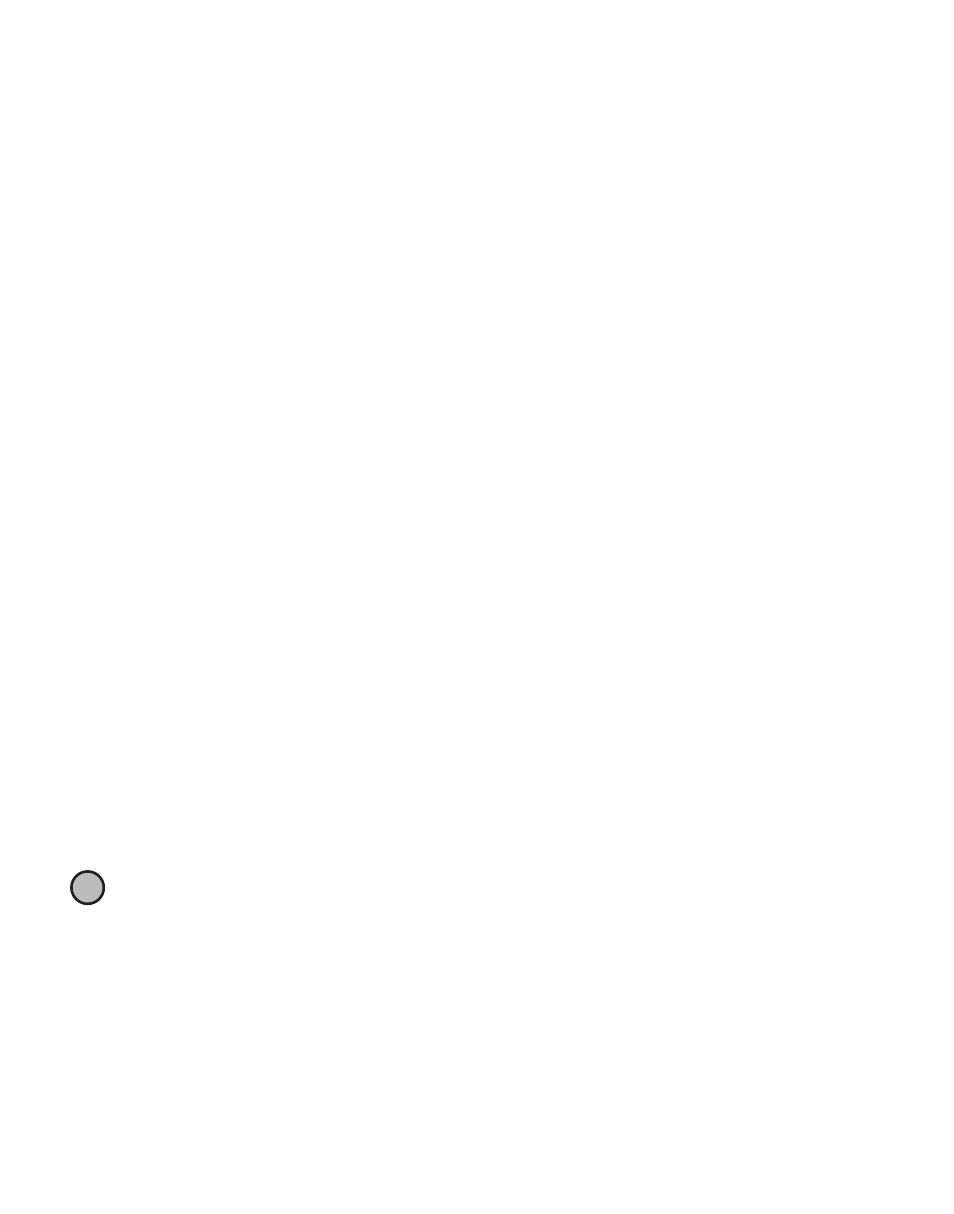
2
Turning on the Power
When using batteries to power the scale, the scale automatically turns off after two minutes
of inactivity.
To turn the scale on
♦
Press the Power button on the front of the scale to turn the scale on and off.
When the scale is first turned on, wait a few seconds for the scale to stabilize before weighing
items. The display shows 88 88.8 for a few seconds and then 00 00.0 when ready.
Downloading Postal Rates
You can use your scale to calculate the postage amount for an item. You must download the
latest postal rates to your scale before you can use your scale to calculate postage. For
information on how to download the latest postal rates to your scale, visit the DYMO Web site,
www.dymo.com/scaledownload.
Using the Scale
You can use the scale to determine the weight of an item and to calculate the postage amount
for an item.
Weighing an Item
Always wait for 00 00.0 to display before placing an item on the scale platform.
After placing an item on the scale, wait for several seconds for the weight to appear.
To weigh an item
♦
Place an item on the scale platform.
♦
Lift the top center part of the scale platform to a 90-degree position and place large
envelopes in an upright position on the platform.
Using the Tare Feature
You can weigh small items or items that cannot be easily placed on the scale platform by
placing the items in a container and using the Tare button to eliminate the weight of the
container.
Pressing the Tare button always returns the scale to zero.
To use the Tare feature
1. Place an empty container on the platform.
2. When the scale is ready, press the Tare (0) button. The display is set to zero.
3. Place the items to be weighed in the container.
4. After removing the container, press Tare to reset the scale to zero.
Using the Hold Feature
When an item being weighed extends over the front of the scale and you cannot see the
display, you can freeze the display so that the weight is still displayed after removing the item.
!
