Guntermann & Drunck DiSign-System User Manual
Page 4
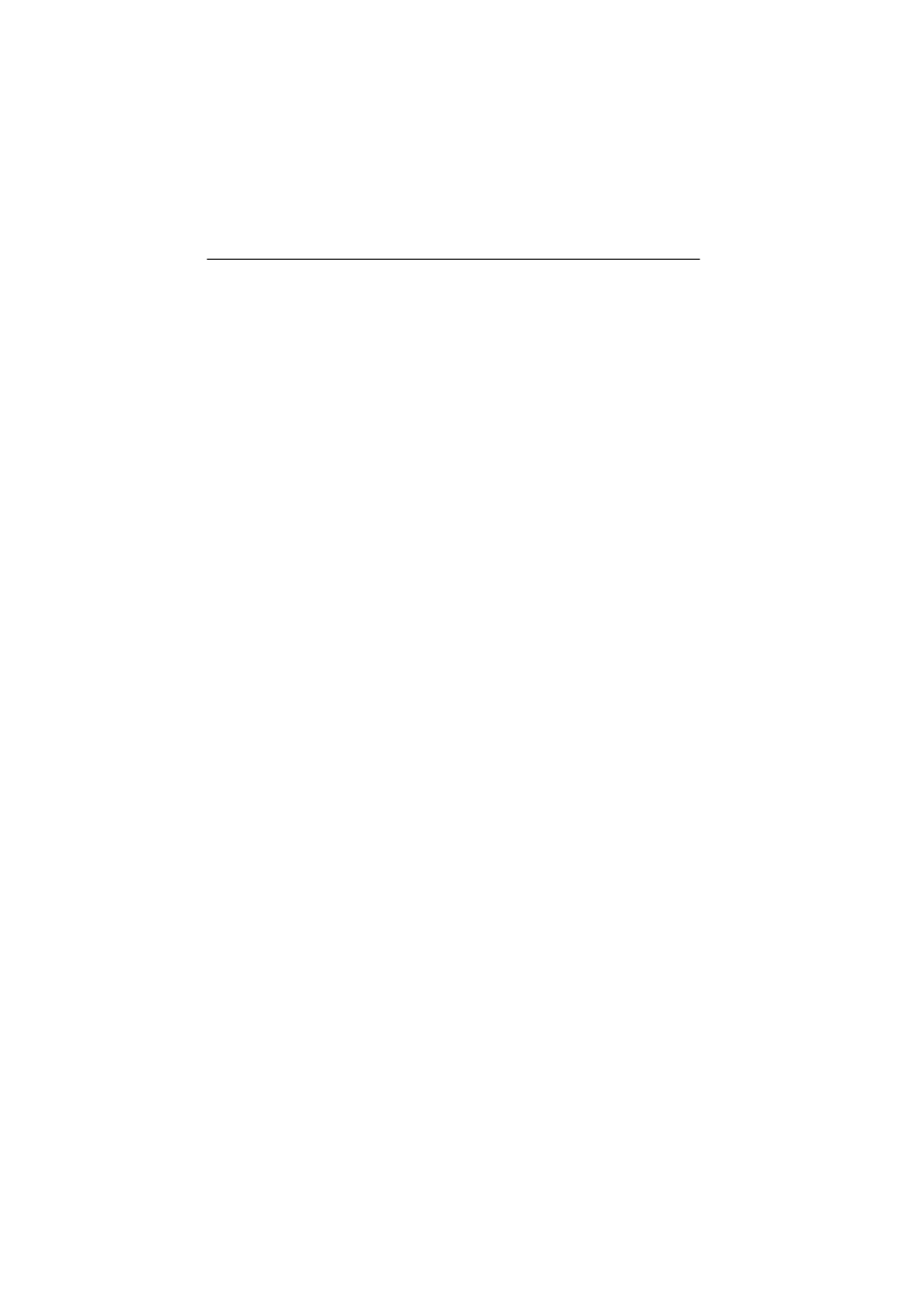
Contents
iii · G&D DiSign system
Contents
Safety instructions ............................................................................................ ii
DiSign system .................................................................................................. 1
Overview of this manual .................................................................................. 1
Installing the DiSign system ............................................................................. 2
Display modules ............................................................................................... 3
DiSign-Splitter .................................................................................................. 5
Initiation .......................................................................................................... 5
»CATpro2-Audio-USB« computer module ....................................................... 6
Display modules of the DiSign series .................................................................. 8
Scope of delivery ............................................................................................... 8
Status displays .................................................................................................. 9
Setup menu ...................................................................................................... 10
Creating a new session profile in the terminal emulator ................................ 10
Starting the setup menu in the terminal emulator ......................................... 11
Retrieving the firmware versions of the display module ................................ 12
Automatic and manual video tuning ........................................................... 12
DiSign-Splitter-1AV8 ...................................................................................... 17
Scope of delivery .............................................................................................. 17
Status displays ................................................................................................. 17
Technical Data ................................................................................................ 18
