Warranty – Greenheck AE/AS (468411) User Manual
Page 2
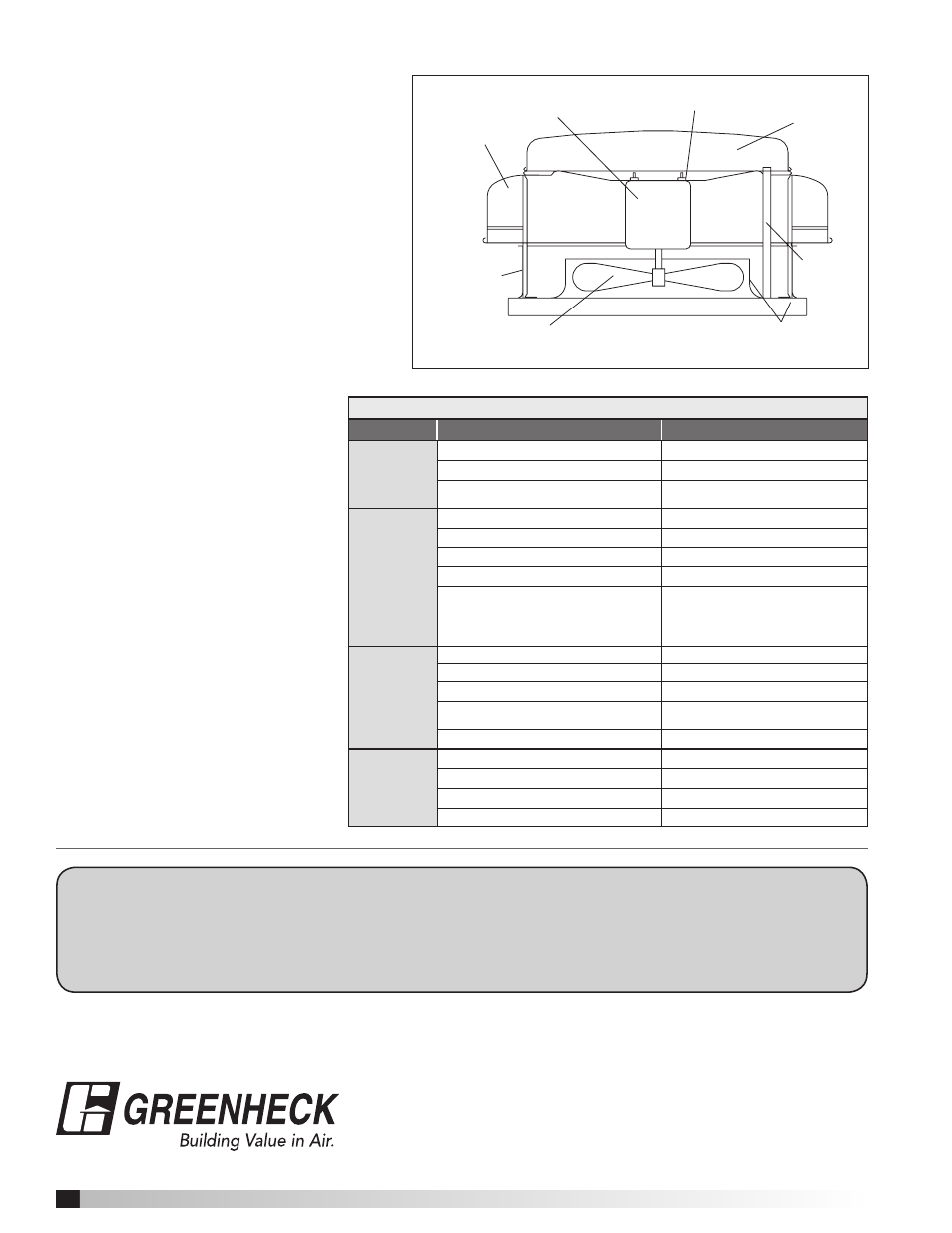
Troubleshooting
Problem
Cause
Corrective Action
Ventilator
Inoperative
Blown fuse or breaker
Replace or repair motor
Defective motor
Replace or repair
Incorrectly wired
Shut power OFF and check wiring
for proper connections
Insufficient
Airflow
Blocked duct or clogged filters
Clean or replace
Speed too slow
Check for correct drives
Damper closed
Inspect/repair damper
Incorrect propeller rotation
Check motor wiring
Loose fitting duct sections
Check for secure connection
where duct permitting air loss
sections are joined (suggest duct
tape at seams for sealed closure)
Excessive
Noise
or Vibration
Loose propeller
Tighten set screws
Accumulation of material on propeller
Clean
Ventilator base not securely anchored
Secure properly
Motor hood loose and rattling
Tighten acorn nuts securing
motor hood
Fan propeller out of balance
Replace propeller
Motor
Overloads or
Overheats
Propeller RPM too high
Check drives
Shorted motor winding
Replace motor
Incorrect propeller rotation
Check motor wiring
Over/Under line voltage
Contact Power Company
Maintenance
Disconnect and lockout power source
before servicing.
Uneven cleaning of the propeller will
produce an out of balance condition
that will cause vibration in the ventilator.
1. Keep inlets and approaches to
ventilator clean and free from
obstruction. Depending on the usage
and severity of the contaminated air,
a regularly scheduled inspection for
cleaning the fan propeller, ventilator,
and surrounding areas should be
established.
2. Check for unusual noises when fan
is running.
3. Periodically inspect and tighten
set-screws.
4. Follow motor manufacturer’s
instructions for motor lubrication.
Parts List
SHROUD
PROPELLER
MOTOR
COVER
ISOLATOR KIT
MOTOR
CONDUIT
CURB CAP/
VENTURI
WINDBAND
Operation
1. Before starting up or operating, check all fasteners
for tightness. In particular, check set screws in
propeller hub. While in the OFF position, or before
connecting the ventilator to power, turn the fan
propeller by hand to be sure it is not striking the
venturi or any obstacle.
2. Start the ventilator up and shut it off immediately
to check rotation of the propeller with directional
arrow in the motor compartment. Ventilator
propeller should rotate counter-clockwise on
all models when viewed from the top and
clockwise for size 10 only.
3. When the ventilator is started, observe the
operation and check for any unusual noises.
4. With the system in full operation and all duct work
attached, measure current input to the motor and
compare with the nameplate rating to determine if
the motor is operating under safe load conditions.
5. Keep inlets and approaches to ventilator
clean and free from obstruction.
2
Greenheck warrants this equipment to be free from defects in material and workmanship for a period of one year from the
shipment date. Any units or parts which prove to be defective during the warranty period will be replaced at our option
when returned to our factory, transportation prepaid. Motors are warranted by the motor manufacturer for a period of one
year. Should motors furnished by Greenheck prove defective during this period, they should be returned to the nearest
authorized motor service station. Greenheck will not be responsible for any removal or installation costs.
As a result of our commitment to continuous improvement, Greenheck reserves the right to change specifications without notice.
Greenheck Centrifugal Utility Fan catalog provides additional
information describing the equipment, fan performance,
available accessories, and specification data.
®
Phone: (715) 359-6171 • Fax: (715) 355-2399 • E-mail: [email protected] • Website: www.greenheck.com
Warranty
AMCA Publication 410-96, Safety Practices for Users and
Installers of Industrial and Commercial Fans, provides
additional safety information. This publication can be
obtained from AMCA International, Inc. at www.amca.org.
468411, AE and AS • Rev. 2, June 2011
Copyright 2011 © Greenheck Fan Corporation
