Grandstream GXV3240 Quick Installation Guide User Manual
Page 3
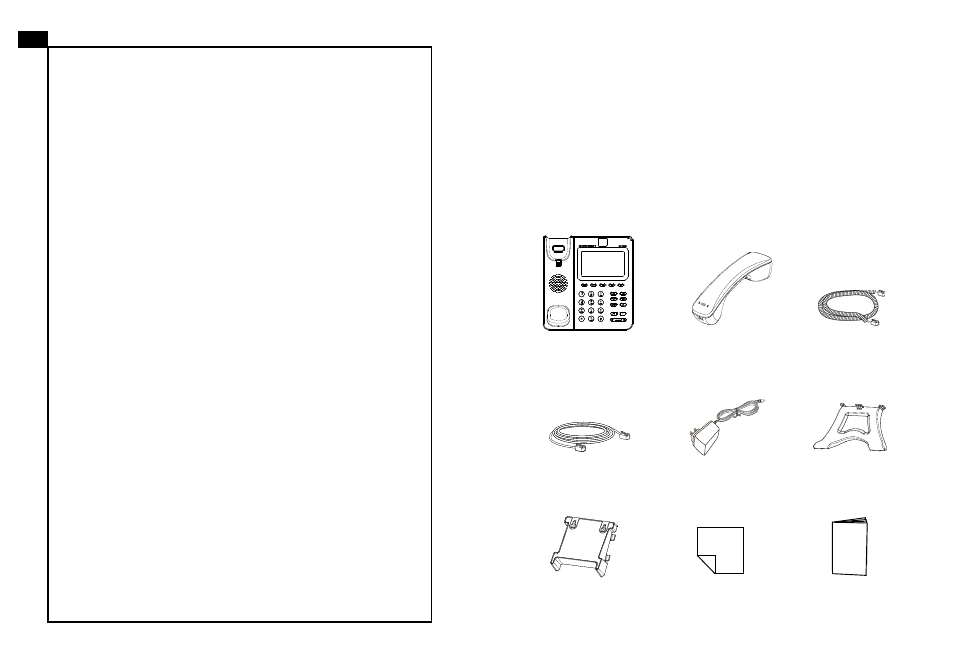
1
2
The GXV3240 is not pre-configured to support or
carry emergency calls to any type of hospital, law
enforcement agency, medical care unit (“Emergency
Service(s)”) or any other kind of Emergency Service.
You must make additional arrangements to access
Emergency Services. It is your responsibility to pur-
chase SIP-compliant Internet telephone service, prop-
erly configure the GXV3240 to use that service, and
periodically test your configuration to confirm that it
works as you expect. If you do not do so, it is your re-
sponsibility to purchase traditional wireless or landline
telephone services to access Emergency Services.
GRANDSTREAM DOES NOT PROVIDE CON-
NECTIONS TO EMERGENCY SERVICES VIA THE
GXV3240. NEITHER GRANDSTREAM NOR ITS
OFFICERS, EMPLOYEES OR AFFILIATES MAY
BE HELD LIABLE FOR ANY CLAIM, DAMAGE, OR
LOSS. YOU HEREBY WAIVE ANY AND ALL SUCH
CLAIMS OR CAUSES OF ACTION ARISING FROM
OR RELATING TO YOUR INABILITY TO USE THE
GXV3240 TO CONTACT EMERGENCY SERVICES,
AND YOUR FAILURE TO MAKE ADDITIONAL AR-
RANGEMENTS TO ACCESS EMERGENCY SER-
VICES IN ACCORDANCE WITH THE IMMEDIATELY
PRECEDING PARAGRAPH.
PACKAGE CONTENTS:
EN
PRECAUTIONS:
WARNING:
Please DO NOT power cycle the GXV3240 during system boot
up or firmware upgrade. You may corrupt firmware images and cause the unit to
malfunction.
WARNING:
Use only the power adapter included in the GXV3240 package.
Using an alternative non-qualified power adapter may possibly damage the unit.
1 X GXV3240 Main Case
1 X Handset
1 X Phone Cord
1 X Ethernet Cable
1 X 12V Power Adapter
1 X Phone Stand
1 X Quick
Installation Guide
1 X Wall Mount
1 X Screen
Cleaning Cloth
12V
