Predictive dialing, Answer call, Switch device during call – Grandstream GXV3275 Bluetooth Guide User Manual
Page 16: Figure 14: predictive dialing list
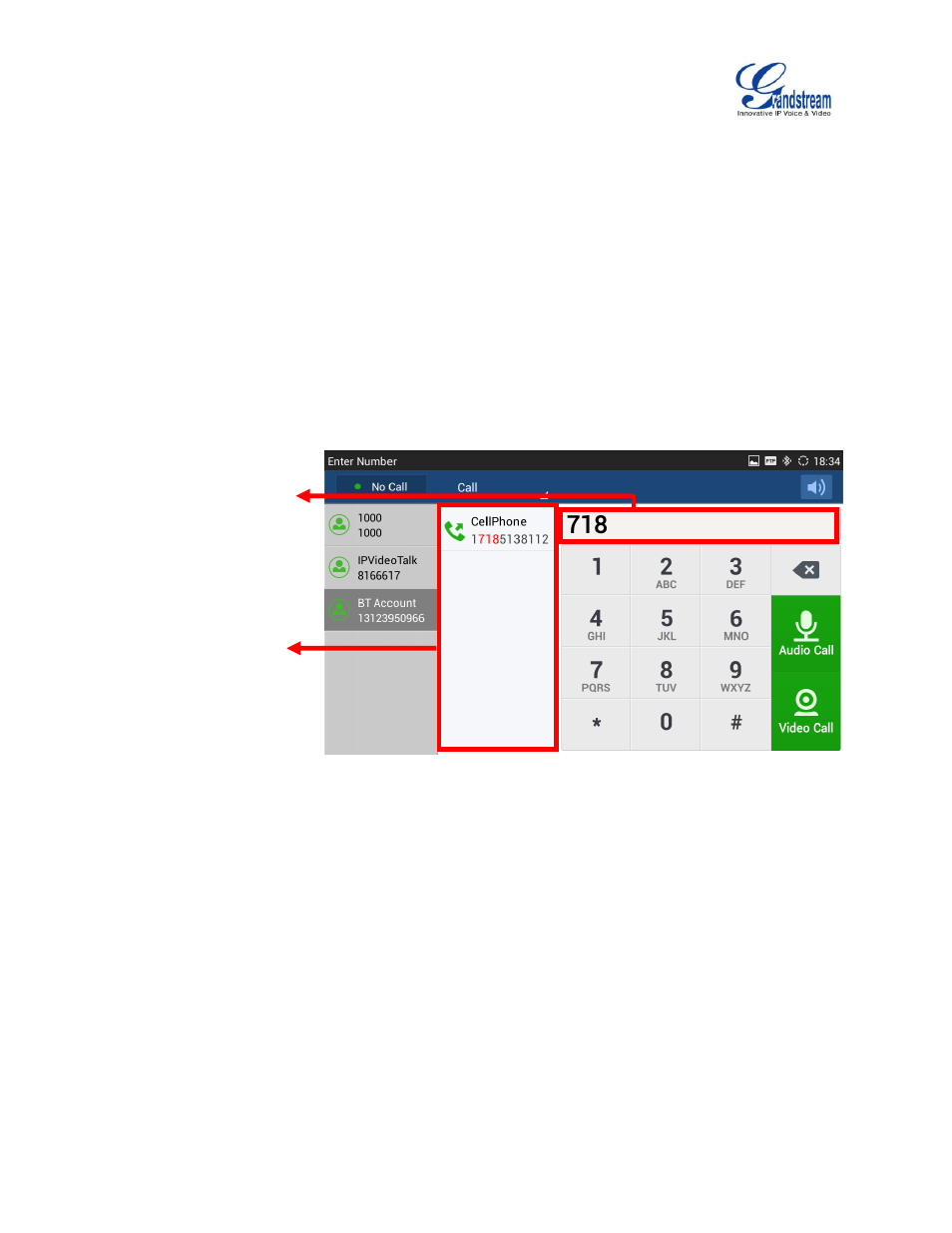
GXV3275 Bluetooth User Guide
Page 15 of 16
PREDICTIVE DIALING
When the GXV3275 and the Bluetooth device (cell phone) are being connected, usually a prompt will pop
up on the Bluetooth device (cell phone) to confirm whether or not to allow the GXV3275 to access the cell
phone's contacts and call history. If it's allowed, the GXV3275 can show predictive dialing list which is the
cell phone's contacts and call history information when users enter the digits in the GXV3275 dial pad.
The contact information will be dynamically updated with the digits entered.
1. On the GXV3275 idle screen, tap on the "BT Account" on the account widget.
2. Dial screen shows up. Users enter the digits using the key pad.
3. The contacts and call history in the cell phone that contain the entered digits will show up in the list
below.
4. Tap on one of the contacts you would like to call to select. Then dial out by tapping SEND key.
Figure 14: Predictive Dialing List
ANSWER CALL
1. When there is an incoming call to the cell phone, both the cell phone and the GXV3275 will ring at the
same time.
2. Answer the call on the GXV3275.
SWITCH DEVICE DURING CALL
When calling out or during the call, users can switch the device to be used for the call. This can be done
on the cell phone device.
"718" is entered in
the dial pad.
Contacts in the cell
phone
containing
"718" show up in the
predictive dialing list.
