Phone configuration – Grandstream GXP1160 Quick Installation Guide User Manual
Page 5
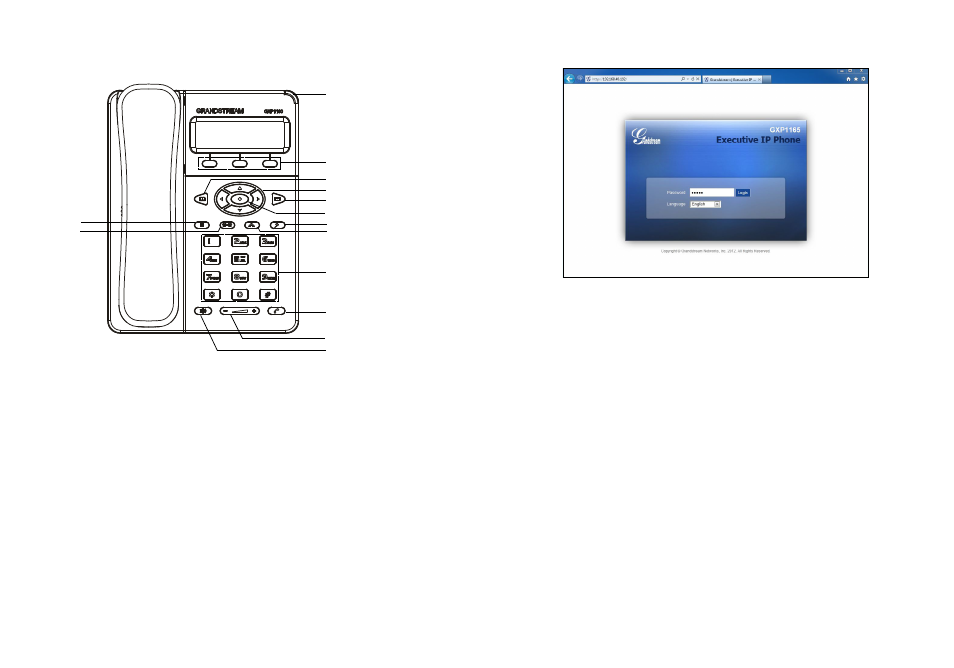
Configure the GXP1160/GXP1165 using the Keypad:
1. Make sure the phone is idle;
2. Press the “MENU” button to access the keypad MENU to configure the phone;
3. Select MENU-> Config, to configure settings for SIP Proxy, Outbound Proxy, SIP
User ID, SIP Auth ID and SIP Password;
4. Follow MENU options to configure the basic features of the phone. For example:
the IP address if using a static IP. For details, please check GXP1160/GXP1165
User Manual;
5. Please contact your ITSP (Internet Telephony Service Provider) for additional
settings that may be necessary to configure the phone.
1. To access the MENU, press the round MENU button;
2. Navigate the menu by using the UP/DOWN and LEFT/RIGHT buttons;
3. Press the round MENU button to confirm a menu selection;
4. The phone automatically exits MENU mode with an incoming call, the phone
goes off-hook or the MENU mode is left idle for 60 seconds.
Tips For Using the Keypad:
1. Ensure your phone is powered up and connected to the Internet;
2. Press MENU button to go into menu of the phone;
3. Press the “down” arrow button to “Status” and press MENU button to see the
IP address;
4. Type the phone’s IP address in your PC browser (see figure on right);
5. The default password for administrator is “admin”; the default password for end
user is “123”.
Note: For the detailed user manual, please download from:
http://www.grandstream.com/support
Soft Keys
Message Waiting Indicator
Phonebook
Navigation Keys
Menu/OK Key
Messsage
Hold
Transfer
Flash
Conference
Standard Keypad
Speaker
Volume
Send
PHONE CONFIGURATION:
Configure the GXP1160/GXP1165 using a Web Browser:
5
6
