Button instruction, Zoom in and out) – Genee World GV-9100 User Manual
Page 6
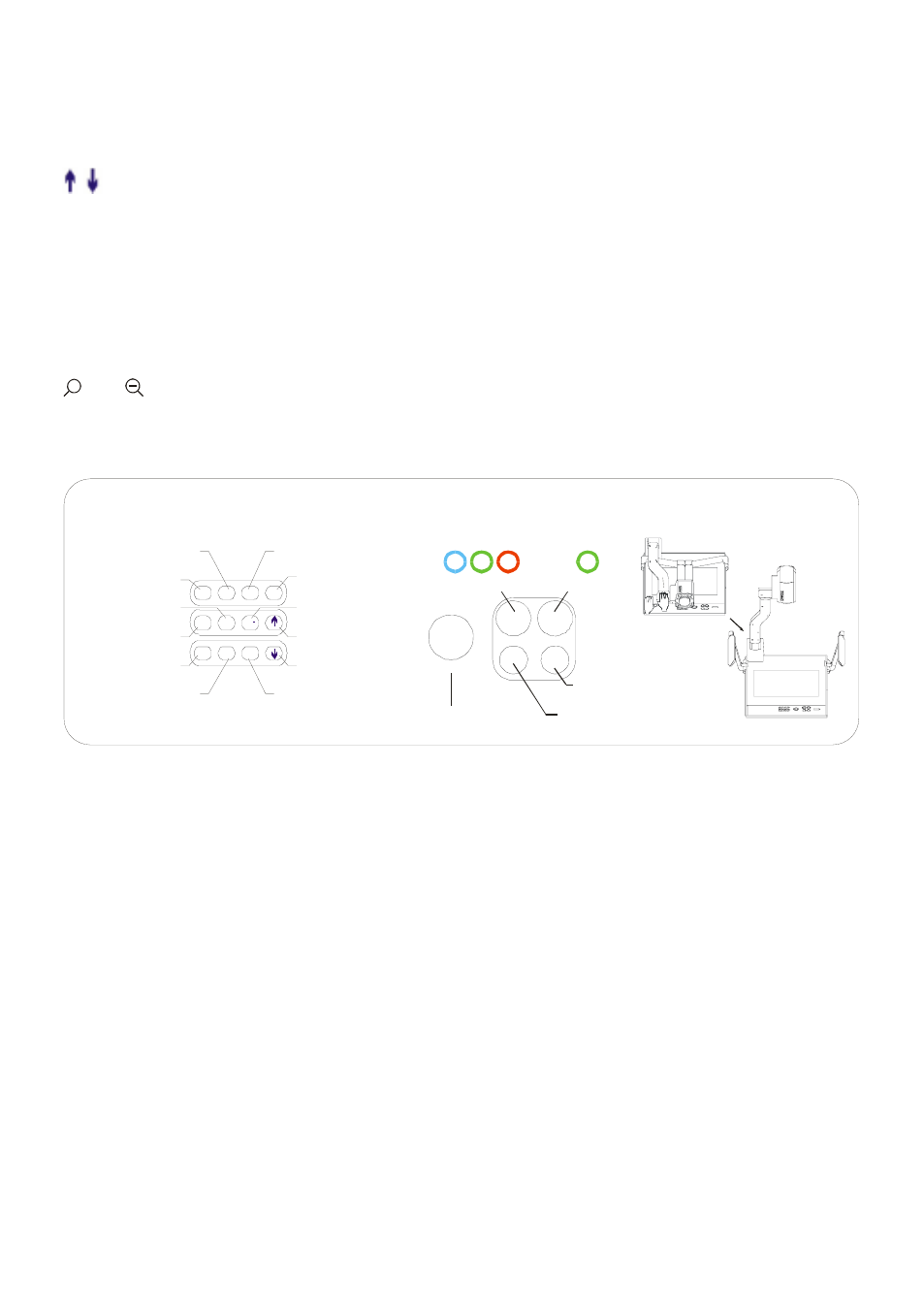
4
x 4 matrix)
Ppw (Control the projector On/Standby)
Pin (Projector input signal selection)
/ (Move the image up/down)
POWER (Control the visualiser On/Off)
CCD/PC1/PC2 (CCD/RGB input signal selection)
S-VIDEO/VIDEO (S-Video/ Video input signal selection)
LAMP (Control the arm lights and back light)
AUTO (To auto adjust brightness, auto white balance and auto focus)
+
T/
W
(Zoom in and out)
BUTTON INSTRUCTION
Button Instruction
Fold/Setup Instruction
Indicator Instruction
Display Video Signal
CCD/P C1/PC2
Au to Adjust Color
Brightness and Focus
Light Co ntrol
(Side Lights/Back Light/Lights Off)
POWER
Press and Hold Two Seconds
to Power Off Visu alizer
Save
4
5
6
B +
B
Confirm
Move the cursor left
Image /Text mode
Increase brightness
Image save
Divide recall
Rot
Frz
Neg
Txt
Div
1
2
3
7
8
9
Ppw
Pin
Move the image up
Freeze
Rotate
Projector input select
Projector power on/standy
Move the image down
Decrease brightness
Negative/Positive
Move the cursor up
Delete the image
Move the cursor right
Exit
Move the cursor down
Notes:Image recall function
