Geist R-Series PDU v4 User Manual
Page 39
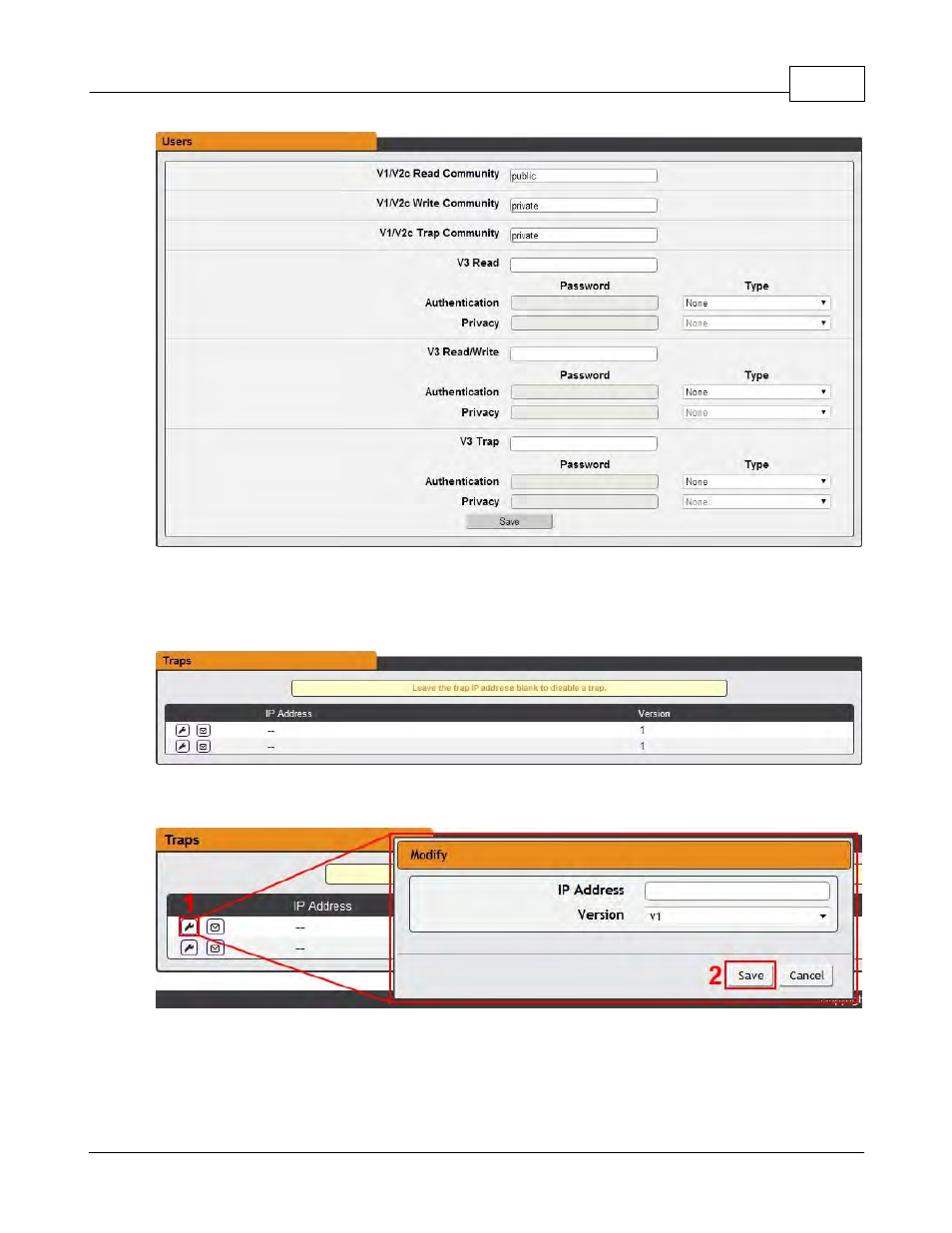
Web Interface
39
© 2014 Geist
The Users section allows users to configure the various Read, Write, and Trap
communities for SNMP services, authentication types and encryption methods used
for the SNMP v3 communities.
Traps allow users to define the IP address(es) and SNMP types.
To configure a trap destination:
1. Locate the Traps section of the SNMP page, and click on the Modify icon.
2. Enter the IP Address which the trap should be sent to, select the trap Version to
be used (v1, v2c, or v3), and click Save.
