Logging configuration – Geist R-Series PDU v4 User Manual
Page 32
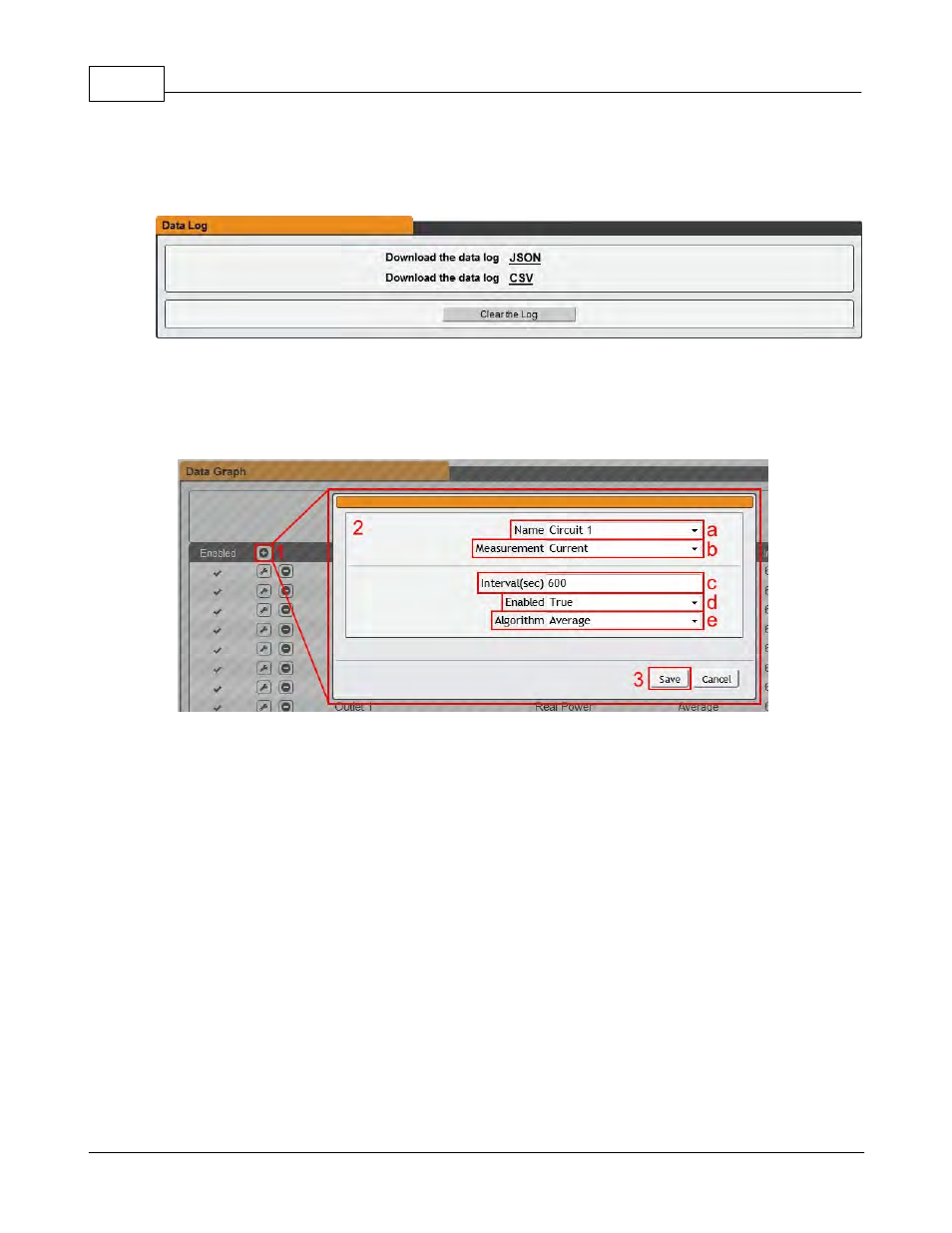
R-Series PDU v4 Instruction Manual
32
© 2014 Geist
Recorded data is available for download in CSV and JSON file formats. To reset the
logs click the "Clear the Log" button.
4.1.4.1 Logging Configuration
To add a new Measurement for logging:
1. Click the Add Measurement button:
2. Set the desired conditions for this Measurement as follows:
a. Select the Name of the phase or circuit you wish to measure.
b. Select the Measurement (current, voltage, etc.) you want to record.
c. Set the Interval, in seconds, for this Measurement.
d. Enable/Disable the Measurement.
e. Choose the Algorithm the device will use to record. Options are High, Low or
Average.
3. Click Save.
To modify a Measurement:
1. Click the Modify Measurement button:
