4 functions to work with the mca – GBS Elektronik MCA-166 Communication DLL User Manual
Page 8
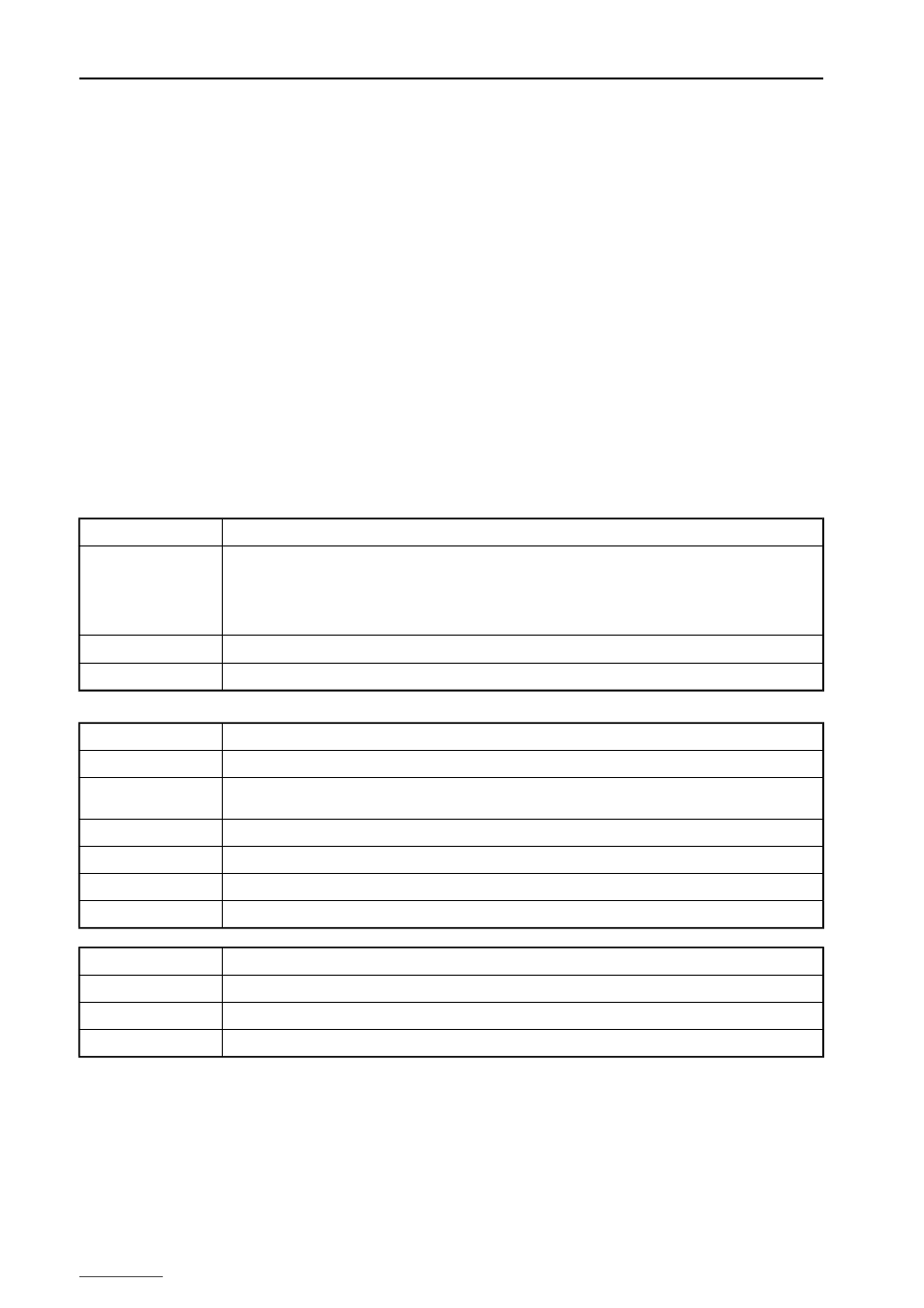
MCA527
4 Functions to work with the MCA
For the work with the MCA a lot of functions are available. The functions can be subdivided in five groups:
●
Function for resetting the MCA (MMCA_RESET)
●
Functions for starting and stopping the data acquisition (MMCA_..._AQUIRE)
●
Functions for clearing (MMCA_CLEAR_...)
●
Functions for setting (MMCA_SET_...)
●
Functions for query (MMCA_QUERY_...)
The query functions are handed over a reference to a specific data structure. You can derive the name of the structure from the
name of the function, by leaving out ”MMCA_” from the function name. (e. g. function MMCA_QUERY_STATE requires the data
structur QUERY_STATE). You can also find important information in the files mca_comm.h (C/C++) and mca32com.bas (Visual
Basic).
For information about MCA firmware commands (CMD_
XXX
) see document “Description of the
MCA527 Firmware Commands” or appendix “Description of the MCA166 firmware functions” within
the MCA-166 User's Manual.
MCA Reset function:
Name
MMCA_RESET
Description
All MCA parameters will be reset to their initial state and all spectra are cleared. The measurement is
aborted.
MCA-166: The states of the preamplifier power and the value of the high voltages are unchanged!
MCA-527: The preamplifier power and the high voltage are turned off!
Declaration
ERROR_FLAG CALLBACK MMCA_RESET();
Return value
See MCA_COMM function
MCA Acquire functions:
Name
MMCA_START_ACQUIRE
Description
The acquisition is started or continued with the current parameters (see CMD_START).
Declaration
ERROR_FLAG CALLBACK MMCA_START_ACQUIRE(unsigned short unFlags,
unsigned long ulStartTime);
unFlags
Flags (see CMD_START)
ulStartTime
Start time (see CMD_START)
Return value
See MCA_COMM function
Remarks
Note, that the flags for MCA166 and MCA527 differ.
Name
MMCA_STOP_ACQUIRE
Description
The acquisition is stopped.
Declaration
ERROR_FLAG CALLBACK MMCA_STOP_ACQUIRE();
Return value
See MCA_COMM function
8
