Recommended daily sequence, Recommended daily sequence -20 – Gasboy PC CFN site controller User Manual
Page 24
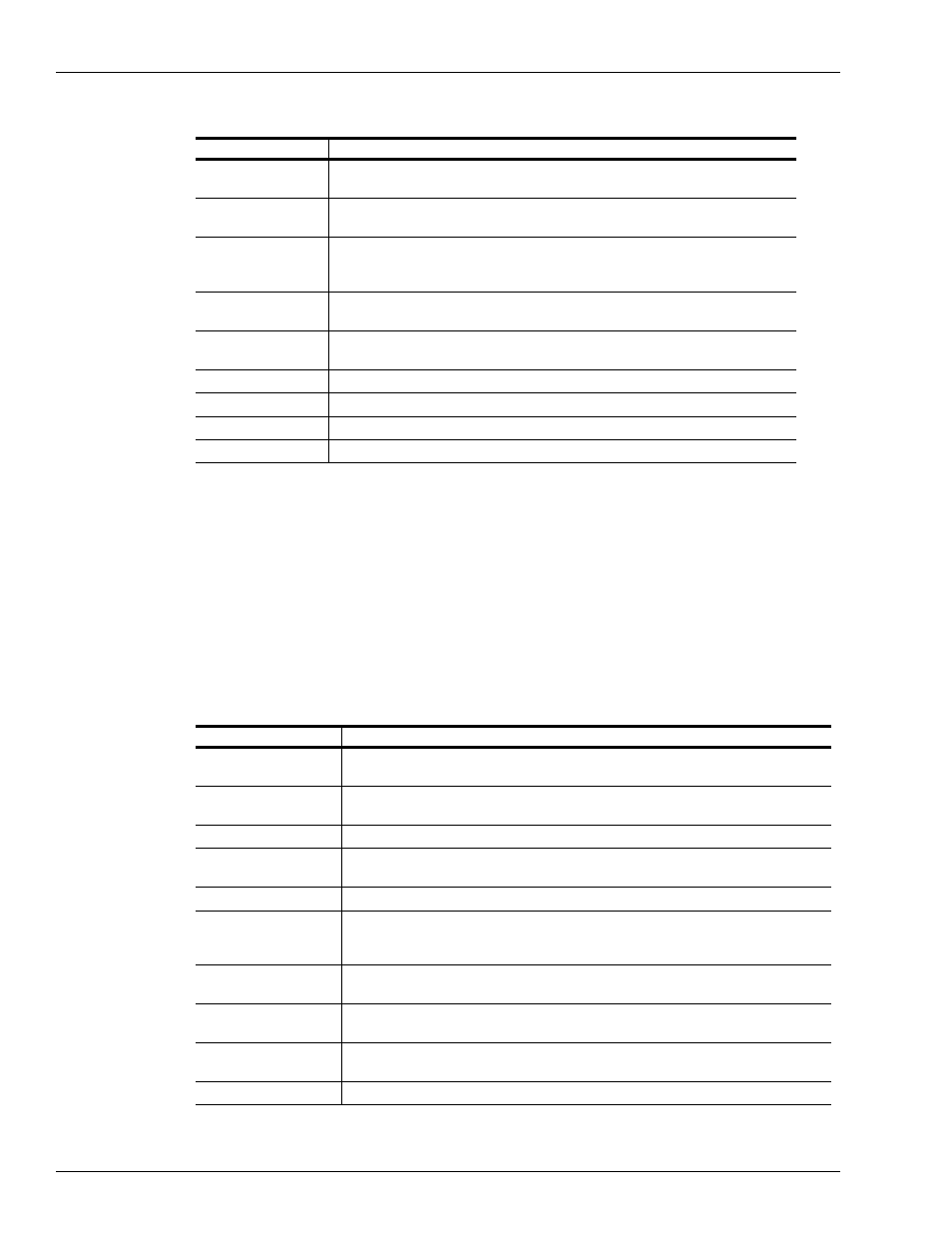
Selection Sequence
Enter
Setup/Administration/
Product Types
Product types
Setup/Administration/
Vehicle Types
Vehicle types
Setup/Administration/
Vehicle
Specifications
Vehicle specifications
Setup/Administration/
Vehicle Parts
Vehicle parts information
Setup/Administration/
Fuel Tank Tables
Tank table data for inches to gallons conversions when using dipstick transactions
Files/Tanks
Tank, pump, product assignments, and inventory for your fuel site tanks
Files/Department
Department information into the department file
Files/Vehicle
Identifying data about each vehicle in your system
Files/Employee
Identifying data about each employee that uses your system
PC/CFN Basics
If you are Running PC/FUEL
Page 20
MDE-4489 Gasboy® PC/CFN User’s Guide·July 2005
• If you intend to use autopolling, display the CommLink Setup/Enable Autopoll form and
select your options.
• Go to the CommLink/Contact Site form and make sure that you can successfully contact
all your fuel sites.
• Follow regular daily, periodic and year-end procedures as suggested in the tables given in
“Recommended Daily Sequence” on page 20
.
Recommended Daily Sequence
The following table suggests a sequence of events that should be done on a daily basis. Your
actual site procedures may differ.
Selection Sequence
Task
CommLink/View Log
Files
Check the appropriate polling log file to make sure that all fuel sites which were setup
to be autopolled were successfully polled
CommLink/
Unscheduled Polling
Perform manual polling of those fuel sites that were unsuccessfully autopolled or not
polled at all.
CommLink/Contact Site
Perform fuel site maintenance (price updates, etc.)
CommLink View/Edit/
Del Raw Fuel Trans
Enter any transactions that occurred outside your fuel site network.
Utilities/Backup
Perform a Backup of your package data
Reports/Standard/
Unprocessed Fuel
Transactions
View/print a list of the polled transactions.
CommLink View/Edit/
Del Raw Fuel Trans
Edit/correct any fuel transactions which have errors.
CommLink/Process
Transactions
Process the polled raw transactions
CommLink View/Edit/
Del Raw Fuel Trans
Check the database for any transactions that were not processed. If any are present,
correct the error before attempting to re-process these transactions.
Reports/Standard
View/print any reports of interest according to your site's established procedures.
