Operation – Dimplex DF2426SS User Manual
Page 12
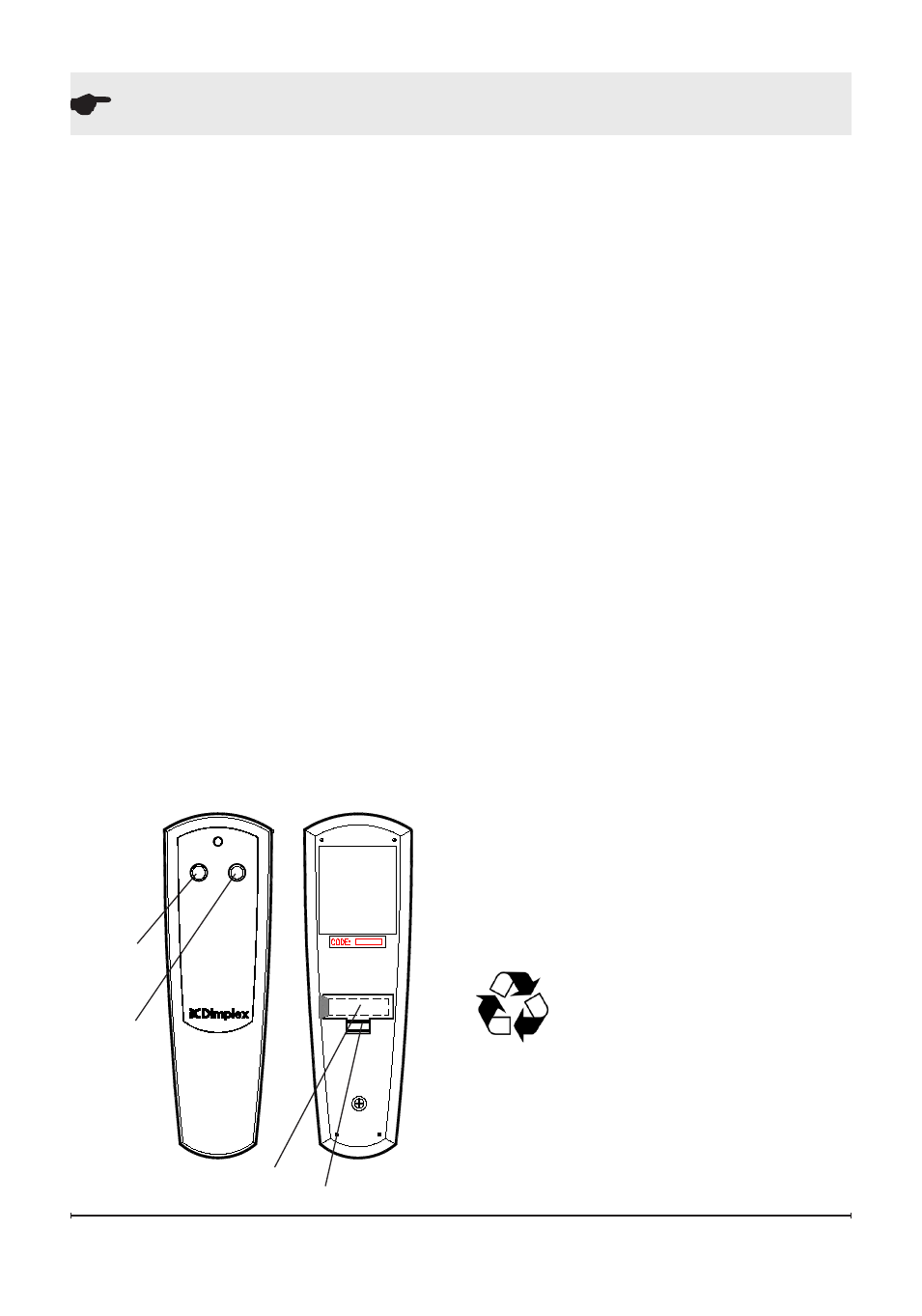
12
www.dimplex.com
from between the remote casing
and battery cover.
Remote Control Initialization/
Reprogramming
In the event that your remote
control ceases to operate your
fireplace, follow these steps to
re-initialize the remote control and
the remote control receiver in the
fireplace:
Place the 3-Position switch
1.
(Figure 4A) in the oFF (“o”)
position.
Wait a minimum of five (5)
2.
seconds and then place
the 3-Position switch in the
remote Control (“=”) position.
Within
3.
10 seconds of
changing the switch position,
Figure 5
Operation
press the on button located
on the remote control
(Figure 4).
This will synchronize the remote
control and the fireplace receiver.
!
NOTE: You will have only 10
seconds to perform this last
step. Failure to do so will result
in these steps needing to be
followed again.
If you are still experiencing issues
with your remote control, contact
Dimplex North America Limited
Customer Service at 1-888-346-
7539, or visit the Dimplex website
at www.dimplex.com.
Battery Replacement
(Figure 5)
To replace the battery:
slide battery cover open on
1.
the remote control.
Install one 12-Volt (A23)
2.
battery in the battery holder.
Close the battery cover.
3.
Battery must be recycled
or disposed of properly.
Check with your Local
Authority or retailer for recycling
advice in your area.
ON
Button
Battery Cover
OFF
Button
Battery
