Others – Denon DVD-3930CI User Manual
Page 51
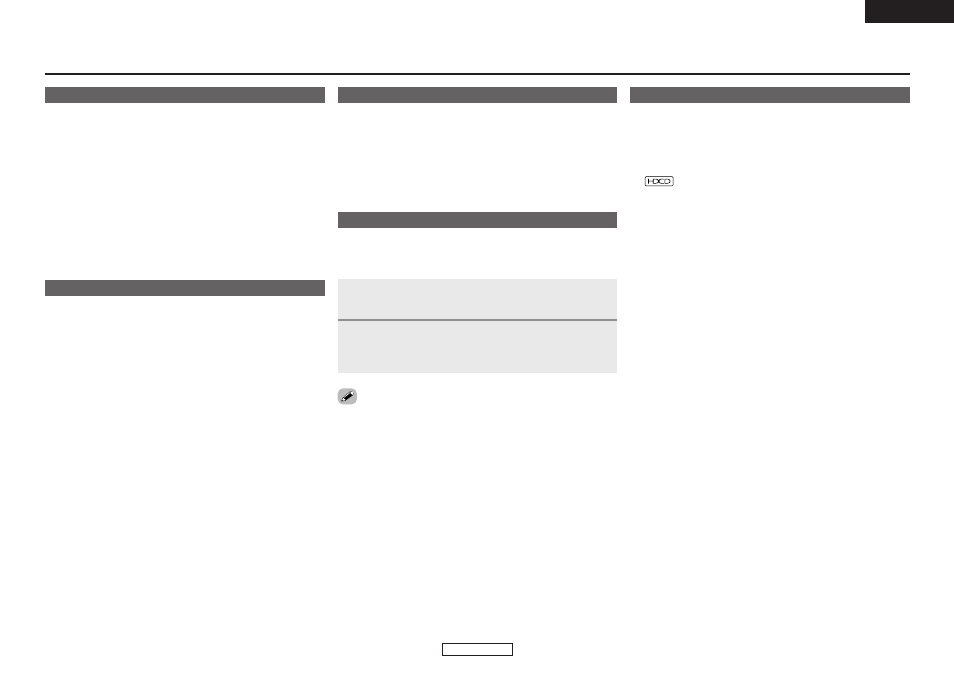
ENGLISH
ENGLISH
48
Others
“Advanced AL24 Processing” which greatly increases the amount of
information in the time axis area using unique high speed signal
detection and processing technology for the PCM signal (CD/DVD)
playback circuitry is provided for 2-channel output. In addition to
expansion of data to 24 bits, natural signal correction without marring
the original data is performed with upconversion sampling.
In addition, DENON’s original analog waveform reproduction
technology, “AL24 Processing PLUS”, is used for the 5.1-channel
audio output, resulting in high sound quality for all PCM signal
sources.
The “Advanced AL24” indicator lights on the display when Advanced
AL24 Processing is activated.
DENON LINK is a balanced transfer type digital link using high speed
transfer elements. Connecting the DENON LINK terminal to a DENON
AV amplifier equipped with a special terminal using a special cable
enables high speed, high quality transfer of digital audio signals with
little loss of signal quality, resulting in high quality sound production.
DENON LINK is an exclusive DENON digital interface, allowing digital
transfer of the 2 channels of 192 kHz/24 bit digital signals of DVD-
Audio discs and of PCM multi-channel signals. In addition, DENON
LINK 3rd Edition allows for full specification digital transfer of the
audio contents of Super Audio CDs.
The “DENON LINK” indicator lights on the display during DENON
LINK processing.
Copyright protection technology
About the DENON LINK function
Advanced AL24 Processing
This product incorporates copyright protection technology that is
protected by U.S. patents and other intellectual property rights.
Use of this copyright protection technology must be authorized by
Macrovision , and is intended for home and other limited viewing uses
only unless otherwise authorized by Macrovision. Reverse
engineering or disassembly is prohibited.
Registered trademarks
The DVD-3930CI is manufactured using the technologies listed below
(in random order).
• “NSV” is a trademark of Analog Devices, Inc.
• “HDMI, the HDMI long and High-Definition Multimedia Interface are
trademarks or registered trademarks of HDMI Licensing LLC.”
• “
®, HDCD®, High Definition Compatible Digital® and
Microsoft® are either registered trademarks or trademarks of
Microsoft Corporation, Inc. in the United States and/or other
countries. HDCD system manufactured under license from
Microsoft Corporation, Inc. This product is covered by one or more
of the following: In the USA: 5,479,168, 5,638,074, 5,640,161,
5,808,574, 5,838,274, 5,854,600, 5,864,311, 5,872,531, and in
Australia: 669114. Other patents pending.
• Manufactured under license from Dolby Laboratories. “Dolby” and
the double-D symbol are trademarks of Dolby Laboratories.
• “DTS” and ”DTS Digital Surround” are registered trademarks of
Digital Theater Systems, Inc.
• “KODAK” is a trademark of Eastman Kodak Company.
• “FUJICOLOR CD” is a trademark of Fuji Photo Film Co, Ltd.
• “Windows Media™”, “Windows®”are a trademarks of Microsoft
Corporation, Inc.
• DivX, DivX Certified, and associated logos are trademarks of DivX,
Inc. and are used under licence.
Resetting
If the display is abnormal or the main unit or remote control unit do
not function, reset the DVD-3930CI using the procedure described
below.
In the stop mode, press
<
1
>
and
<
9
>
simultaneously.
Check that the “INITIALIZE” indicator turns off
from the TV screen, then release the buttons.
• This completes the resetting procedure.
1
2
• If the resetting procedure is not completed, start over from step
1
.
