Read before use, About this manual, Cautions on handling – Denon AVR-2112CI User Manual
Page 5: Accessories
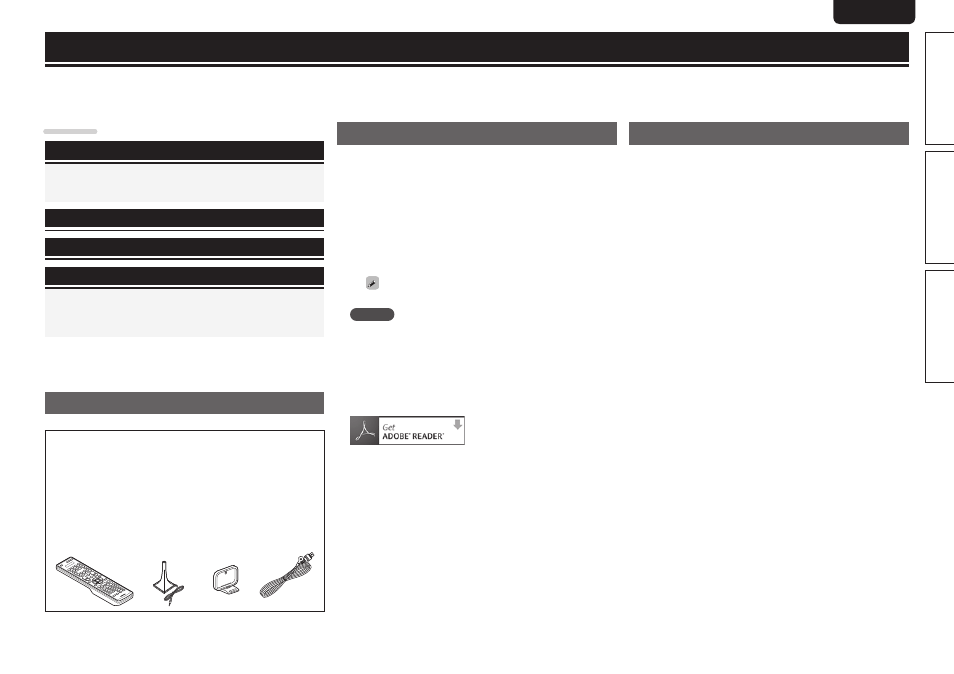
1
ENGLISH
DEUTSCH
FRANÇAIS
ITALIANO
ESPAÑOL
NEDERLANDS
SVENSKA
Preparation
Setup Wizard
Playback
Contents
Read before use
····································································1
About this manual
n Operation buttons
The operations described in this manual are based mainly on
remote control operation.
n Symbols
v
This symbol indicates a reference page on which
related information is described.
m
This mark indicates the page of the owner’s manual on
the CD-ROM provided.
This symbol indicates a supplementary information
and tips for operations.
NOTE
This symbol indicates points to remember operations
or function limitations.
n Illustrations
Note that the illustrations in this manual is for explanation purposes
and may differ from the actual unit.
n About the CD-ROM
(Getting Started / Owner’s manual)
You need to have Adobe Reader® installed on your computer to
view the owner’s manuals on the CD-ROM.
Click the Adobe Reader® banner in the CD-ROM menu to install
the Adobe Reader® (for Windows).
Cautions on handling
• Before turning the power on
Check once again that all connections are correct and that there are
no problems with the connection cables.
• Power is supplied to some of the circuitry even when the unit is
set to the standby mode. When going on vacation or leaving home
for long periods of time, be sure to unplug the power cord from the
power outlet.
• About condensation
If there is a major difference in temperature between the inside of
the unit and the surroundings, condensation (dew) may form on
the operating parts inside the unit, causing the unit not to operate
properly.
If this happens, let the unit sit for an hour or two with the power
turned off and wait until there is little difference in temperature
before using the unit.
• Cautions on using mobile phones
Using a mobile phone near this unit may result in noise. If that
occurs, move the mobile phone away from this unit when it is in use.
• Moving the unit
Turn off the power and unplug the power cord from the power
outlet. Next, disconnect the connection cables to other system units
before moving the unit.
• About care
• Wipe the cabinet and control panel clean with a soft cloth.
• Follow the instructions when using a chemical cleaner.
• Benzene, paint thinner or other organic solvents as well as
insecticide may cause material changes and discoloration if brought
into contact with the unit, and should therefore not be used.
Accessories
Check that the following parts are supplied with the product.
q
Getting Started ........................................................................ 1
w
CD-ROM (Owner’s manual) .................................................... 1
e
Warranty (for North America model only) ................................ 1
r
Service network list ................................................................. 1
t
Remote control unit (RC-1156) ................................................ 1
y
R6/AA batteries ....................................................................... 2
u
Setup microphone (DM-A409) ................................................. 1
i
AM loop antenna ..................................................................... 1
o
FM indoor antenna .................................................................. 1
t
i
o
u
Accessories ····················································································1
About this manual ········································································1
Cautions on handling ····································································1
Preparing the Setup Wizard
·············································2
Thank you for purchasing this DENON product.
This manual explains the Setup Wizard that you will need to perform directly after removing the product from its packaging, before you start using the product.
The Setup Wizard displays easy to follow guidance on your television screen that shows you how to connect and configure speakers, various other devices, and network functions for full enjoyment of this unit.
Read before use
Setup Wizard
···········································································4
Playback (Basic operation)
················································7
Important information ··································································7
Selecting the input source ···························································7
Adjusting the master volume ······················································8
Turning off the sound temporarily ··············································8
