Datavideo RMC-90 User Manual
Page 9
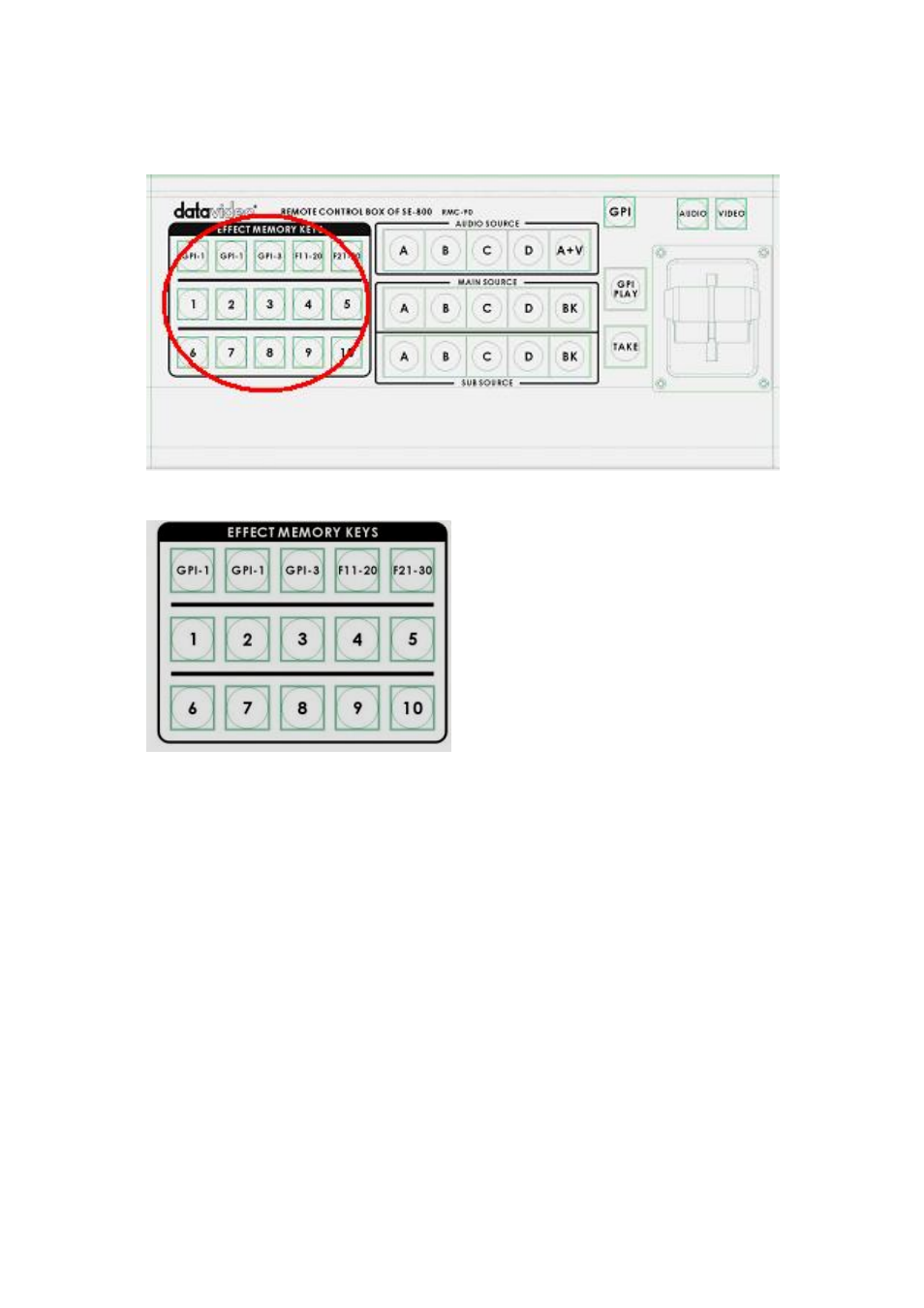
8
F1-F10 and F11-20, F21-30
Control of the 30 users programmable preset locations for storing customized
effects and transitions.
The numbered buttons 1-10 above access 10 locations. To access F11 to F20,
you need to first press the F11-20 button until the LED is lit, then press one of
the single numbered buttons to access presets F11-F20. To access F21-F30,
please follow the same procedure.
To store or playback a transition or effect from preset function keys, please
refer to the Front Panel section of SE-800 instruction manual for detail.
GPI-1 to GPI-3
Enable the three terminals GPI
trigger output on rear panel for
video play-pause control of
Datavideo DV Bank
