10 set baud rate request – FSR IT-AS411 Series User Manual
Page 14
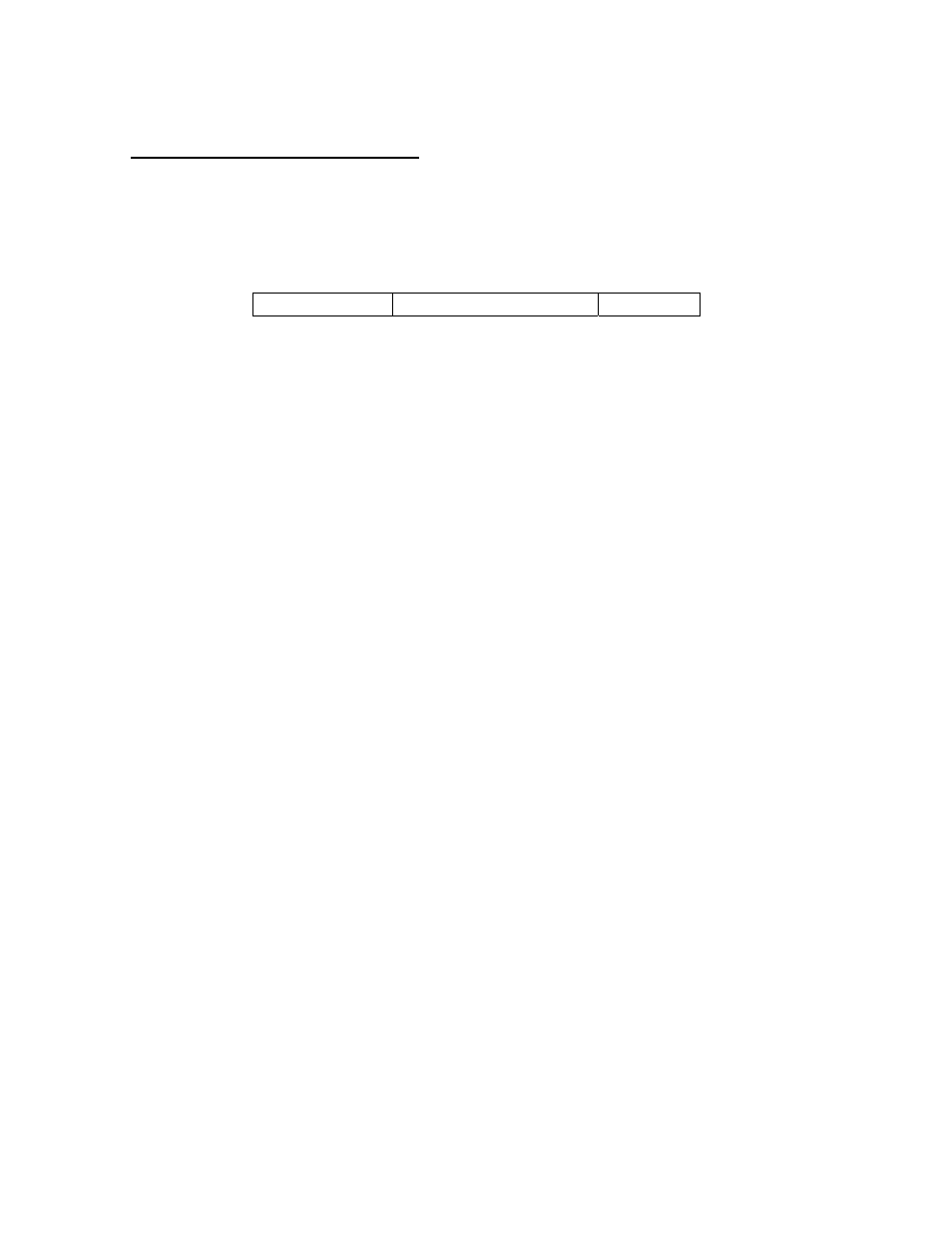
14
10 Set Baud Rate Request
The user may alter the serial bit rate of the downstream link, SCI 2, by issuing this
command. The downstream link (pass-through serial port) is used to forward serial
commands received on SCI 1 to equipment connected to SCI 2. Speeds accommodated,
in bits per sec, are as described below. The default configuration is 38,400 bps. The
format for the Set Baud Rate request is as follows:
SBR
“1”|”2”|”3”|”4”|”5”|”6”|”?”
Syntax: SBR “1”|”2”|”3”|”4”|”5”|”6”> | <”?”>
Where:
SBR
Set Baud Rate Request header.
“1”|”2”|”3”|”4”|”5”|”6” 1=2400, 2=4800, 3=9600, 4=19200, 5=38400, 6=57600
“?”
Inquiry returns the currently configured baud rate.
Example:
SBR 1
– Sets serial baud rate to 2400 bps.
SBR ?
– If 2400 bps was previously configured, this command returns:
1=2400 bps
NOTE: The IT-AS411’s baud rate settings are fixed at 38,400 bps with 8 data bits, 1
stop bit and NO parity.
