7 help request – FSR IT-AS411 Series User Manual
Page 10
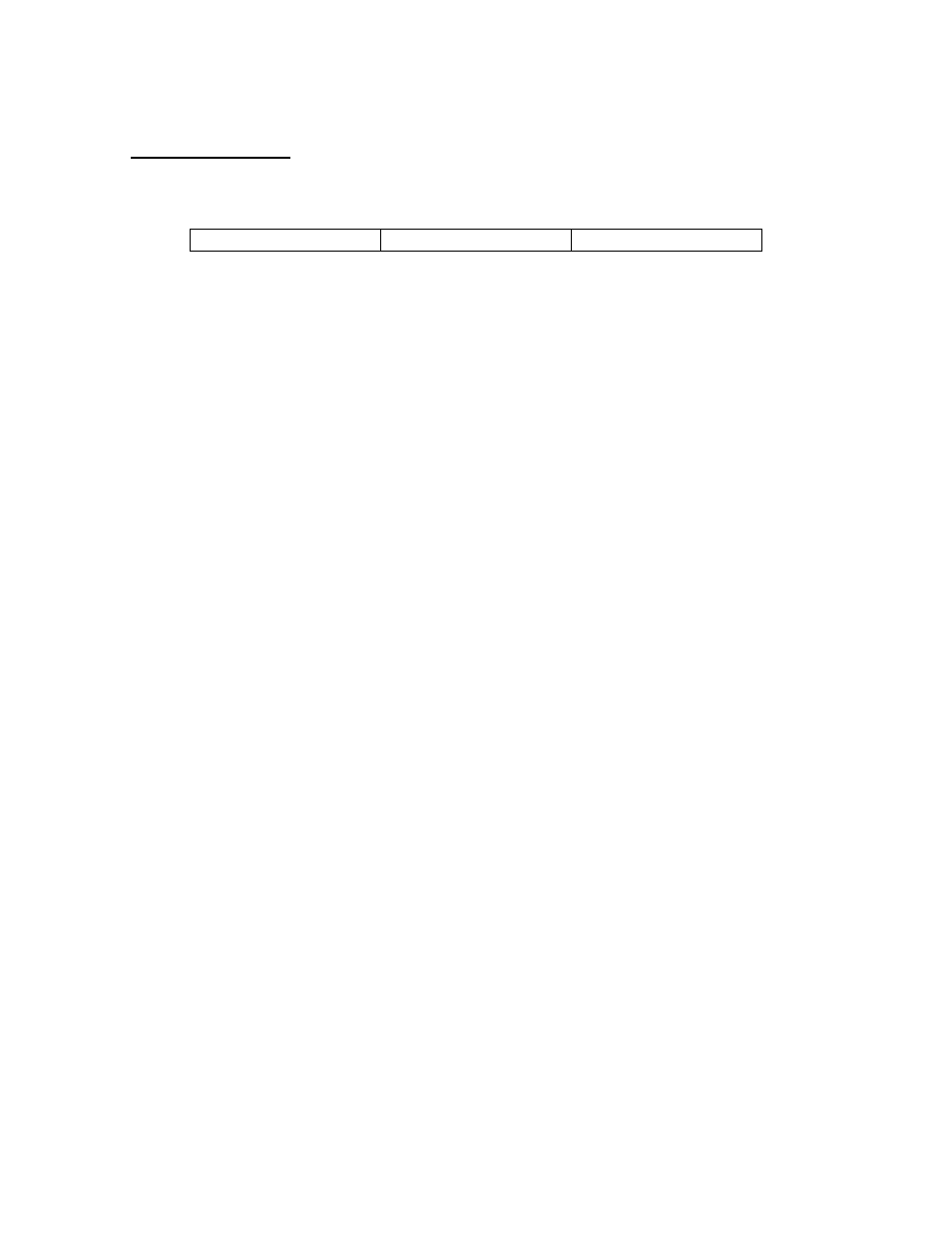
10
7 Help Request
The user will have the ability to get a list of all commands from the IT-AS411. The
user will issue the following request:
HLP [cmd]
Syntax: HLP[ cmd]
Where:
HLP
Help Request header
cmd
optional command identifier
If the optional cmd is omitted, the IT-AS411 will respond with the following text message:
Response (cmd omitted):
CON
Connect specified program input.
HLP
Provides help information for IT-AS411 command set.
MUT
Mute or unmute audio.
RSP
Request or decline a response.
SBR
Configure serial bit rate of downstream link.
STA
Request status of audio connections and volumes.
VER
Request current part # and version number.
VOL
Adjust audio output level or input trim levels.
VRB
Turns on or off verbose command error reporting.
{ }
Forwards a string to specified logical link (see manual).
Entering HLP
will return specific help for the command requested.
Specific command help is listed below:
Response (cmd included):
CON <”1”|”2”|”3”|”4”> |<”?”>
Connect specified program input
(1-4) or ? for inquiry.
”1”|”2”|”3”|”4” Input to connect
“?”
? for inquiring configured connections
HLP[ cmd]
Provides help information for the IT-AS411 command set.
cmd
optional command identifier
MUT <”P” | “V”> <”M”|”U”>
Mutes or unmutes program audio or voice channel.
“P” = Program Audio channel
“V” = Voice channel
“M”|”U”
“M” = mute, “U” = unmute
