Fronius Acctiva 12-20 User Manual
Page 33
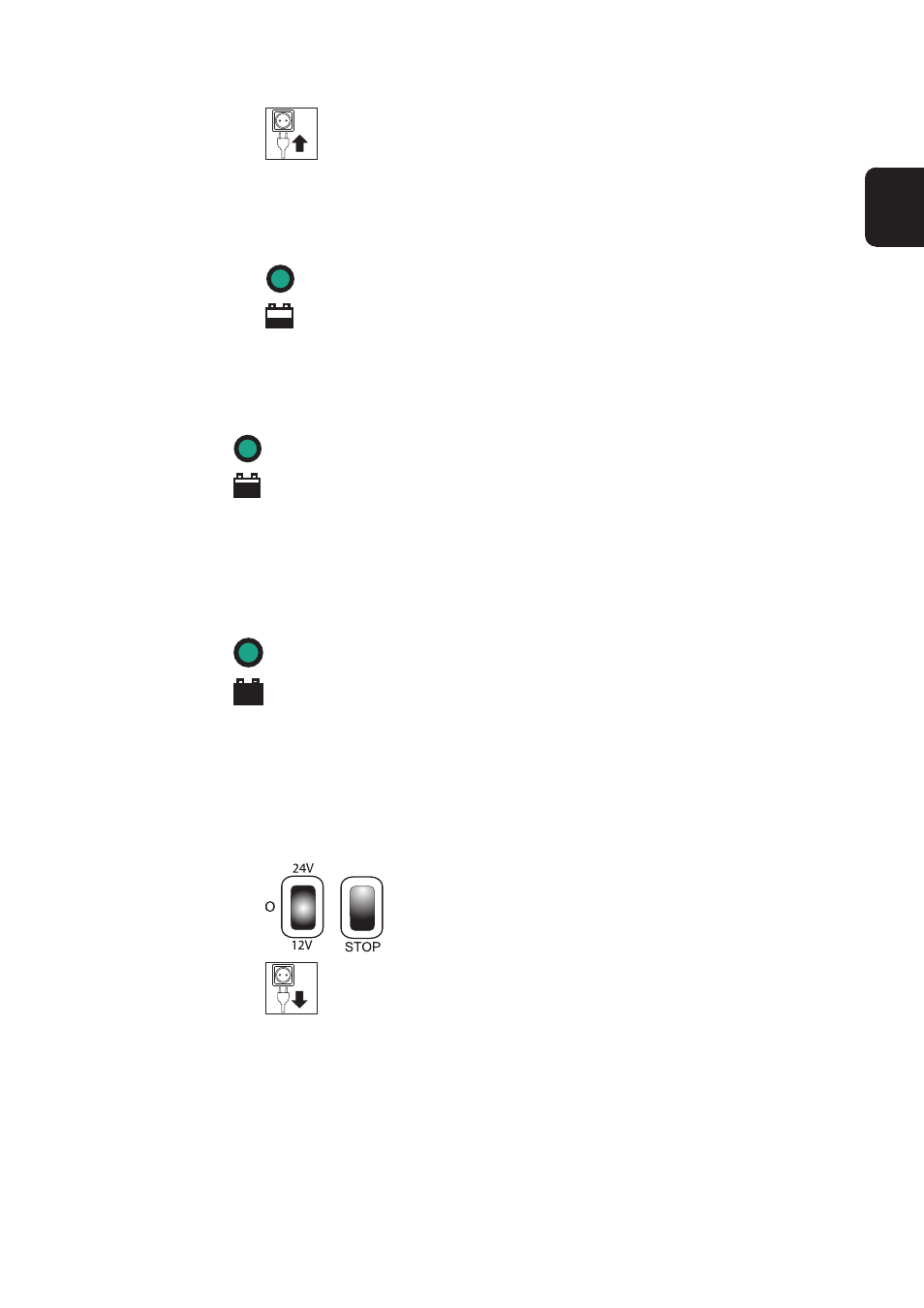
5
EN
Charging the
battery
Final charging
„Final charging“ indicator lights up
Conservation
charging
The charger automatically switches to conservation charging once the battery is
fully charged.
LED indicator lights up
6.
Charger switches to „final charging“ when the battery is 80 - 85 % charged
7.
The battery is ready for use.
LED indicator shows charging is taking place
Important! Depending on the type of battery, the charger automatically switches to
conservation charging after approx. 6 hours. To charge the battery completely, the
battery should remain connected to the charger for this length of time.
Conservation charging counteracts battery self-discharge. The battery is ready for use all
the time, and can remain connected to the charger indefinitely.
2.
Switch off engine and ignition and shed all loads
3.
Connect (+) charging terminal to positive pole (red) on battery
4.
Connect (-) charging terminal to negative pole (black) on the battery, or to vehicle
body (e.g. engine block) in the case of vehicle power supplies.
5.
Charger starts to charge
To start charging, proceed as follows:
Finishing char-
ging
Finish charging as follows:
3.
Disconnect (-) charging terminal from battery
4.
Disconnect (+) charging terminal from battery
2.
1.
Unplug machine from the mains
Connect machine to the mains
1.
Depending on the charger type: move selector switch to O
position or press STOP button
