Fronius Symo 10-20 kW User Manual
Page 25
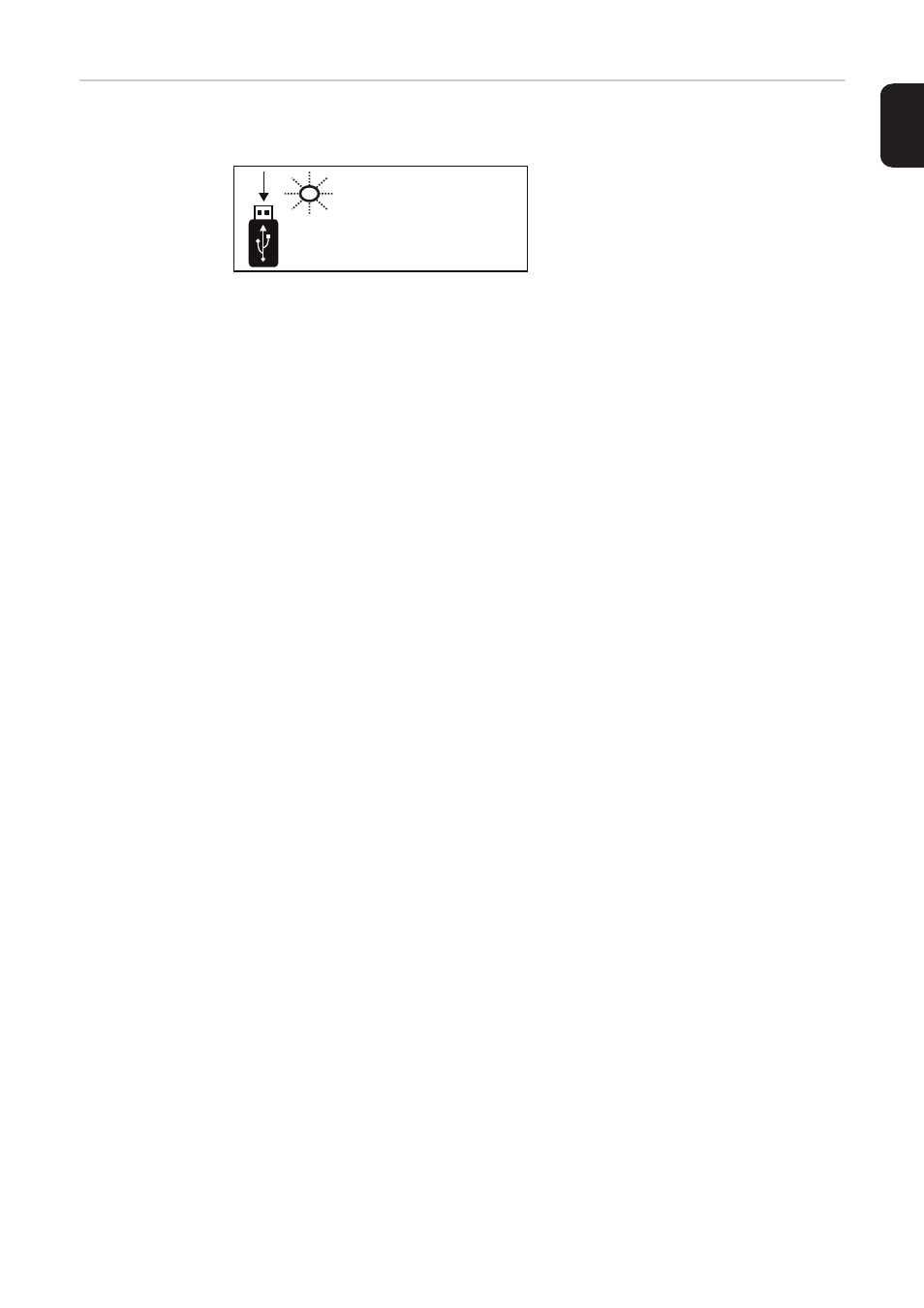
23
EN
Remove USB
stick
Security note concerning the removal of a USB stick:
IMPORTANT! To avoid any loss of data, a
USB stick may only be removed if the fol-
lowing conditions are met:
-
only remove a USB stick via the
'Safely remove USB / HW' item on the
SETUP menu
-
the 'Data transmission' LED has
stopped flashing or comes on steady.
Do not disconnect
USB-Stick
while LED is flashing!
X
This manual is related to the following products:
