Fronius Symo 10-20 kW User Manual
Page 24
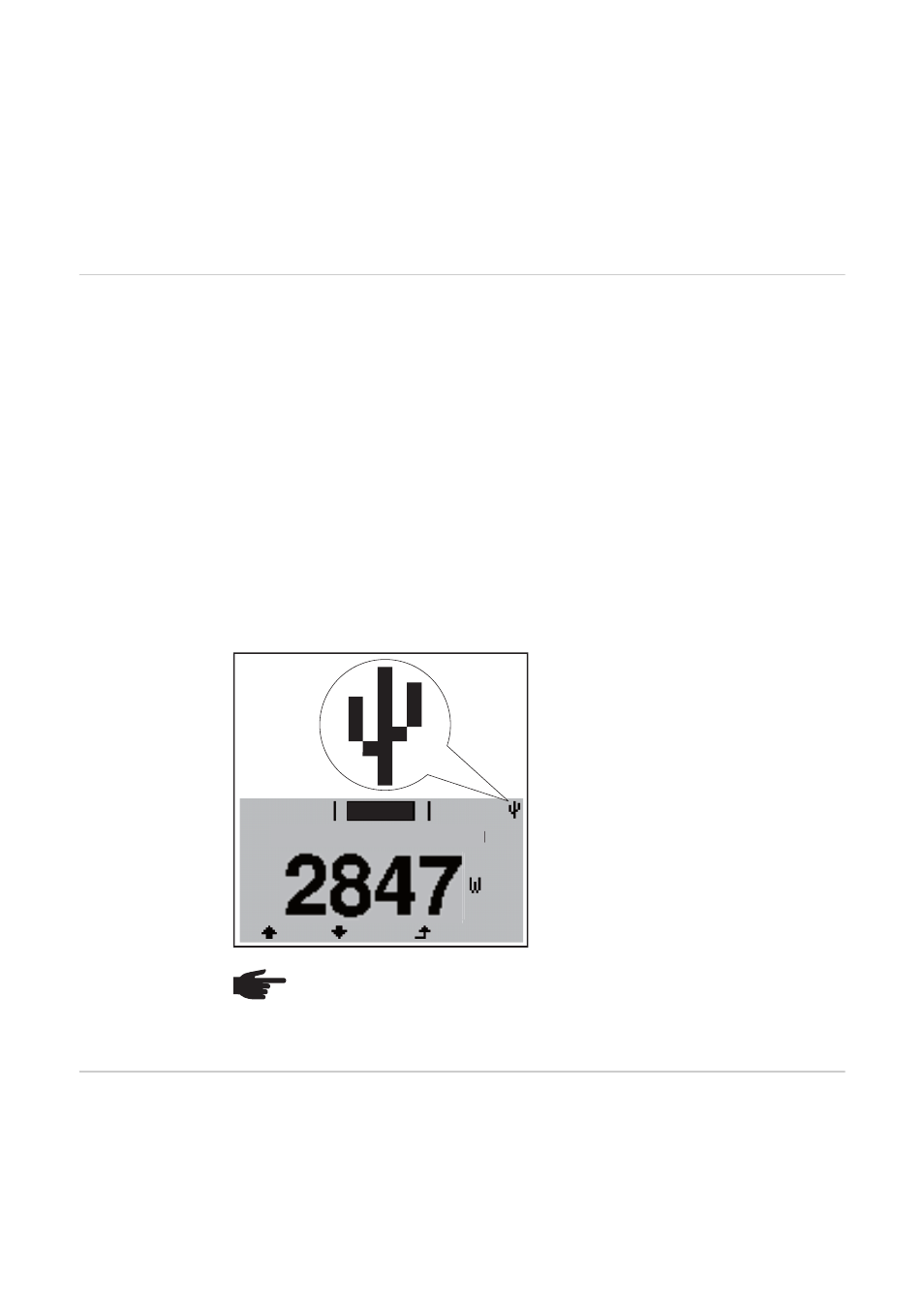
22
When the buffer memory is full, the oldest data in the memory will be overwritten by the
next batch of data.
IMPORTANT! The buffer memory requires a permanent power supply.
If there is a power failure while the inverter is in operation, all the data in the buffer memory
will be lost. To avoid losing data during the night, the automatic night switch-off facility must
be deactivated (switch the 'Night Mode' setup parameter to ON - see the section 'Setting
and displaying the menu items', 'Viewing and adjusting parameters in the DATCOM menu
item').
Suitable USB
sticks
Due to the variety of USB sticks available on the market, it cannot be guaranteed that every
USB stick will be detected by the inverter.
Fronius recommends that only certified, industry-grade USB sticks are used (look out for
the USB-IF logo).
The inverter supports USB sticks with the following file systems:
-
FAT12
-
FAT16
-
FAT32
Fronius recommends that the USB sticks employed should only be used for recording log-
ging data or updating the inverter software. The USB sticks should not contain any other
data.
USB stick for up-
dating the invert-
er software
With the help of the USB stick, end customers can also update the inverter software via the
USB item on the SETUP menu: the update file is first saved to the USB stick, from where
it is then transferred to the inverter. The update file must be saved in the root directory on
the USB stick.
USB symbol on the inverter display, e.g. in
display mode ‘NOW’:
If the inverter detects a USB stick, the
USB symbol will appear in the top right
corner of the display.
When inserting a USB stick, check wheth-
er the USB symbol is displayed (it may
also flash).
NOTE! Please note for outdoor applications that conventional USB sticks are of-
ten only guaranteed to work within a restricted temperature range. For outdoor
applications ensure that the USB stick also functions, for example, at low temper-
atures.
AC Output Power
NOW
