Settings – Fronius String Control 250/25 DCD DF User Manual
Page 92
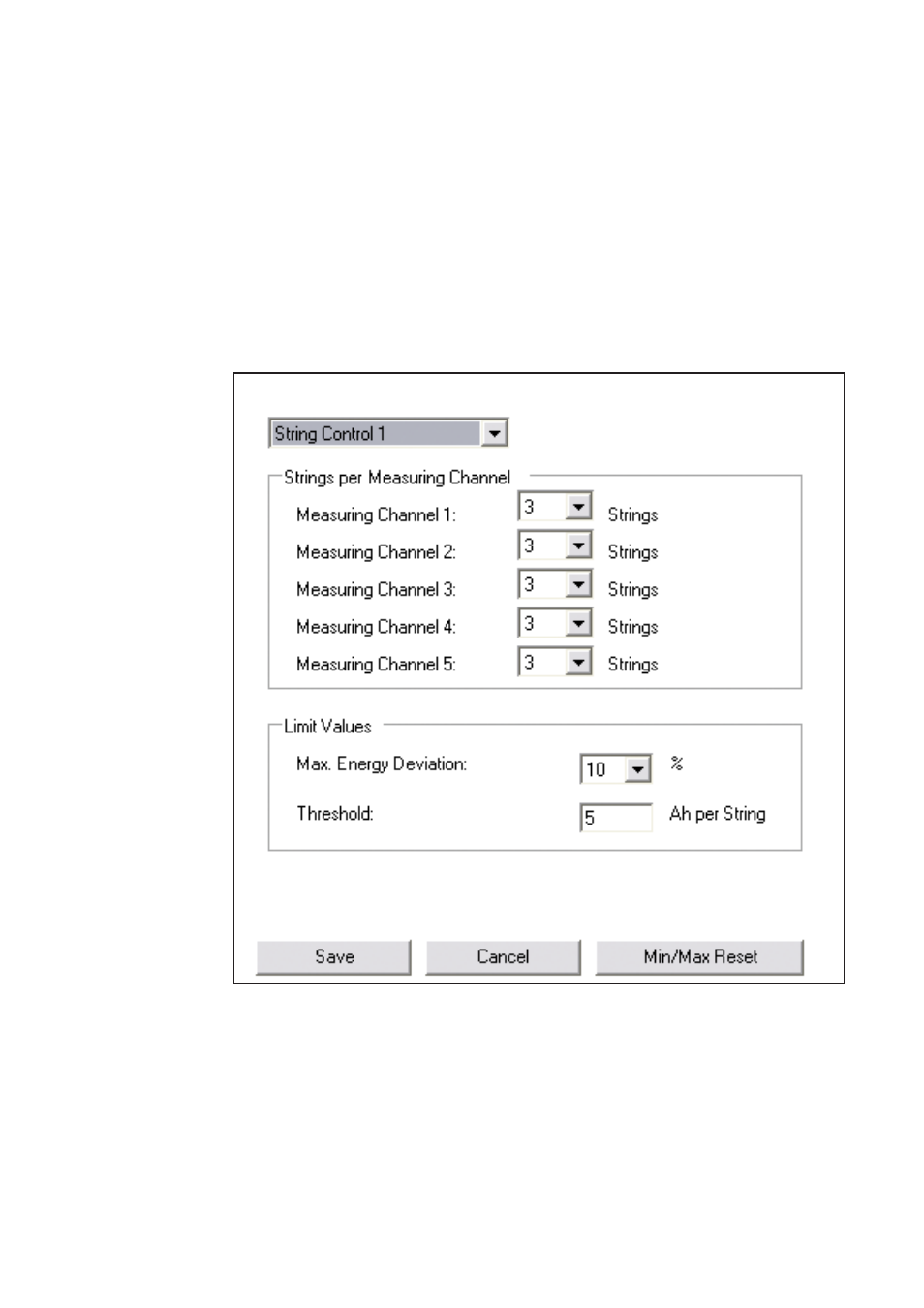
34
Settings
Settings for the Fronius String Control 250/25 DCD DF are made in the
„Fronius Solar.access“ software.
General
Initial Steps
-
Install Fronius Solar.access software on a PC
-
Administration / Create PV System
-
PV Systems / [System Name] / Settings / String Control
(1) Select the number (address) of the Fronius String Control 250/25
DCD DF to be set
(2) Strings per Measuring Channel
(3) Limit Values:
-
Max. Energy Deviation in %
-
Threshold Value in Ah per String
Possible Set-
tings for the
Fronius String
Control 250/25
DCD DF
(1)
(2)
(3)
