Performance tuning, Cpu performance tuning, It is used to select the c-state mode – Foxconn P67A Series User Manual
Page 33
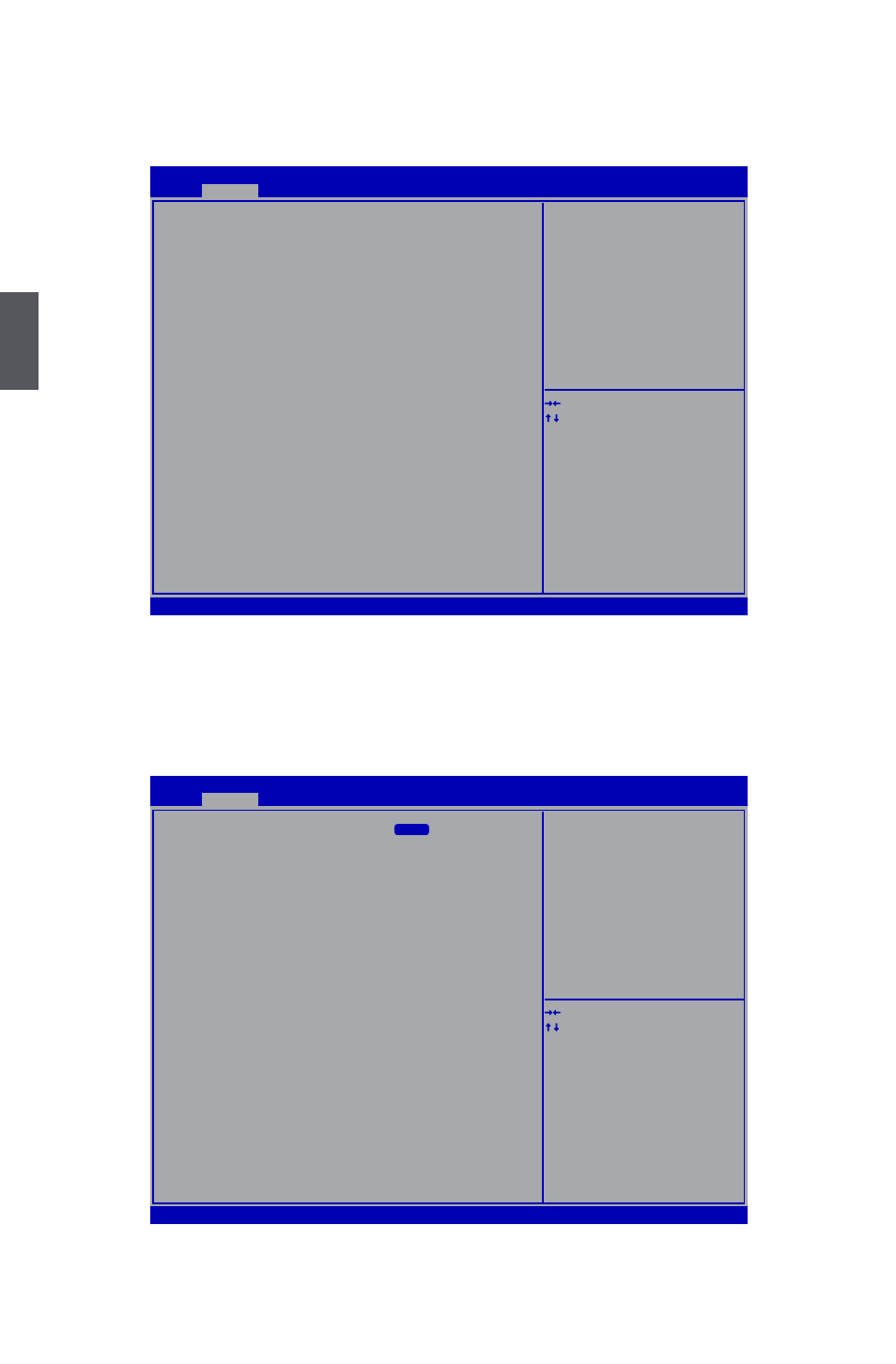
3
26
It is used to select the C-State mode.
Performance Tuning
► CPU Performance Tuning/Chipset Performance Tuning
Press
CPU Performance Tuning
► Non Turbo Ratio Override
This item is used to set the Non Turbo Ratio Override. You can use [+] or [-] to adjust the
Version 2.02.1205. Copyright (C) 2010 American Megatrends, Inc.
Aptio Setup Utility - Copyright (C) 2010 American Megatrends, Inc.
▶ CPU Performance Tuning
▶
Chipset Performance Tning
→ ←: Select Screen
↑ ↓: Select Item
Enter: Select
+/-: Change Opt.
F1: General Help
F2: Previous Values
F3: Optimized Defaults
F4: Save & Exit
ESC: Exit
CPU Performance Tuning
Advanced
Version 2.02.1205. Copyright (C) 2010 American Megatrends, Inc.
Aptio Setup Utility - Copyright (C) 2010 American Megatrends, Inc.
Non Turbo Ratio Override
25
Host Clock Override(1/100 MHz)
10000
CPU Voltage (1/10000 Volt)
0
Power Limit 1 Value (Watt)
95
Power Limit 2 Switch
[Enabled]
Power Limit 2 Value 118
EIST [Enabled]
Turbo Mode [Enabled]
1-Core Ratio Limit
29
2-Core Ratio Limit
28
3-Core Ratio Limit
27
4-Core Ratio Limit
26
→ ←: Select Screen
↑ ↓: Select Item
Enter: Select
+/-: Change Opt.
F1: General Help
F2: Previous Values
F3: Optimized Defaults
F4: Save & Exit
ESC: Exit
Non Turbo Ratio Override
Advanced
25
