Sata configuration – Foxconn D255 User Manual
Page 31
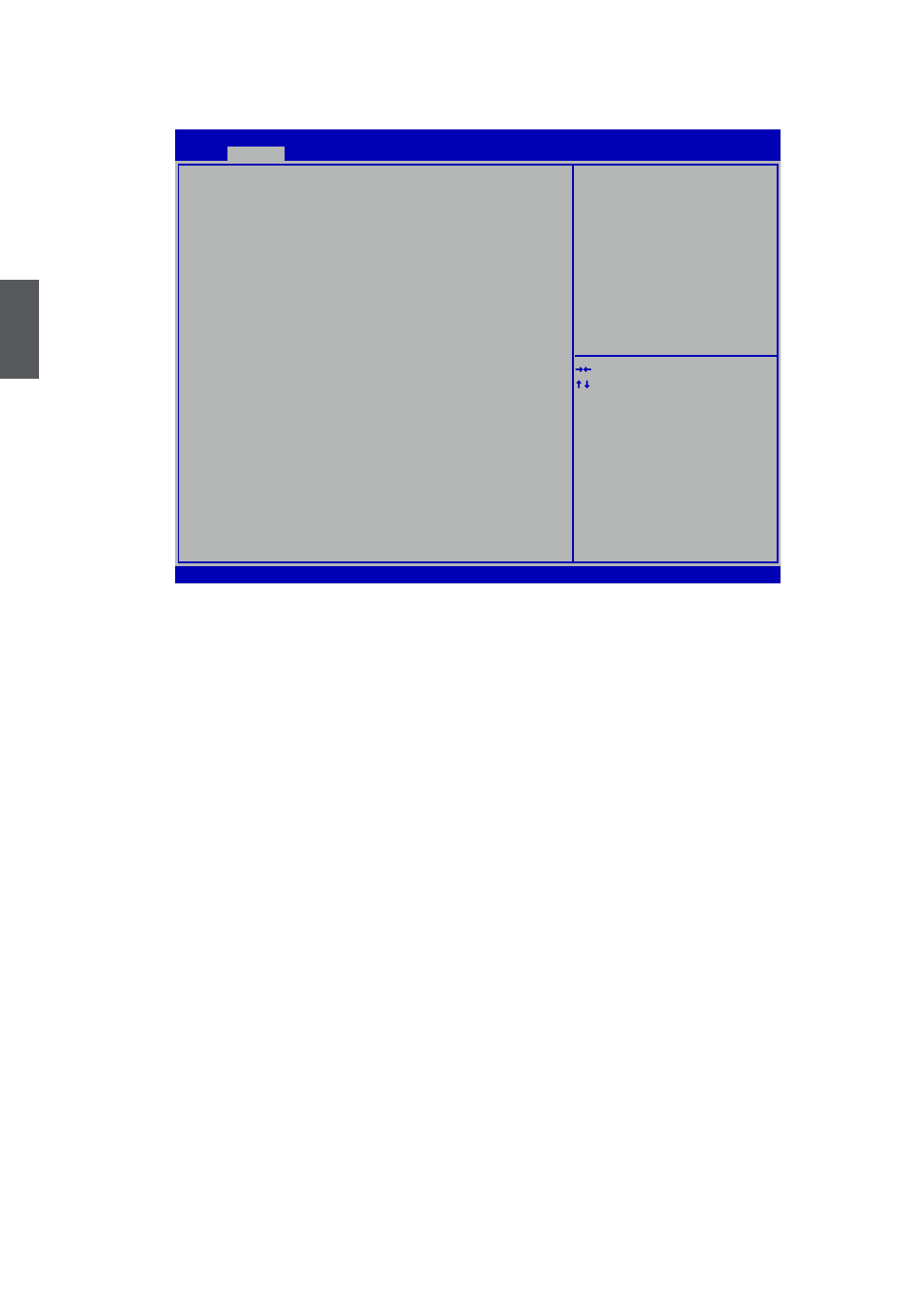
24
3
SATA Configuration
Version 2.13.1216. Copyright (C) 2011 American Megatrends, Inc.
Aptio Setup Utility - Copyright (C) 2010 American Megatrends, Inc.
SATA Configuration
Onboard SATA Controller
[Enabled]
Onboard SATA Mode [Native IDE]
▶ SATA Port1: Not Present
▶ SATA Port2: Not Present
→ ←: Select Screen
↑ ↓: Select Item
Enter: Select
+/-: Change Opt.
F1: General Help
F2: Previous Values
F3: Optimized Defaults
F4: Save & Exit
ESC: Exit
SATA Ports Device Names if
Present and Enabled.
Advanced
► Onboard SATA Controller
This item is used to enable or disable the onboard SATA controller.
► Onboard SATA Mode
This item allows you to set the operation mode of the SATA ports. Setting values are: [Native
IDE], [AHCI].
► SATA Port 1/2
When SATA is operating in [Combined Mode], you can refer to this display message to con-
nect SATA drives with the corresponding SATA ports on the motherboard for correct opera-
tions.
