3 back panel connectors – Foxconn A9DA User Manual
Page 12
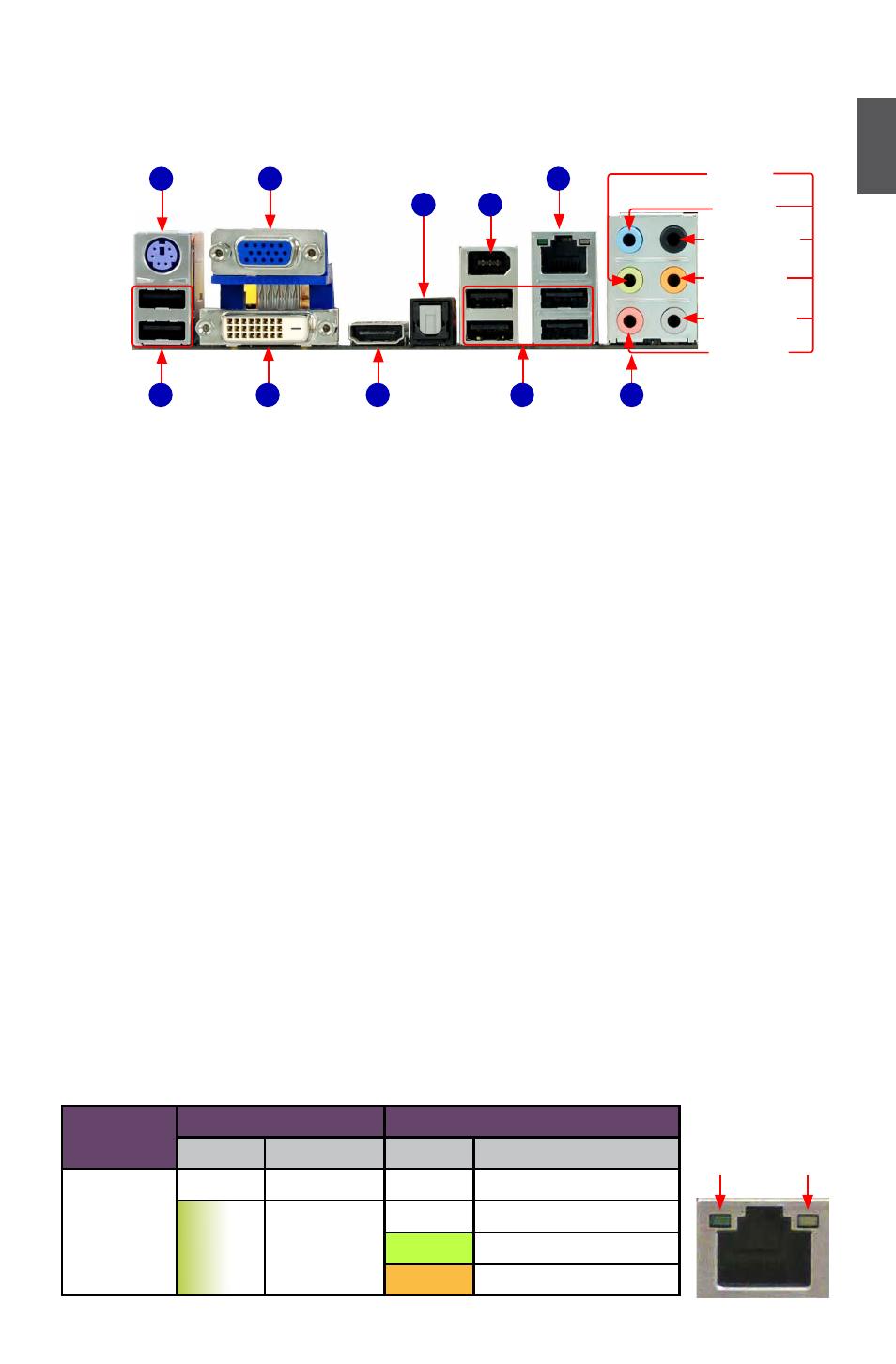
1
5
1-3 back Panel Connectors
1. PS/2 Keyboard Port
Use the PS/2 port (purple) to connect a PS/2 keyboard.
2. USb Port
The USB port supports the USB 2.0/1.1 specification. Use this port for USB devices such as an
USB keyboard/mouse, USB printer, USB flash drive and etc.
3. VGA Port
To connect with external display devices, such as monitor or LCD display.
4. DVI-D Port
The DVI-D port supports DVI-D specification. Connect a monitor that supports DVI-D connection
to this port.
5. HDMI Port
The HDMI (High-Definition Multimedia Interface) provides an all-digital audio/video interface to
transmit the uncompressed audio/video signals and is HDCP compliant. Connect the HDMI au-
dio/video to this port. The HDMI Technology can support a maximum resolution of 1920x1080p,
but the actual resolutions supported depend on the monitor being used.
6. optical S/PDIf out Port
This port provides digital audio out to an external audio system that supports digital optical
audio.
7. 1394a Port ( only for A9DA-S)
This port is used to connect a 1394a device.
8. RJ-45 lAN Port
The Ethernet LAN port provides Internet connection at up to 10/100/1000Mb/s data rate.
LAN Type
Left: Active
Right: Link
Status
Description
Status
Description
1000M
Off
No Link
Off
No Link
Green
Blinking
Data Activity
Off
10Mb/s Connection
Green
100Mb/s Connection
Orange
1000Mb/s Connection
Link
LED
Active
LED
USB Ports
LAN Port
VGA Port
PS/2 Keyboard Port
Audio Ports
Line Out
Microphone
Subwoofer
Rear Speaker
Side Speaker
Line In
8
DVI-D Port
3
9
4
USB Ports
HDMI Port
6
Optical S/PDIF
Out Port
7
1394a Port
2
2
5
1
