Fastbuild driver – Foxconn A7GMX Series User Manual
Page 80
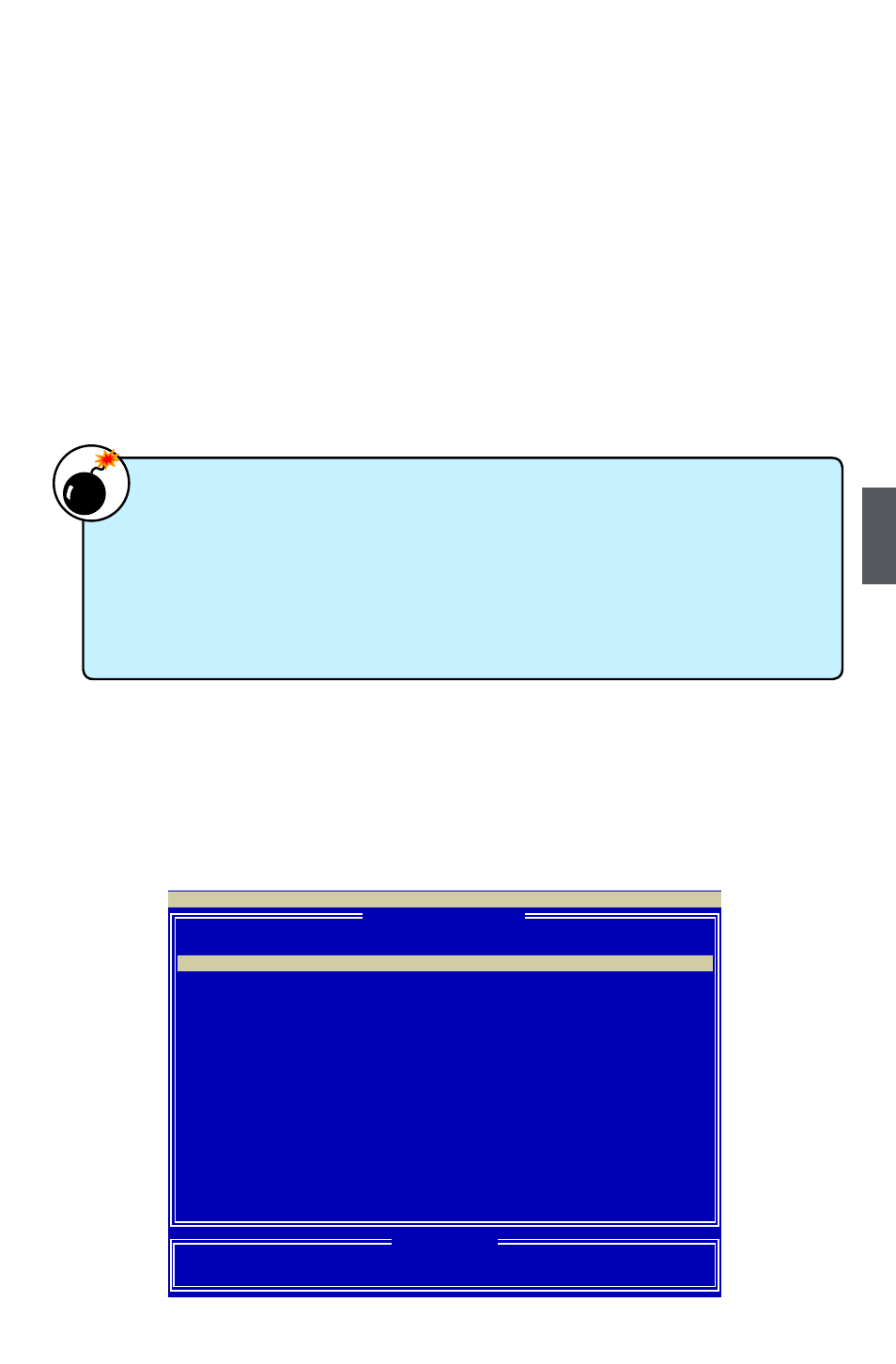
5
73
FastBuild Driver
The FastBuild driver supports RAID 0 ,RAID 1 and RAID10 functions. It allows you
to get high performance with fault tolerance, big capacity, or data safety provided by
different RAID functions.
Here, we will use four SATA hard disks as an example to guide you through how
to configure your RAID system. Assume four hard disks are connected to the
motherboard :
SATA port 1 - HDS728090PLA380, 82.34GB
SATA port 2 - WDC WD1200JD-98HBB0, 120.03GB
SATA port 3 - Hitachi HDT725025VLA3, 250.05GB
SATA port 4 - ST3320620AS, 320.07GB
The relationships between port numbers in the FastBuild BIOS and SATA ports on the
motherboard are shown below. They are :
Channel 1 is the SATA port 1 of the motherboard.
Channel 2 is the SATA port 2.
Channel 3 is the SATA port 3.
Channel 4 is the SATA port 4.
To achieve the best performance and reliability, we highly recommend you
using the hard disks with the same brand, size and model number. Though
we are using four different hard disks as an example to describe RAID
function in this chapter, it is only helpful in explaining what the final disk
volume of the RAID array will be. In the real world, using the same model to
build a disk array is strongly recommended.
WA
RNING!
Channel :ID Drive Model Compatibilities Capacity(GB) Assignment
Extent 1
82.28
Free
2 :Mas WDC WD1200JD-98HBB0 SATA 1.5G
120.03
Extent 1
119.96
Free
3 :Mas Hitachi HDT725025VLA3 SATA 3G
250.05
Extent 1
249.99
Free
4 :Mas ST3320620AS
SATA 1.5G
320.07
Extent 1
320.00
Free
[↑] Up [↓] Down [ESC] Exit [Crtl+H] Secure Erase [PgUp/Dn] Page Change
FastBuild (tm) Utility (c) 2007 Advanced Micro Devices, Inc.
[ Keys Available ]
1 :Mas HDS728090PLA380
SATA 3G
82.34
[ View Drives Assignment ]
