Foxconn N570SM2AA-8EKRS2H User Manual
Page 46
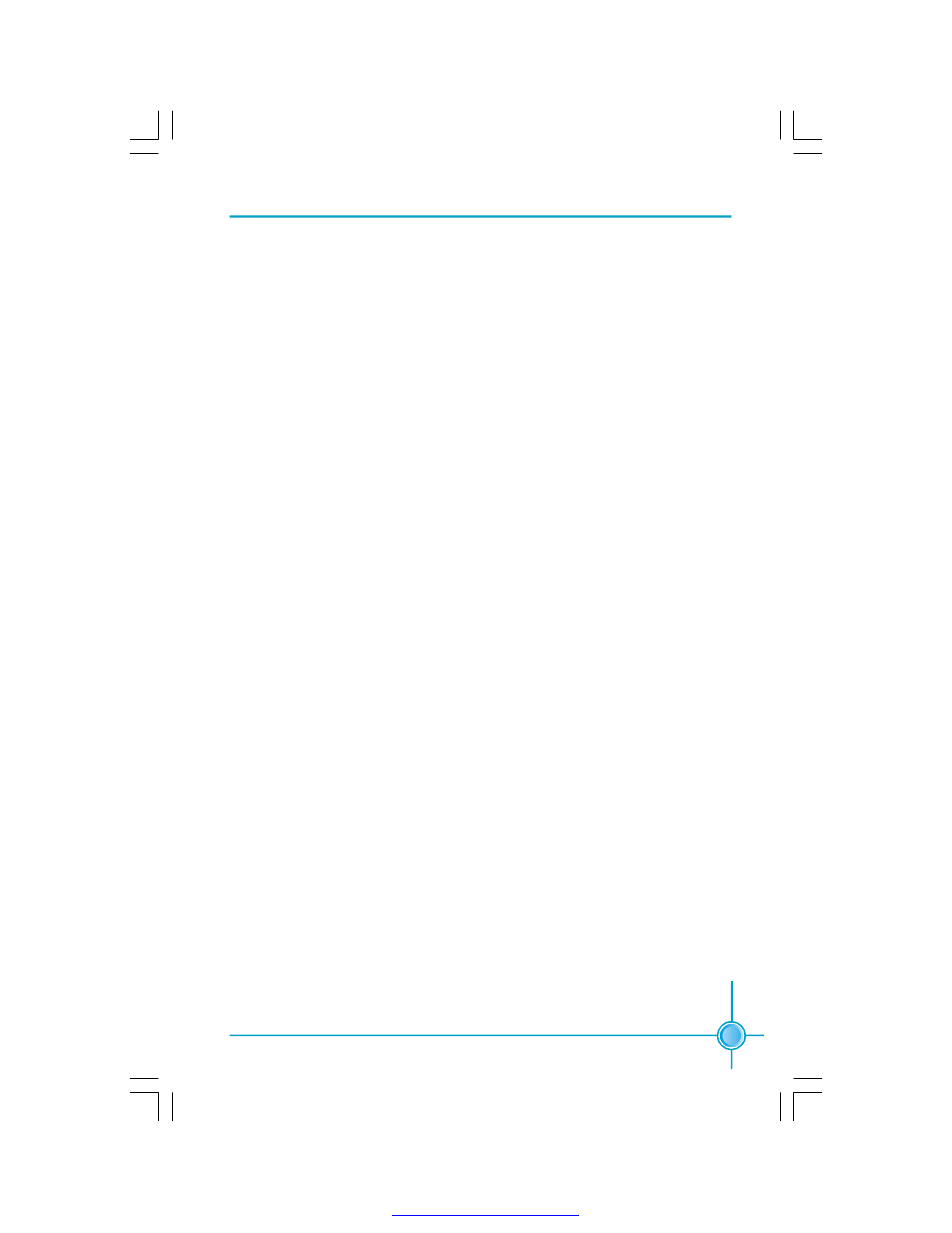
Chapter 3 BIOS Description
39
v
Power-On by Alarm
This option is used to enable or disable the feature of booting up the system
on a scheduled time/date. The setting values are Disabled and Enabled.
v
Date of Month Alarm
When the Power-On by Alarm set as “Enabled”, this option will be modified. It
is used to set the timing for the start-up date. The setting values contain 0 - 31.
v
Time (hh: mm: ss) Alarm
When the Power-On by Alarm set as “Enabled”, this option will be modified. It
is used to set the timing for the start-up date. The setting values contain hh: 0-
23; mm: 0-59; ss: 0-59
v
Case Open Warning
This option is used to enable or disable case open warning function.
v
POWER ON Function
This option is used to set the power on method for your PC. Setting values
include: Any KEY, Mouse Click, Both, BUTTON ONLY.
v
PWRON After PWR-Fail
This item is used to set what action the PC will take with the power supply
when it resumes after a sudden power failure. The available options are: Off
(remain in turn off status), On (auto power on) and Former-Sts (resume with
the previ-ous status).
PDF 文件使用 "pdfFactory" 试用版本创建
