5 led indicator introduction – Foxconn nT-270 User Manual
Page 8
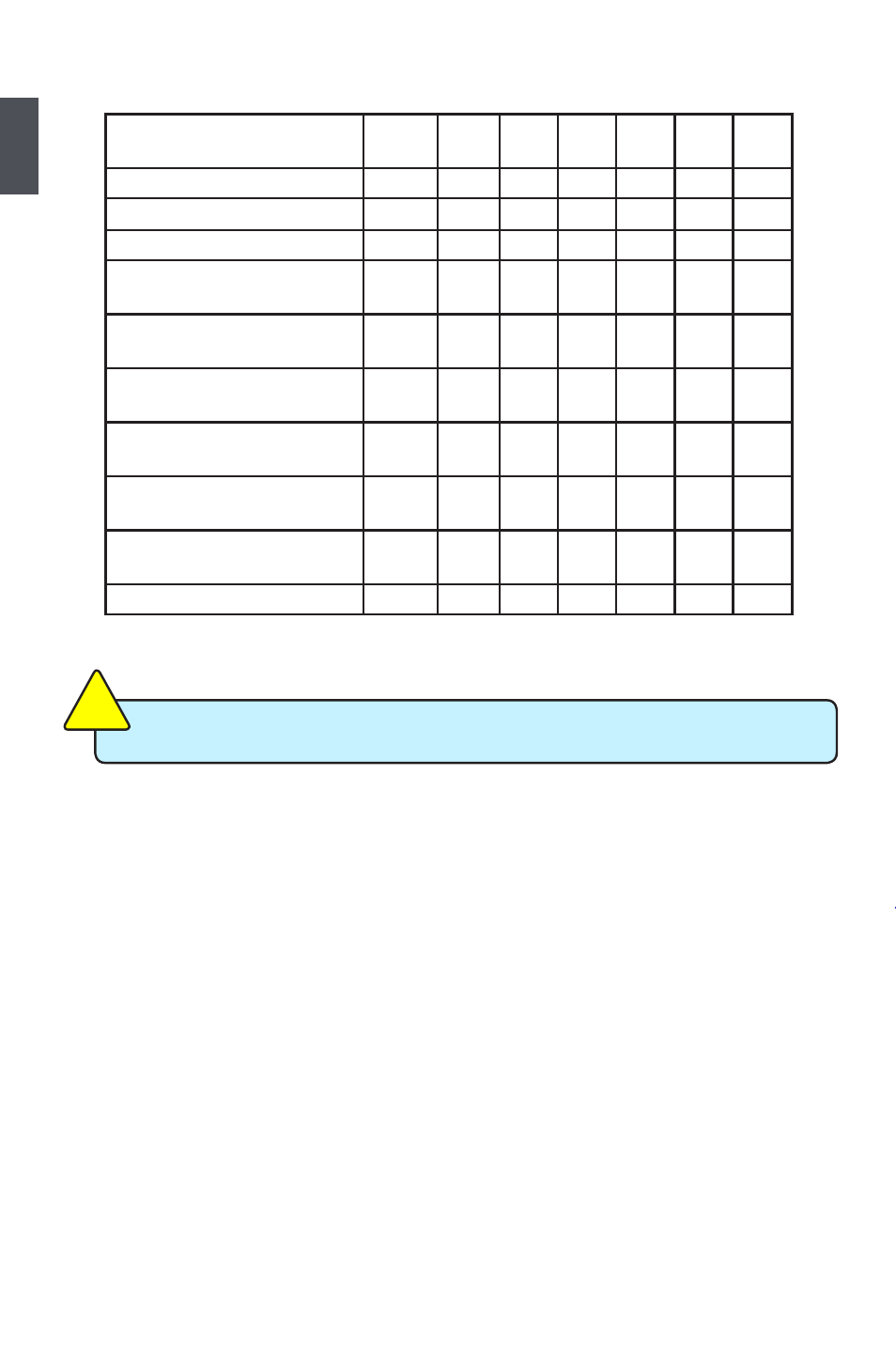
1
4
1-5 LED Indicator Introduction
In this chapter, the placement and the connection of some neces-
sary peripherals will be introduced.
This chapter includes the following information:
■ Placement of NETBOX
■
Connection of NETBOX
Indication
Power_
LED
HDD_
LED
LLS_
LED1
LLS_
LED2
LLS_
LED3
LLS_
LED4
LLS_
LED5
S0(Working Mode)
Green
-
Off
Off
Off
Off
Off
S1(Power-Saving Mode)
Green
Off
Off
Off
Off
Off
Off
S3(Standby Mode)
Red
Off
Off
Off
Off
Off
Off
S4(Hibernation Mode)
&S5(System Power Off Mode)
Red
Off
Off
Off
Off
Off
Off
CPU
Initialization Errorr
-
-
Blue,
Blink
-
-
-
-
DRAM Error
-
-
-
Blue,
Blink
-
-
-
BIOS Boot Block Fail
-
-
-
-
-
Blue,
Blink
-
BIOS
Checksum Error
-
-
-
-
-
-
Blue,
Blink
CMOS Cleared
Red,
Blink
-
-
-
-
-
-
HDD R/W Data
-
Red
-
-
-
-
-
The LLS_LEDs status in this table only show BIOS error message.
C
AU
TI
O
N
!
