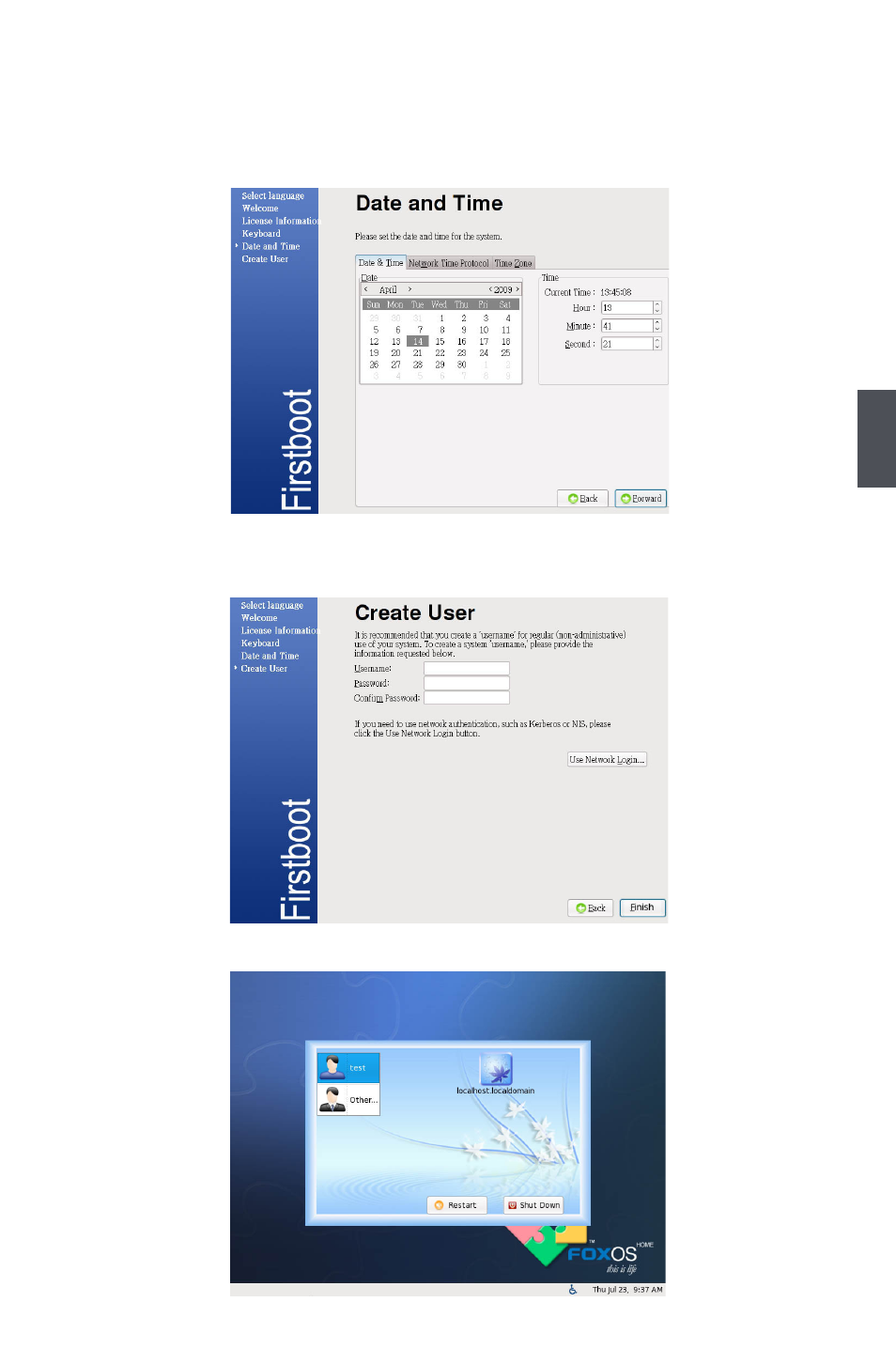
4
17
4. Select Date and Time, then click “Forward” to continue.
5. Set the “Username” and “Password”, then click “Finish” to complete the setup . This “Password”
will be used as the initial root password.
6. The system will come out the login screen, select the user and input the password to login.